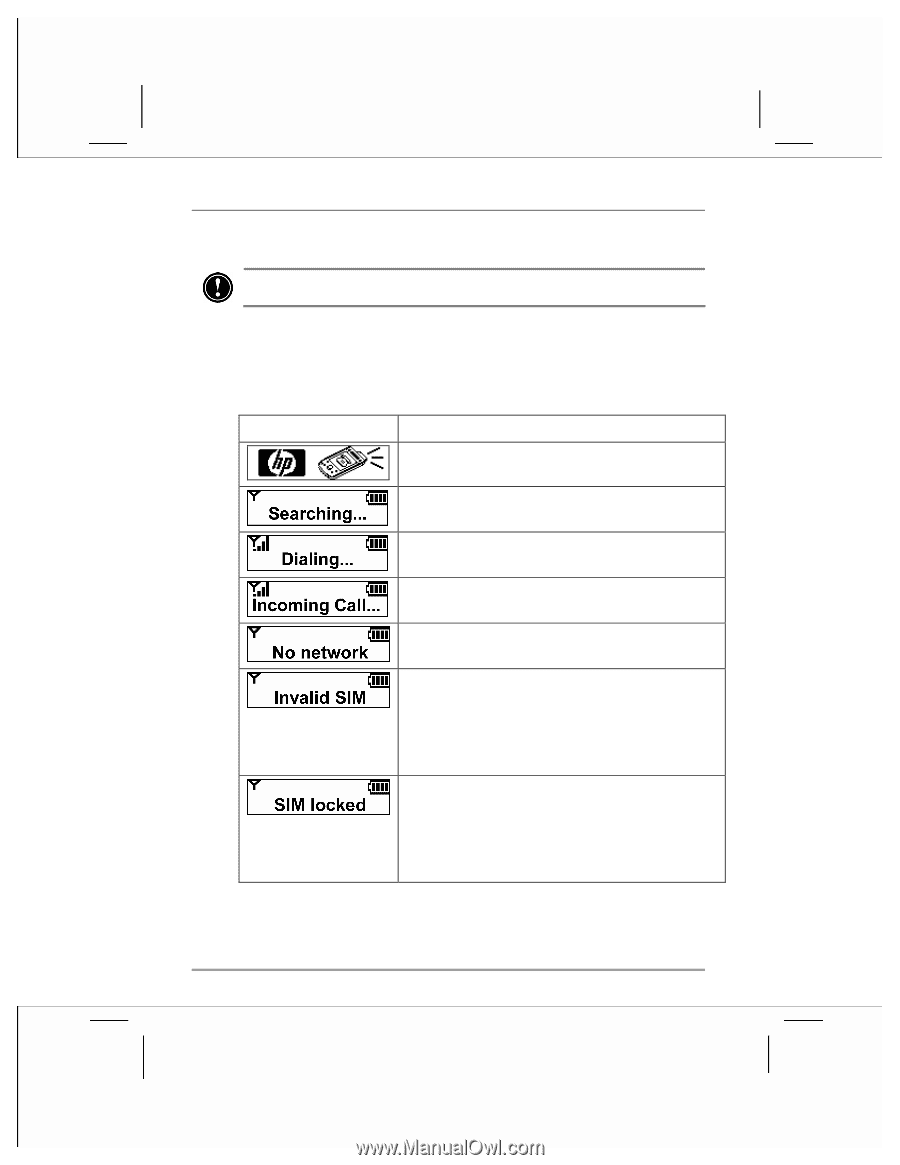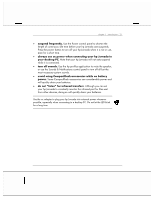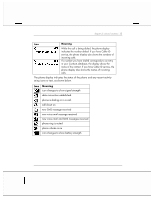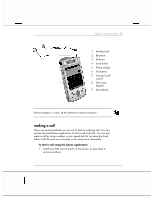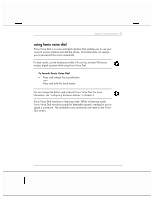HP Jornada 928 HP Jornada 920 Series Wireless Digital Assistant - (English) Us - Page 36
phone display and status icons - specification
 |
View all HP Jornada 928 manuals
Add to My Manuals
Save this manual to your list of manuals |
Page 36 highlights
32 | hp Jornada 920 series wireless digital assistant user's guide Removing the removable battery from your hp Jornada turns off the phone. phone display and status icons When you turn on the phone functions, the phone display shows the SIM card status: Icon Meaning When you first turn on the phone, the display shows the hp logo while phone functions are initializing. The phone is searching for a network. The call is being connected. Your phone is receiving an incoming call. The phone cannot find a network carrier. The SIM card is missing or has not been installed properly, the SIM card may be faulty, or your phone has been configured by your service provider to work only with specific SIM cards. If your SIM card is installed properly and you still see this message, contact your GSM service provider. The SIM card may be password protected. You may need to enter a personal identification number (PIN) to unlock the SIM card before you can use the phone. For more information, contact your service provider or see "using your hp Jornada for the first time" in chapter 1.