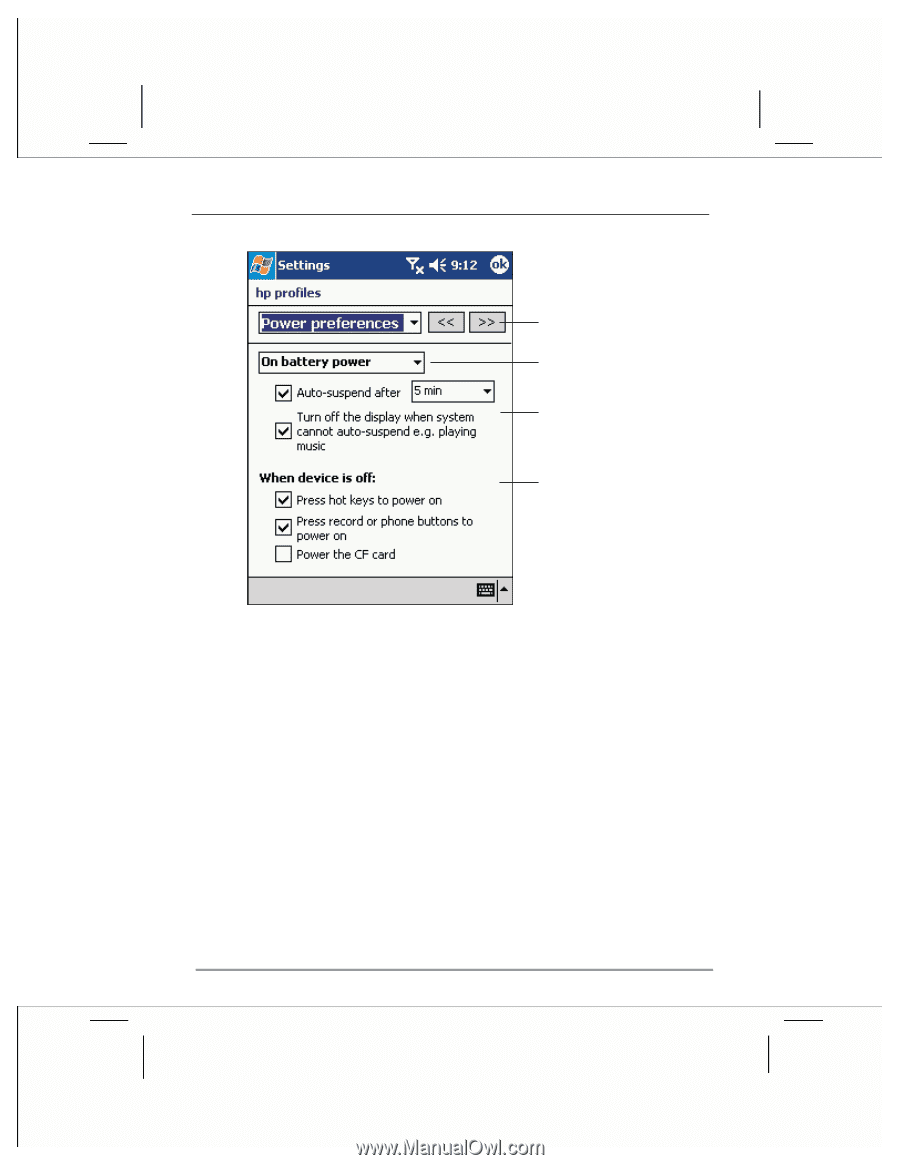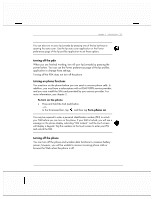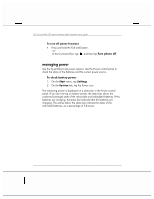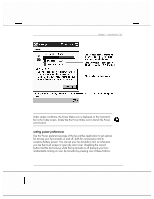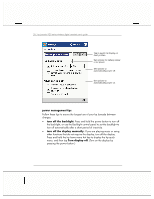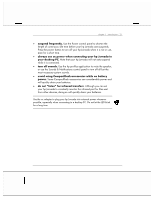HP Jornada 928 HP Jornada 920 Series Wireless Digital Assistant - (English) Us - Page 30
power management tips
 |
View all HP Jornada 928 manuals
Add to My Manuals
Save this manual to your list of manuals |
Page 30 highlights
26 | hp Jornada 920 series wireless digital assistant user's guide Tap to switch to Display or Alert profiles. Set options for battery power or ac power. Set options to automatically power off. Set options to automatically power on. power management tips Follow these tips to ensure the longest use of your hp Jornada between charges: • turn off the backlight. Press and hold the power button to turn off the backlight, or use the Backlight control panel to set the backlight to turn off automatically after a short period of inactivity. • turn off the display manually. If you are playing music or using other functions that do not require the display, turn off the display. Press and hold the hp home menu hot key to display the hp quick menu, and then tap Turn display off. (Turn on the display by pressing the power button.)