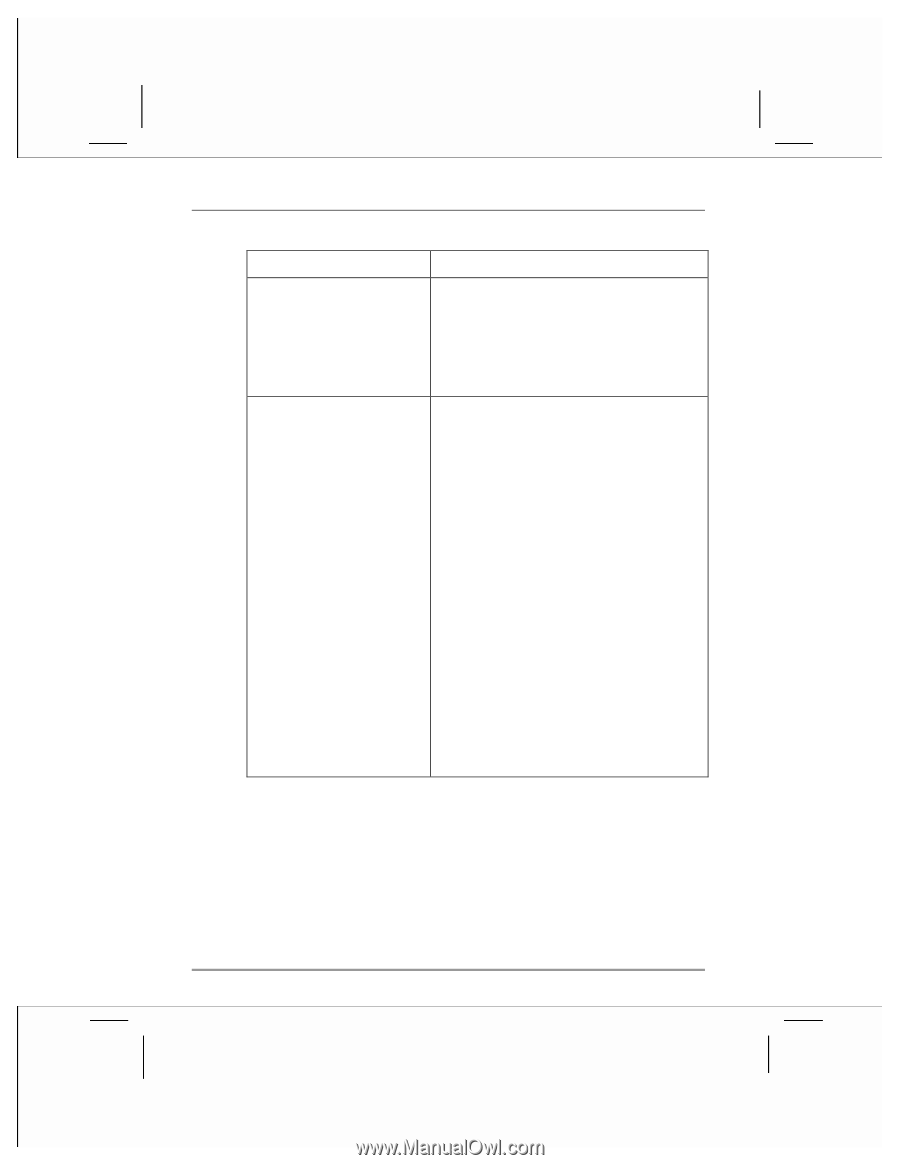HP Jornada 928 HP Jornada 920 Series Wireless Digital Assistant - (English) Us - Page 176
Problem, Remedy, Mobile
 |
View all HP Jornada 928 manuals
Add to My Manuals
Save this manual to your list of manuals |
Page 176 highlights
172 | hp Jornada 920 series wireless digital assistant user's guide Problem Unable to send SMS. hp Jornada does not turn on or display appears to be off, even though power is on. Diagnosis/Remedy Messages not addressed to mobile phone. When you send SMS messages to contacts save in your Pocket Outlook Contacts database, be sure to use the number in the Mobile field. The contact must be selected (highlighted in blue) before it can be sent. The display is off. Press the power button to turn on the display. -or- There is not enough light to see the display. Turn on lights or move to a room with more light. Use hp profiles to increase the brightness of the display. Change hp profiles to use the light sensor to automatically turn on the backlight in dark conditions. -or- The device has been reset. After a reset, the screen remains blank for approximately three seconds after pressing the power button. -or- hp Jornada has run out of power. Charge the device by connecting to ac power