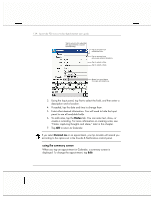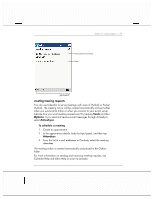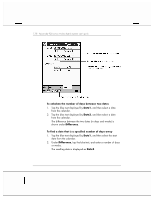HP Jornada 928 HP Jornada 920 Series Wireless Digital Assistant - (English) Us - Page 137
Options, Tools, To create an appointment
 |
View all HP Jornada 928 manuals
Add to My Manuals
Save this manual to your list of manuals |
Page 137 highlights
chapter 5 | pda programs | 133 Tap to go to today. Tap to display or edit the appointment details. Tap to create a new appointment. You can customize the Calendar display (for example, change the first day of the week), by tapping Options on the Tools menu. To create an appointment 1. In Day or Week view, tap the desired date and time for the appointment. 2. Tap New.
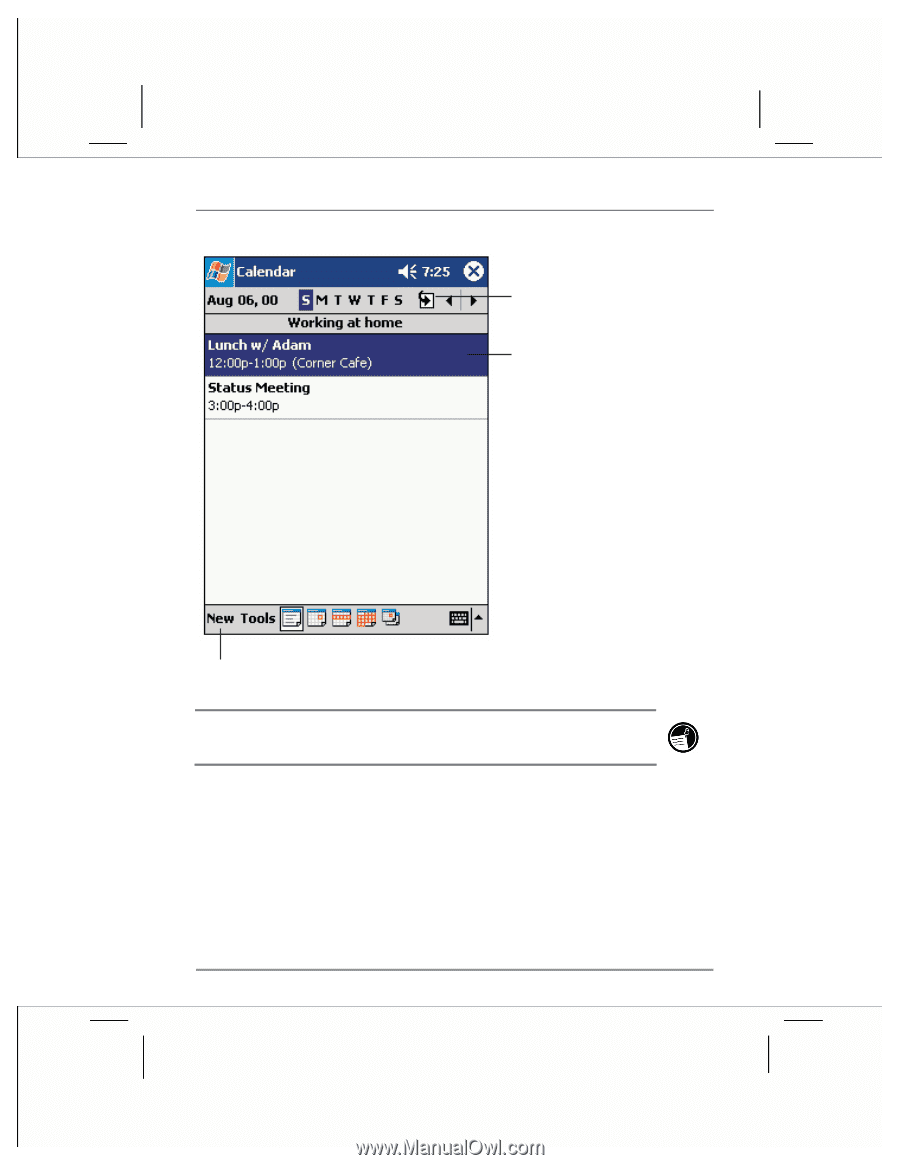
chapter 5
|
pda programs
|
133
Tap to go to today.
Tap to display or edit
the appointment details.
Tap to create a new appointment.
You can customize the Calendar display (for example, change the first day of
the week), by tapping
Options
on the
Tools
menu.
To create an appointment
1.
In Day or Week view, tap the desired date and time for the
appointment.
2.
Tap
New
.