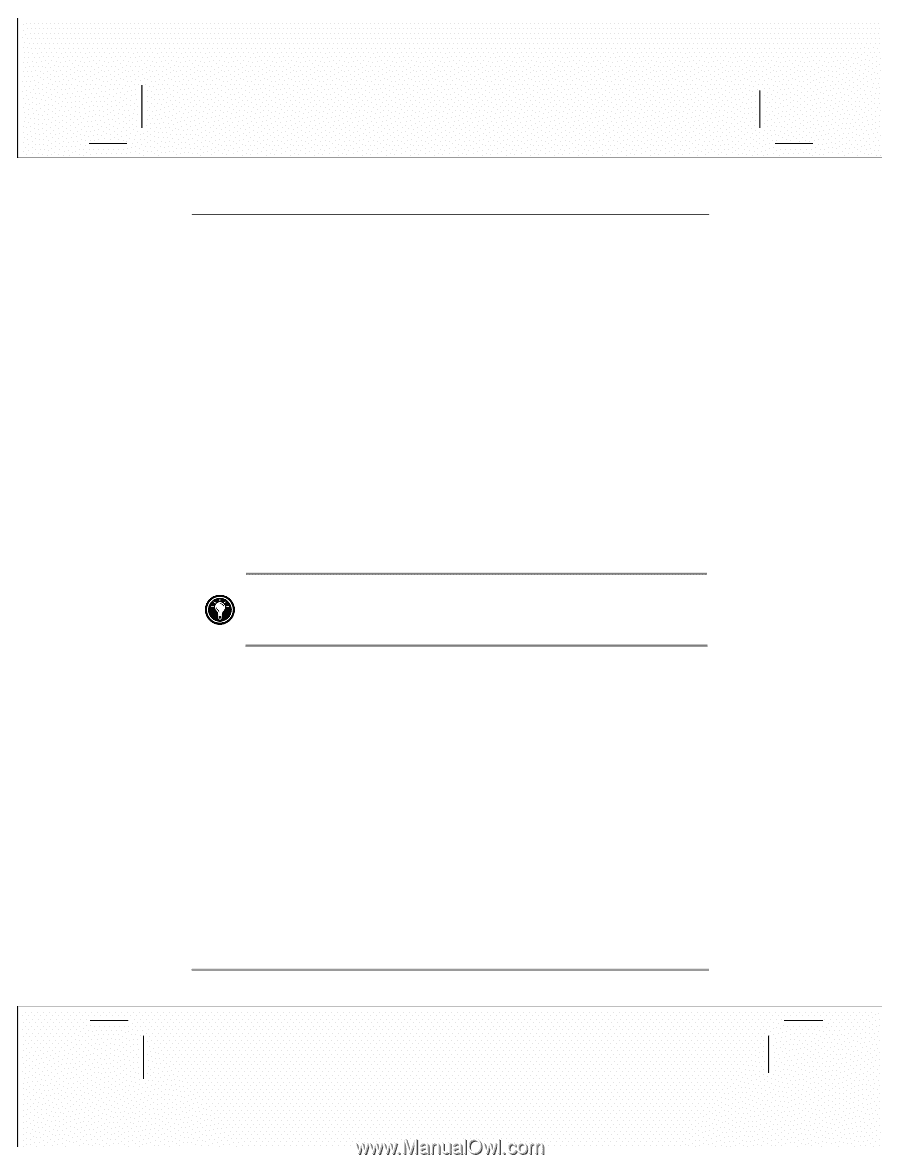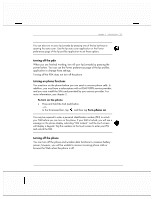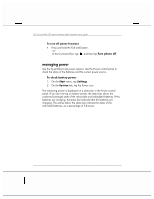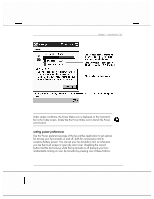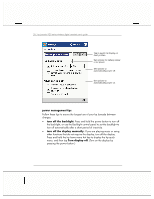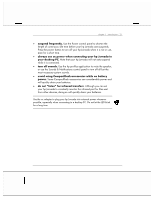HP Jornada 928 HP Jornada 920 Series Wireless Digital Assistant - (English) Us - Page 26
ac power, turning your hp Jornada on and off
 |
View all HP Jornada 928 manuals
Add to My Manuals
Save this manual to your list of manuals |
Page 26 highlights
22 | hp Jornada 920 series wireless digital assistant user's guide Charging the batteries takes approximately three hours. When the batteries are fully charged, charging stops automatically; the batteries will not overcharge if left connected to ac power. ac power To avoid running out of battery power, you can operate your hp Jornada on ac power using the supplied ac adapter. The ac adapter accepts input voltages from 100 V to 240 V, enabling you to connect to ac power anywhere in the world. If you travel, you may need adapters to accommodate different electrical outlets, but the hp Jornada ac adapter will safely convert ac line voltage to the dc voltage required by your hp Jornada. While your hp Jornada is connected to ac power, the batteries are charged automatically. The color of the LED indicates the status of the batteries: amber indicates that the batteries are charging, and blue indicates that the batteries are fully charged. If you will not be using your hp Jornada for an extended period of time, be sure to charge the batteries fully (or connect to ac power) before you store your hp Jornada. turning your hp Jornada on and off The PDA and phone functions of your hp Jornada are powered separately. That is, you can turn on only the phone or the PDA, or both at the same time. turning on the pda One of the most convenient features of hp Jornada is "instant on." With instant on, there is no waiting for your hp Jornada to start up or shut down; you can start working immediately simply by pressing the power button.