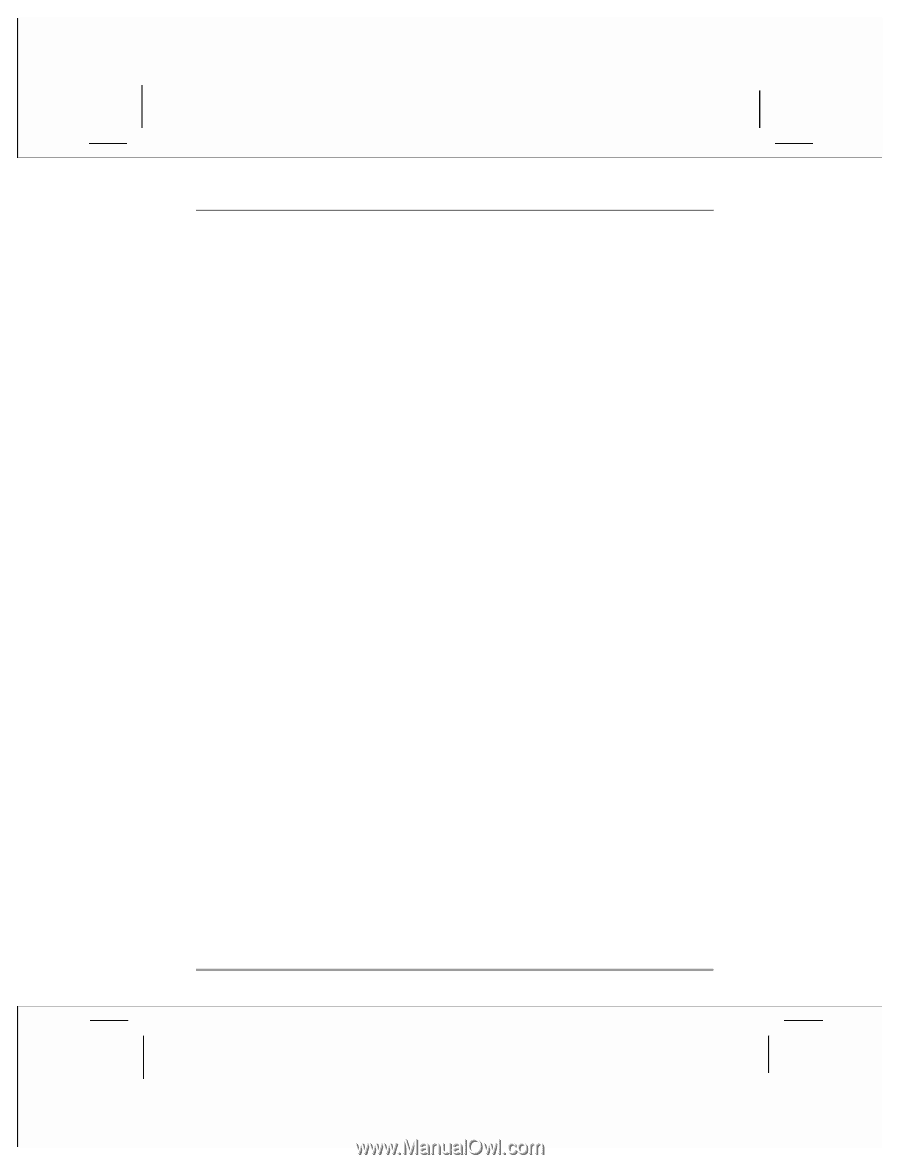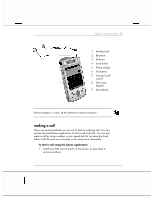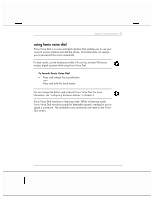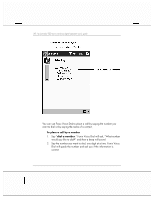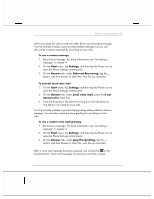HP Jornada 928 HP Jornada 920 Series Wireless Digital Assistant - (English) Us - Page 43
For more details on using Fonix Voice Dial, see the Pocket PC Companion
 |
View all HP Jornada 928 manuals
Add to My Manuals
Save this manual to your list of manuals |
Page 43 highlights
chapter 2 | phone functions | 39 3. Say "yes," to dial the number. -or- Say "no," to cancel the call and return to listening mode. To place a call by name 1. Say "call," and then say the first and last name of the contact you want to call. Fonix Voice Dial will display the name and number of the contact and ask you if the information is correct. 2. If you have more than one number saved with the contact, you can say the location at which you want to reach the contact (for example, "Call Mary Smith at work."). 3. If the information displayed is correct, say "yes," to dial the number. -or- Say "no," to cancel the call and return to listening mode. Fonix Voice Dial maintains a list of recognized names. To call a contact by name, the name must be in this list. The list is generated from your Pocket Outlook Contacts database. To be sure the Voice Dial list includes all your contacts, update the list after you make change or add a contact in Pocket Outlook. To update contact information • Say "update contacts." To exit Fonix Voice Dial • Say "quit" or "cancel." Fonix Voice Dial will also shut down automatically if a period of time passes without any noise. For more details on using Fonix Voice Dial, see the Pocket PC Companion CD.