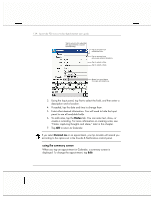HP Jornada 928 HP Jornada 920 Series Wireless Digital Assistant - (English) Us - Page 133
The hp Jornada supports CompactFlash Type I or Type I extended cards.
 |
View all HP Jornada 928 manuals
Add to My Manuals
Save this manual to your list of manuals |
Page 133 highlights
chapter 4 | getting started with pda functions | 129 The hp Jornada supports CompactFlash Type I or Type I extended cards. In addition to CompactFlash memory cards, you can buy cards that offer additional functionality, such as modems, network interface cards, cameras, and other peripheral devices. For more information, see "accessories" later in this chapter or visit the hp Web site at www.hp.com. To install a CompactFlash card 1. Remove the dummy card from the CompactFlash card slot. 2. If the card is a Type I extended card, remove the CompactFlash door. 3. Align the card as shown in the diagram, and push it into the slot until it clicks into place. If the card is Type I extended, remove the door from the CompactFlash Type I extended card slot, as shown on the left.