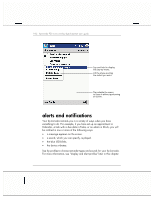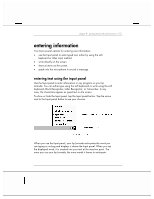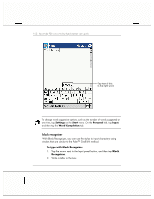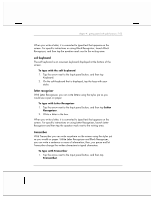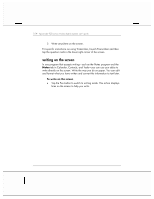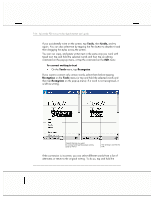HP Jornada 928 HP Jornada 920 Series Wireless Digital Assistant - (English) Us - Page 108
writing on the screen
 |
View all HP Jornada 928 manuals
Add to My Manuals
Save this manual to your list of manuals |
Page 108 highlights
104 | hp Jornada 920 series wireless digital assistant user's guide 2. Write anywhere on the screen. For specific instructions on using Transcriber, launch Transcriber and then tap the question mark in the lower-right corner of the screen. writing on the screen In any program that accepts writing-such as the Notes program and the Notes tab in Calendar, Contacts, and Tasks-you can use your stylus to write directly on the screen. Write the way you do on paper. You can edit and format what you have written and convert the information to text later. To write on the screen • Tap the Pen button to switch to writing mode. This action displays lines on the screen to help you write.
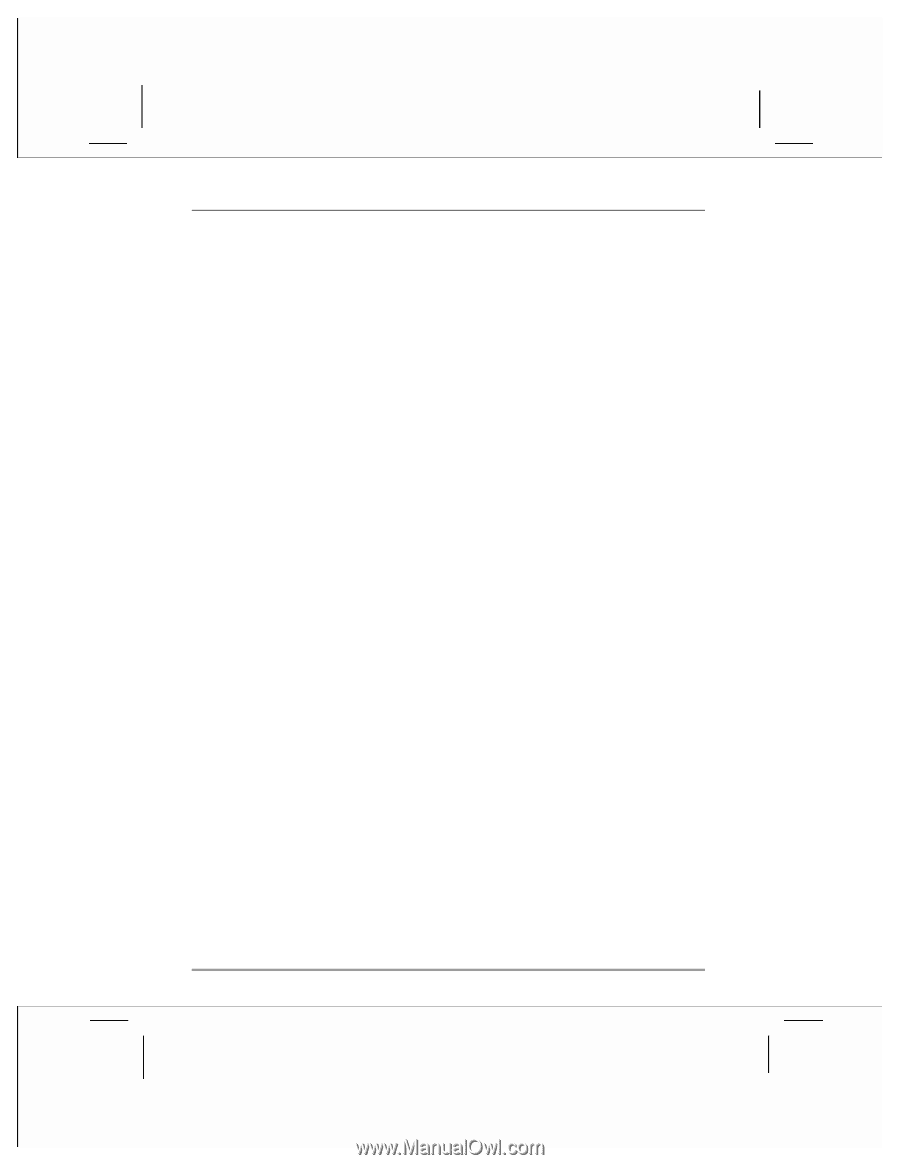
104
|
hp Jornada 920 series wireless digital assistant user’s guide
2.
Write anywhere on the screen.
For specific instructions on using Transcriber, launch Transcriber and then
tap the question mark in the lower-right corner of the screen.
writing on the screen
In any program that accepts writing—such as the Notes program and the
Notes
tab in Calendar, Contacts, and Tasks—you can use your stylus to
write directly on the screen. Write the way you do on paper. You can edit
and format what you have written and convert the information to text later.
To write on the screen
•
Tap the Pen button to switch to writing mode. This action displays
lines on the screen to help you write.