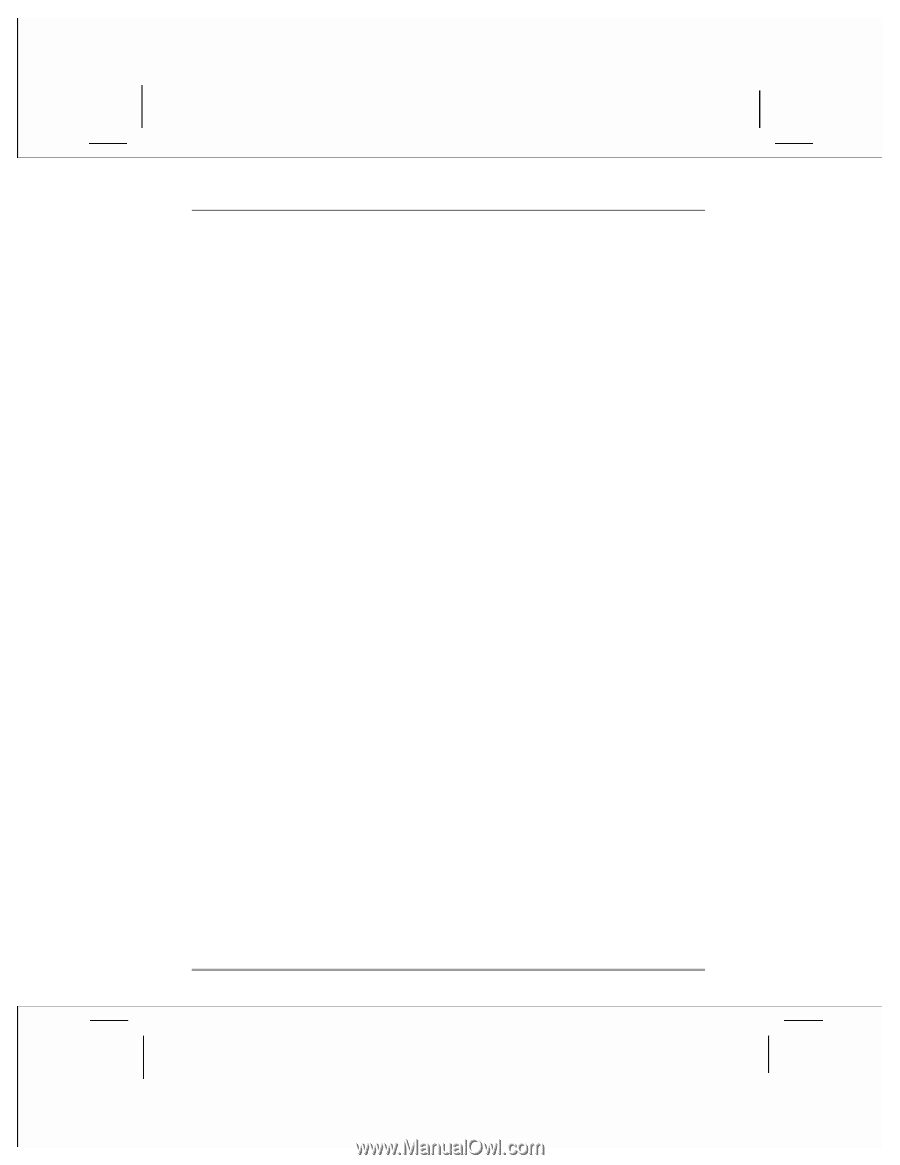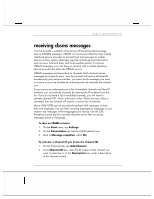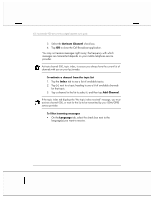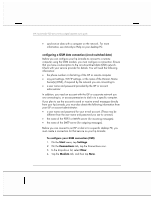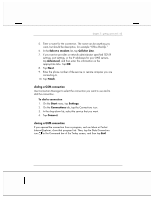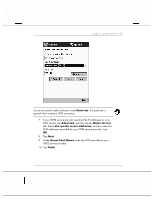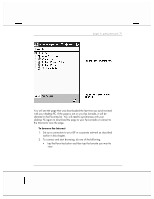HP Jornada 928 HP Jornada 920 Series Wireless Digital Assistant - (English) Us - Page 70
connecting using GPRS
 |
View all HP Jornada 928 manuals
Add to My Manuals
Save this manual to your list of manuals |
Page 70 highlights
66 | hp Jornada 920 series wireless digital assistant user's guide connecting using GPRS Your hp Jornada is capable of receiving general packet radio services (GPRS), a high-speed data-only service that transmits data over a mobile telephone network. In addition, GPRS provides an "always on" connection. To use GPRS, you must have a subscription with a GSM service provider that supports GPRS, and the service provider must enable the GPRS features on your account. configuring a GPRS connection Before you can connect to a GPRS network, you must configure a connection. You will need the following information from your GPRS service provider: • the name of the Access Point Node (APN) used by your service. • the name of the Domain Name Server(s) (DNS), if required. To configure your GPRS connection 1. On the Start menu, tap Settings. 2. On the Connections tab, tap the Connections icon. 3. In the drop-down list, tap New. 4. Tap the Modem tab, and then tap New. 5. Enter a name for the connection. The name can be anything you want, but should be descriptive, for example "My GPRS Connection." 6. In the Select a modem list, tap Cellular Line (GPRS).