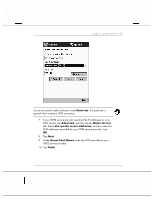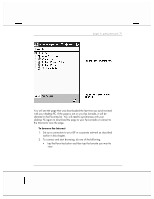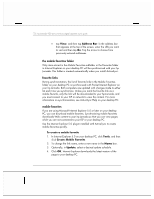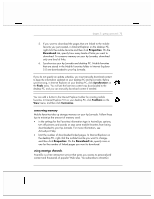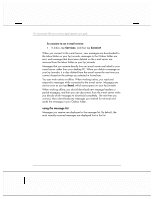HP Jornada 928 HP Jornada 920 Series Wireless Digital Assistant - (English) Us - Page 75
To browse the Internet
 |
View all HP Jornada 928 manuals
Add to My Manuals
Save this manual to your list of manuals |
Page 75 highlights
chapter 3 | getting connected | 71 You will see the page that was downloaded the last time you synchronized with your desktop PC. If the page is not on your hp Jornada, it will be dimmed in the Favorites list. You will need to synchronize with your desktop PC again to download the page to your hp Jornada or connect to the Internet to view the page. To browse the Internet 1. Set up a connection to your ISP or corporate network as described earlier in this chapter. 2. To connect and start browsing, do one of the following: • tap the Favorites button and then tap the favorite you want to view.
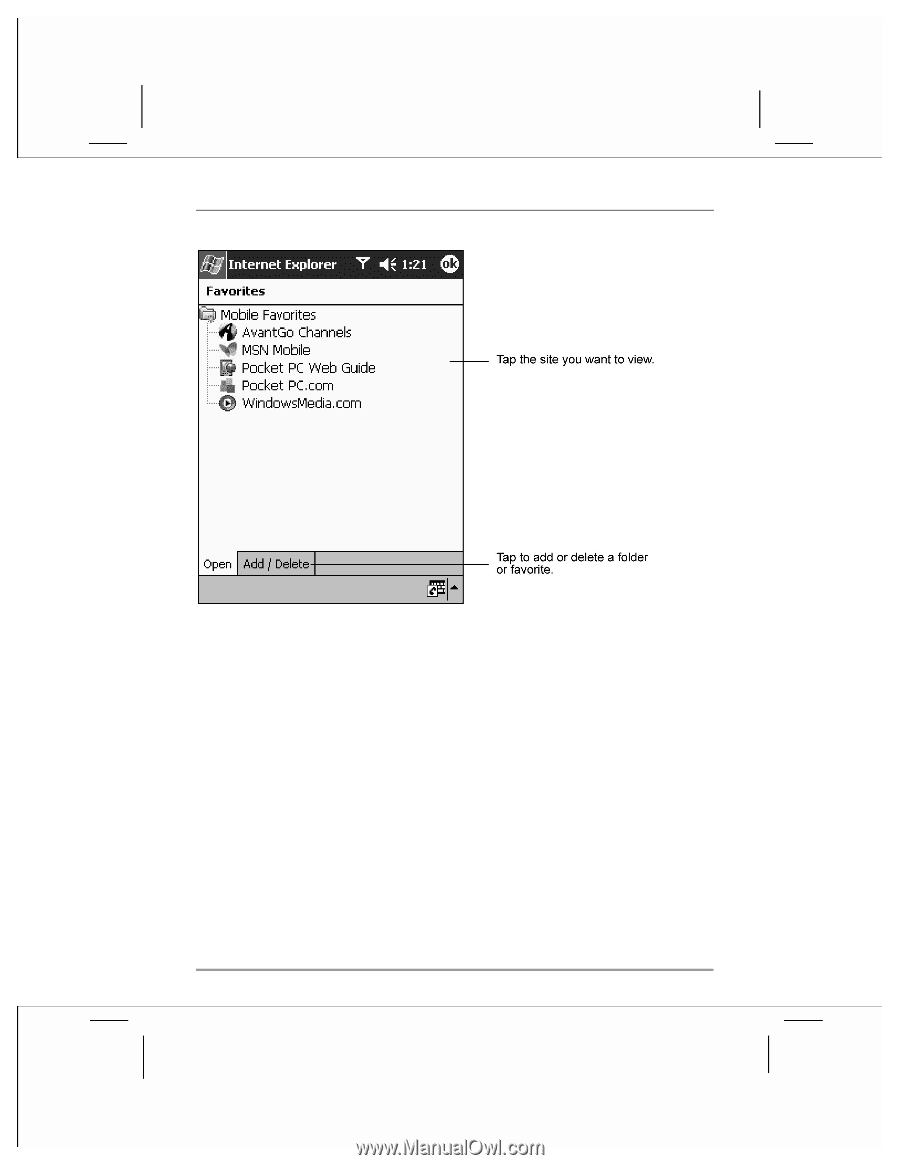
chapter 3
|
getting connected
|
71
You will see the page that was downloaded the last time you synchronized
with your desktop PC. If the page is not on your hp Jornada, it will be
dimmed in the Favorites list. You will need to synchronize with your
desktop PC again to download the page to your hp Jornada or connect to
the Internet to view the page.
To browse the Internet
1.
Set up a connection to your ISP or corporate network as described
earlier in this chapter.
2.
To connect and start browsing, do one of the following:
•
tap the Favorites button and then tap the favorite you want to
view.