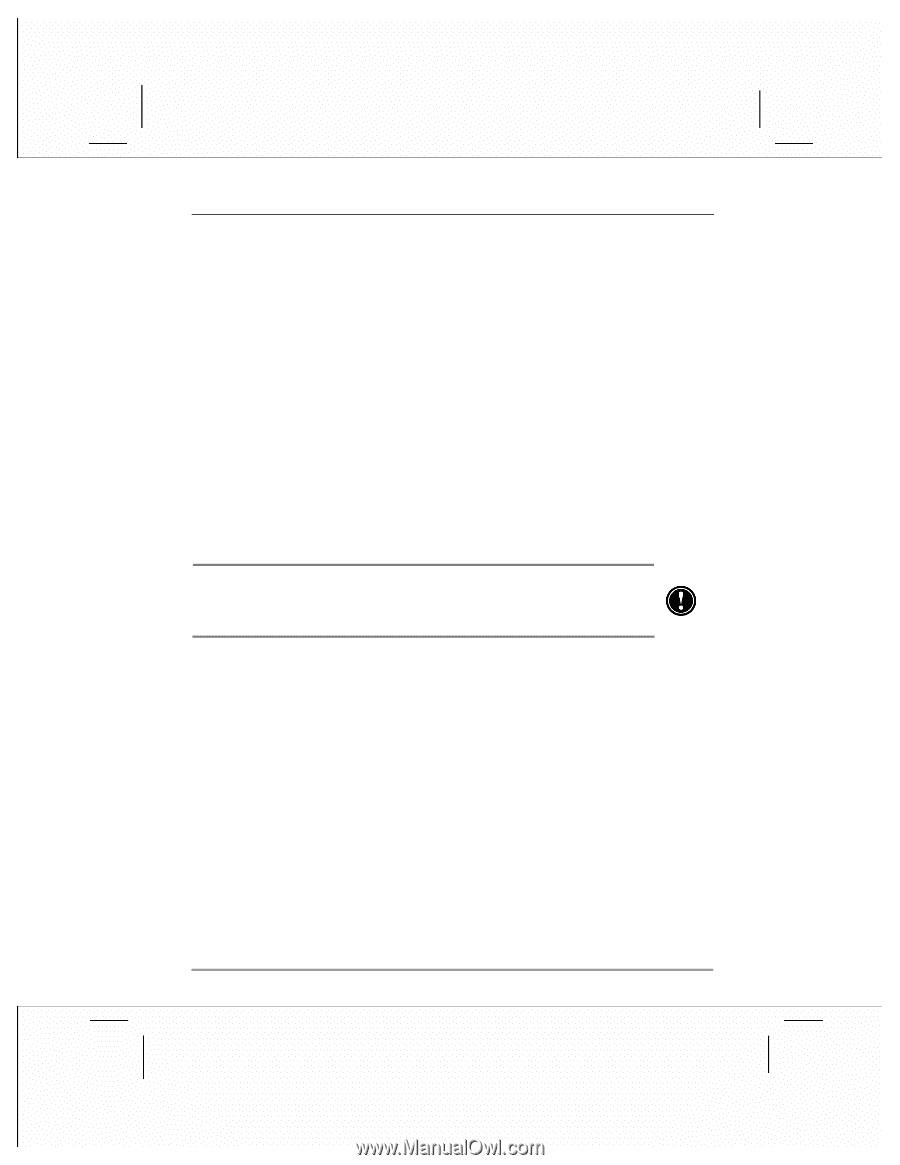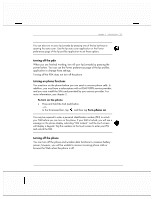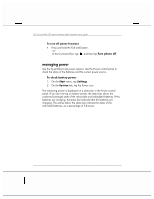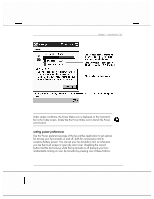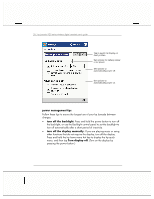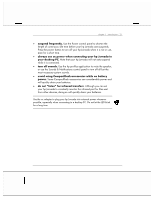HP Jornada 928 HP Jornada 920 Series Wireless Digital Assistant - (English) Us - Page 31
your desktop PC.
 |
View all HP Jornada 928 manuals
Add to My Manuals
Save this manual to your list of manuals |
Page 31 highlights
chapter 1 | introduction | 27 • suspend frequently. Use the Power control panel to shorten the length of continuous idle time before your hp Jornada auto-suspends. Press the power button to turn off your hp Jornada when it is not in use, even for a short time. • always use ac power when connecting your hp Jornada to your desktop PC. Note that your hp Jornada will not auto-suspend while it is connected. • turn off sounds. Use the hp profiles application to mute the speaker, or use the Sounds & Notifications control panel to turn off all but the most necessary system sounds. • avoid using CompactFlash accessories while on battery power. Some CompactFlash accessories use considerable power and will quickly drain your batteries. • do not "listen" for infrared transfers. Although you can set your hp Jornada to constantly monitor the infrared port for files sent from other devices, doing so will quickly drain your batteries. Use the ac adapter to plug your hp Jornada into external power whenever possible, especially when connecting to a desktop PC. Do not let the LED blink for a long time.