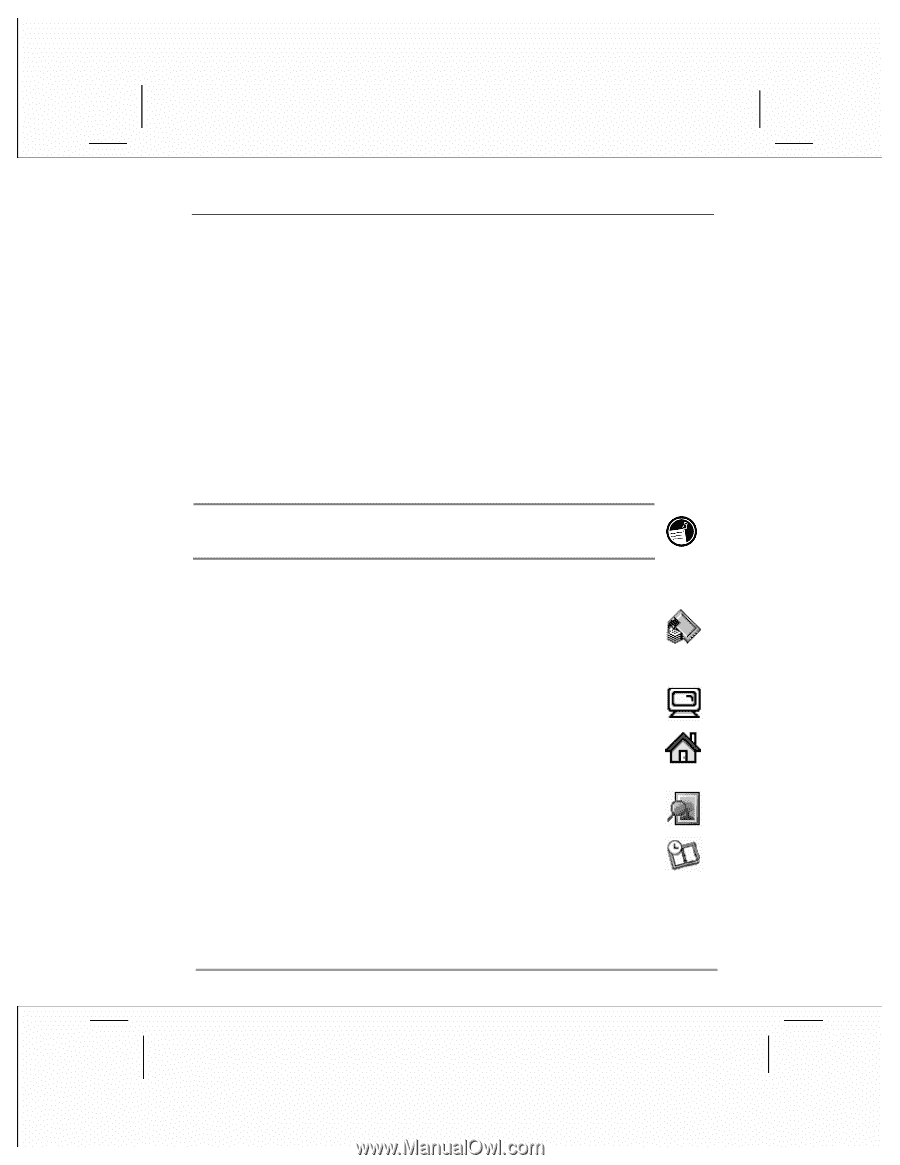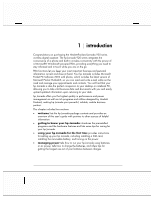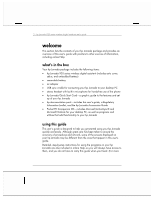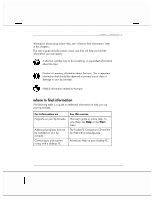HP Jornada 928 HP Jornada 920 Series Wireless Digital Assistant - (English) Us - Page 9
getting to know your hp Jornada - rom
 |
View all HP Jornada 928 manuals
Add to My Manuals
Save this manual to your list of manuals |
Page 9 highlights
chapter 1 | introduction | 5 getting to know your hp Jornada This section introduces the preinstalled programs and hardware features that are included with your hp Jornada. Wireless phone and Internet features require separately purchased service contracts; connect-time charges may apply. Check with the service provider for availability in your area. Some Web site content may be unavailable. programs Your hp Jornada already includes the full suite of software you need to function as a mobile professional. These programs are introduced below. Detailed information can be found in online Help or in later chapters. The programs listed below are preinstalled in flash ROM. These preinstalled programs will not be deleted if your hp Jornada loses power. hp applications hp backup. Protect your valuable data even when you are away from your office by backing up your personal information manager (PIM) databases (Contacts, Calendar, and Tasks) or your entire hp Jornada to an optional CompactFlash card. hp display profile. Use a pop-up menu to apply one of four profiles for screen brightness and backlight options. hp home menu. Quickly launch your favorite programs or open frequently used documents. Assign each of the buttons on the hp home menu to a different document or program. hp image viewer. View individual images or run a slideshow on the screen of your hp Jornada. hp month view. View, edit, or add appointments and events in a monthly calendar. You can also use hp month view to view a list of all recurring events, and to calculate the number of days between two dates.