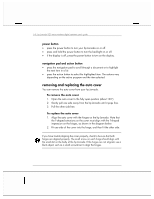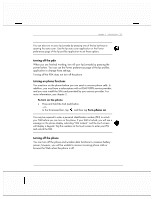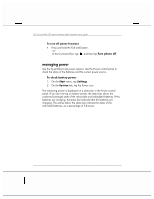HP Jornada 928 HP Jornada 920 Series Wireless Digital Assistant - (English) Us - Page 23
Connect to ac power., Complete the Welcome Wizard., hp invent
 |
View all HP Jornada 928 manuals
Add to My Manuals
Save this manual to your list of manuals |
Page 23 highlights
chapter 1 | introduction | 19 3. Connect to ac power. Connect the ac adapter to a wall socket, and then connect the other end to the dc jack on your hp Jornada. 4. Complete the Welcome Wizard. The first time you start your hp Jornada, the hp invent screen appears. Then, after a few moments, the Welcome Wizard begins. The Welcome Wizard presents a brief orientation to Microsoft Windows for Pocket PC, helps you align the touch screen, and prompts you to select your city and time zone.

chapter 1
|
introduction
|
19
3. Connect to ac power.
Connect the ac adapter to a wall socket,
and then connect the other end to the dc jack on your hp Jornada.
4.
Complete the Welcome Wizard.
The first time you start your hp
Jornada, the
hp invent
screen appears. Then, after a few moments,
the Welcome Wizard begins. The Welcome Wizard presents a brief
orientation to Microsoft Windows for Pocket PC, helps you align the
touch screen, and prompts you to select your city and time zone.