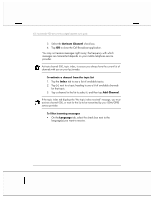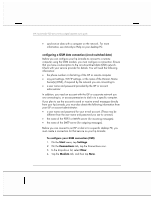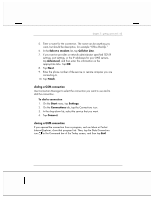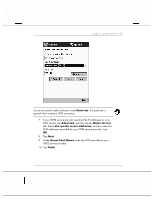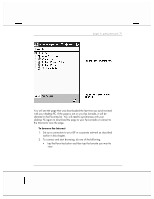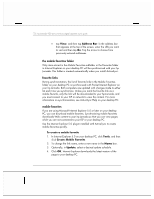HP Jornada 928 HP Jornada 920 Series Wireless Digital Assistant - (English) Us - Page 71
Advanced, Name Servers, Use specific server addresses, Access Point Name, Finish
 |
View all HP Jornada 928 manuals
Add to My Manuals
Save this manual to your list of manuals |
Page 71 highlights
chapter 3 | getting connected | 67 You do not need to make a selection under Baud rate. The baud rate is ignored when making a GPRS connection. 7. If your GPRS service provider specified the IP addresses for your DNS servers, tap Advanced, and then tap the Name Servers tab. Select Use specific server addresses, and then enter the DNS addresses provided by your GPRS service provider. Tap OK. 8. Tap Next. 9. Under Access Point Name, enter the APN provided by your GPRS service provider. 10. Tap Finish.
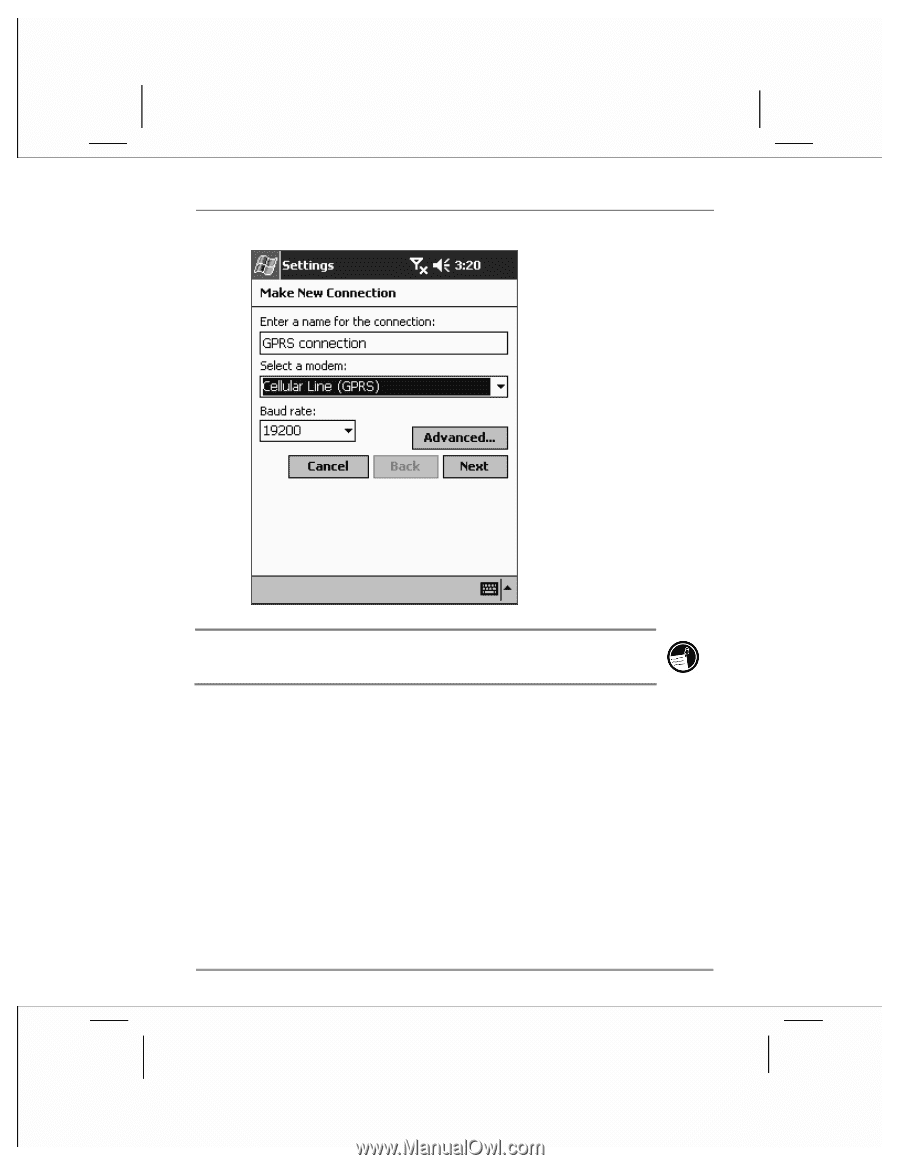
chapter 3
|
getting connected
|
67
You do not need to make a selection under
Baud rate
. The baud rate is
ignored when making a GPRS connection.
7.
If your GPRS service provider specified the IP addresses for your
DNS servers, tap
Advanced
, and then tap the
Name Servers
tab. Select
Use specific server addresses
, and then enter the
DNS addresses provided by your GPRS service provider. Tap
OK
.
8.
Tap
Next
.
9.
Under
Access Point Name
, enter the APN provided by your
GPRS service provider.
10.
Tap
Finish
.