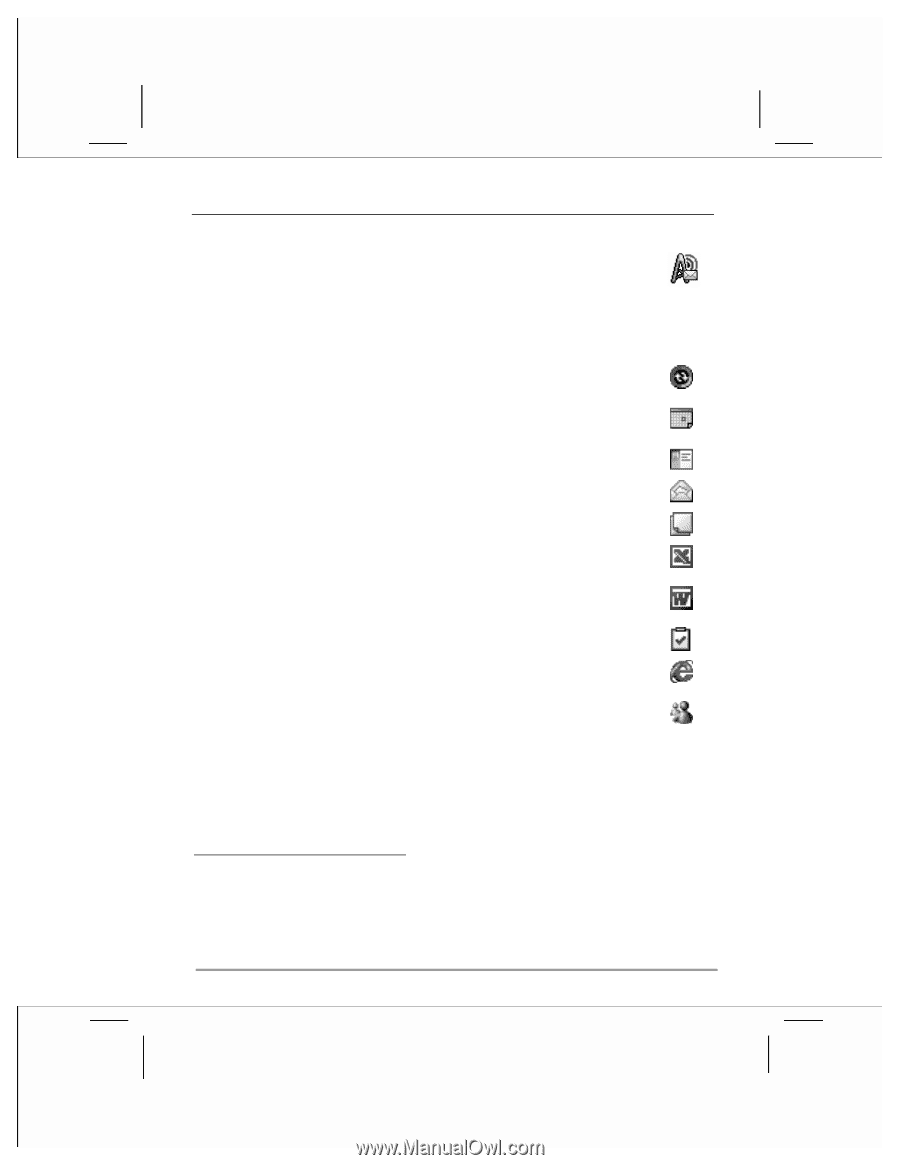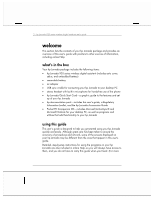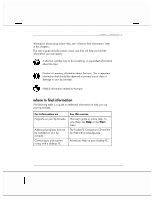HP Jornada 928 HP Jornada 920 Series Wireless Digital Assistant - (English) Us - Page 11
Cell Broadcast., ActiveSync., Calendar., Contacts., Inbox., Notes., Pocket Excel., Pocket Word., - update
 |
View all HP Jornada 928 manuals
Add to My Manuals
Save this manual to your list of manuals |
Page 11 highlights
chapter 1 | introduction | 7 Cell Broadcast.1 If you subscribe to a cell broadcast service through your GSM/GPRS service provide, use the Cell Broadcast application to receive text-based information, such as news, stock updates, and weather reports over your phone network. microsoft pocket pc software ActiveSync. Synchronize information between your device and desktop computer. Calendar. Keep track of your appointments and create meeting requests. Contacts. Keep track of your friends and colleagues. Inbox. Send and receive e-mail messages from your hp Jornada. Notes. Create handwritten or typed notes, drawings, and recordings. Pocket Excel. Create new workbooks or view and edit Excel workbooks created on your desktop PC. Pocket Word. Create new documents or view and edit Word documents created on your desktop PC. Tasks. Keep track of your to-do list. Microsoft Pocket Internet Explorer.1 Browse the Web and view channels and subscription content. MSN Messenger.1 Send and receive instant messages with your MSN® Messenger contacts. 1 Wireless phone and internet features require separately purchased service contracts; connect-time charges may apply. Check with the service provider for availability in your area. Some web site content may be unavailable.