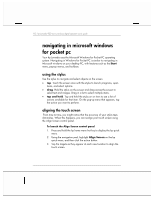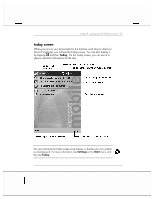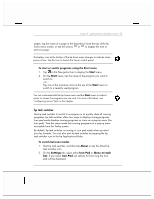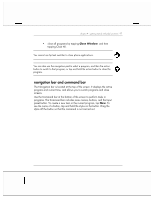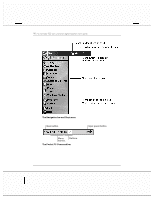HP Jornada 928 HP Jornada 920 Series Wireless Digital Assistant - (English) Us - Page 98
switching programs
 |
View all HP Jornada 928 manuals
Add to My Manuals
Save this manual to your list of manuals |
Page 98 highlights
94 | hp Jornada 920 series wireless digital assistant user's guide switching programs Use the hp home menu application or the Start menu to quickly launch your favorite programs or open frequently used documents. You can also use hp task switcher to switch between running programs. To start or switch programs using the hp home menu 1. Press the hp home menu hot key. 2. Tap the button that corresponds to the program or document. Select a page from the list. Tap to display the next or previous page. Tap a button to switch to a program. Tap to add or delete pages. The hp home menu displays up to 10 pages of buttons and icons that represent the programs and documents on your hp Jornada. To change
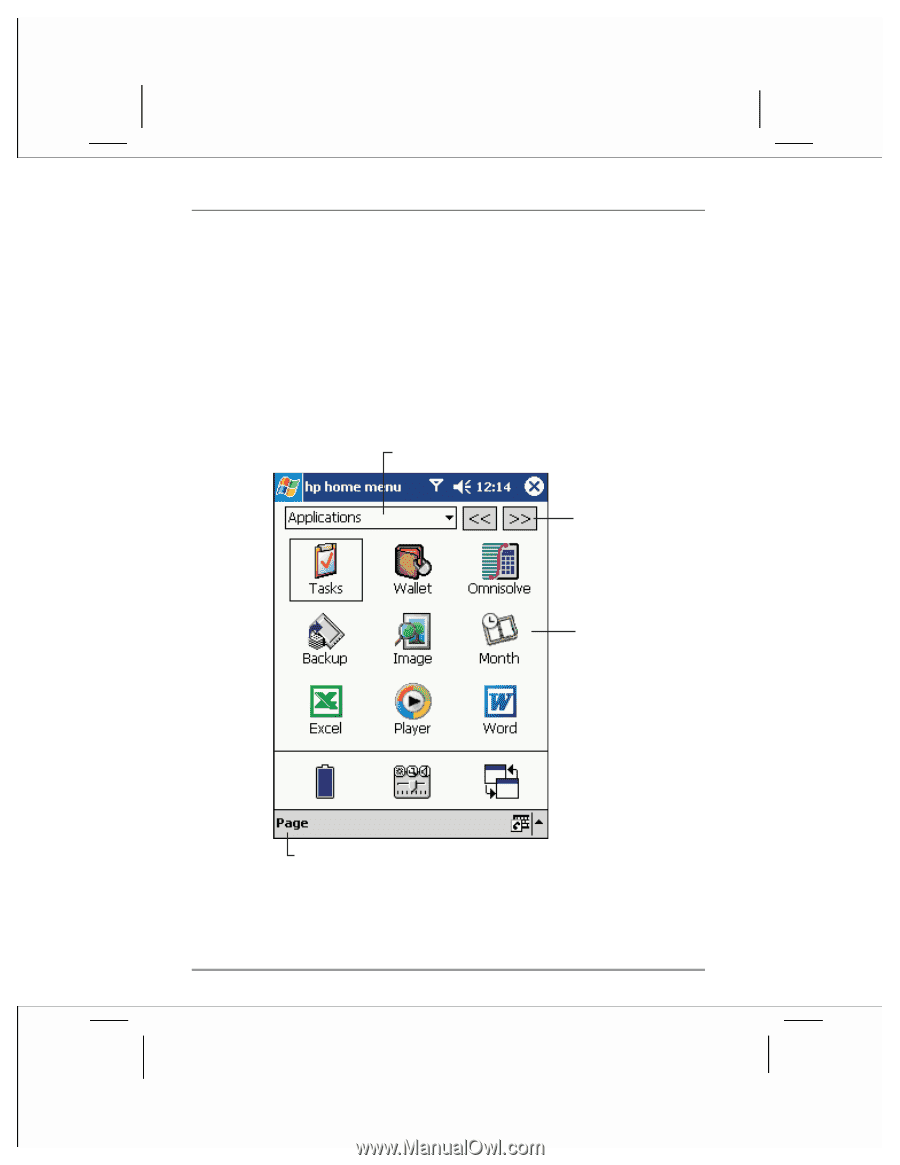
94
|
hp Jornada 920 series wireless digital assistant user’s guide
switching programs
Use the hp
home menu application or the
Start
menu to quickly launch
your favorite programs or open frequently used documents. You can also
use hp task switcher to switch between running programs.
To start or switch programs using the hp home menu
1.
Press the hp home menu hot key.
2.
Tap the button that corresponds to the program or document.
±²³´µ¶´É¹·³½²¾´µ»Á´ÅÁ˵´¶¿
³¿Á͹¶Æ·´³²ÌÁÃ
±²³´µ¶´²ÉÉ´¶¿´ÉÁ½ÁµÁ´³²ÌÁ·Ã
±²³´²´ÈƵµ¶Å´µ¶´·¸¹µº»´µ¶
²´³¿¶Ì¿²ÇÃ
ÄÁ½Áºµ´²´³²ÌÁ´Â¿¶Ç´µ»Á´½¹·µÃ
The hp home menu displays up to 10 pages of buttons and icons that
represent the programs and documents on your hp Jornada. To change