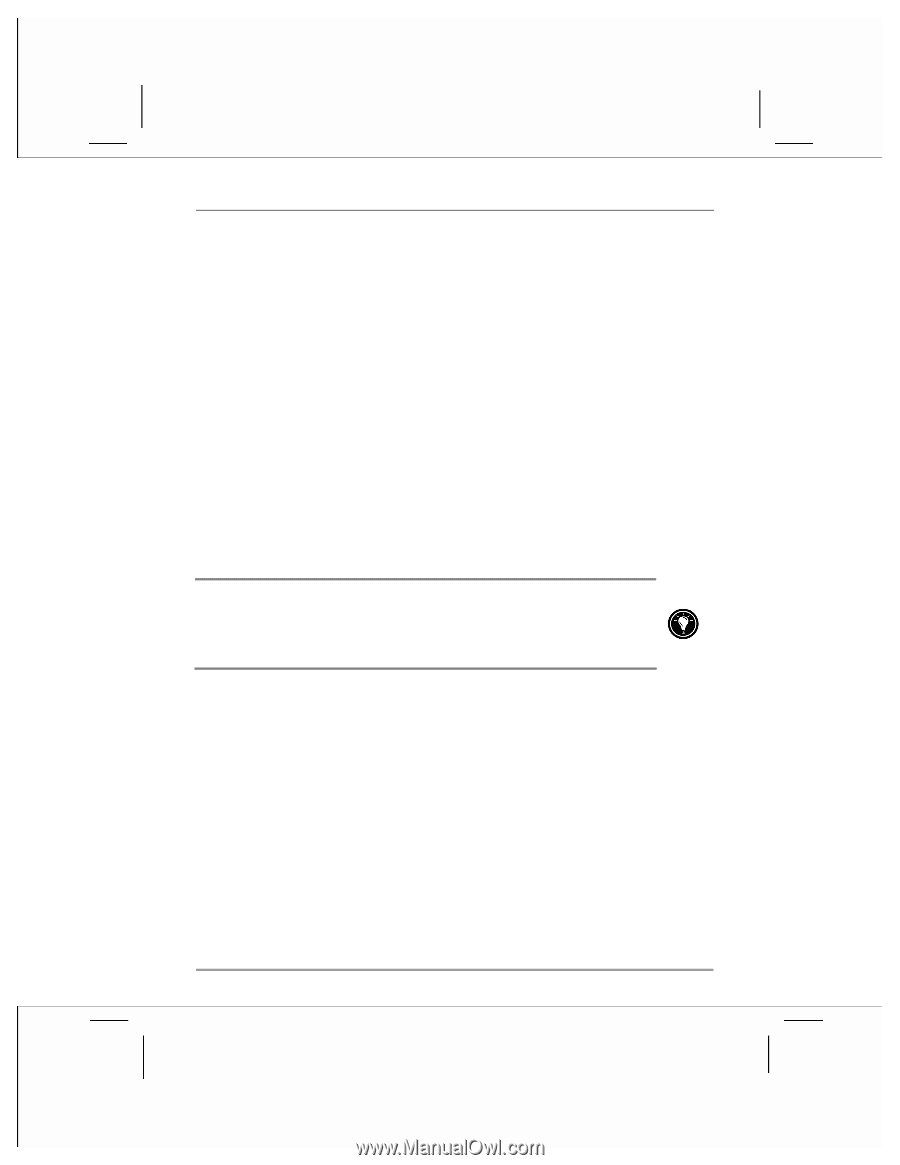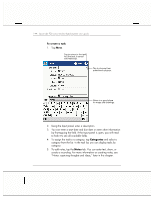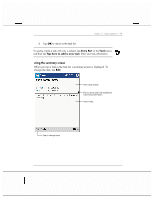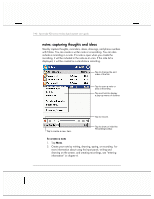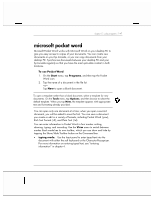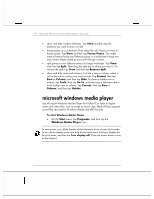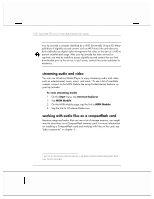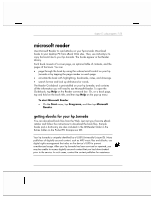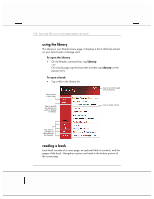HP Jornada 928 HP Jornada 920 Series Wireless Digital Assistant - (English) Us - Page 153
microsoft pocket excel
 |
View all HP Jornada 928 manuals
Add to My Manuals
Save this manual to your list of manuals |
Page 153 highlights
chapter 5 | pda programs | 149 microsoft pocket excel Microsoft Pocket Excel works with Microsoft Excel on your desktop PC to give you easy access to copies of your workbooks. You can create new workbooks on your hp Jornada, or you can copy workbooks from your desktop PC to your hp Jornada. Synchronize workbooks between your desktop PC and your hp Jornada so that you have the most up-to-date content in both locations. Pocket Excel provides fundamental spreadsheet tools, such as formulas, functions, sorting, and filtering, which enable you to create simple workbooks, such as expense reports and mileage logs. To use Pocket Excel 1. On the Start menu, tap Programs, and then tap the Pocket Excel icon. 2. Tap the name of a workbook in the file list. -or- Tap New to open a blank workbook. To open a template rather than a blank workbook, select a template for new workbooks. On the Tools menu, tap Options, and then browse to select the default template. When you tap New, the template appears with appropriate text and formatting already provided. You can open only one workbook at a time; when you open a second workbook, you will be asked to save the first. You can save a workbook you create or edit in a variety of formats, including Pocket Excel (.pxl) and Excel (.xls). tips for working in pocket excel • view in full-screen mode to see as much of your worksheet as possible. Tap View and then tap Full Screen. To exit full-screen mode, tap Restore. • if your workbook contains sensitive information, you can protect it with a password. To do so, open the workbook, tap Edit, and then tap Password.