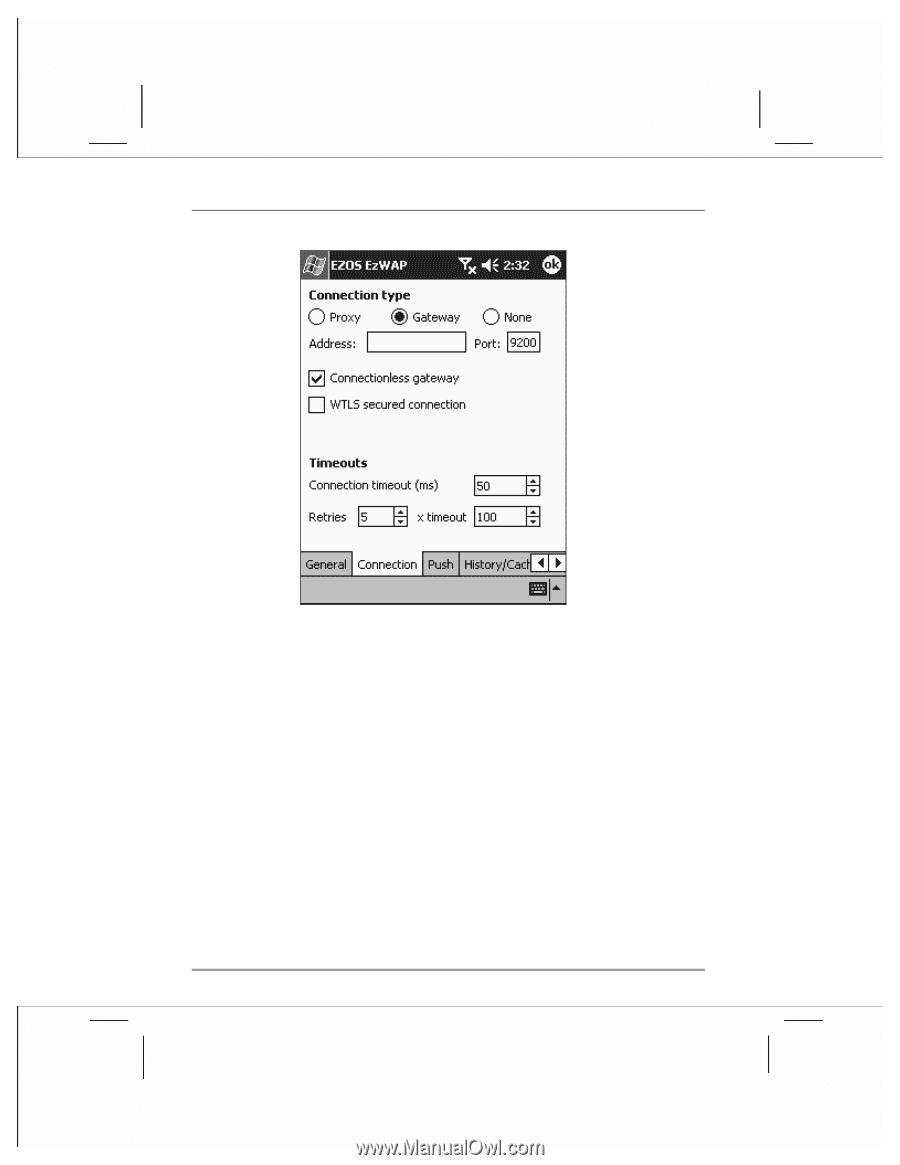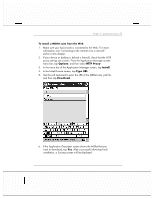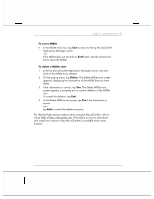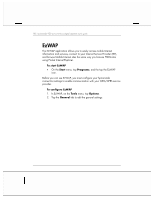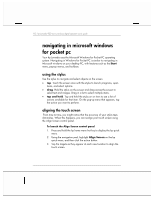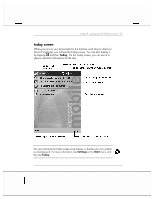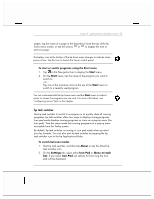HP Jornada 928 HP Jornada 920 Series Wireless Digital Assistant - (English) Us - Page 94
Gateway, Address, Connectionless gateway, WTLS secured, connection, Timeouts
 |
View all HP Jornada 928 manuals
Add to My Manuals
Save this manual to your list of manuals |
Page 94 highlights
90 | hp Jornada 920 series wireless digital assistant user's guide • If your mobile phone network operates a WAP gateway and you want to benefit from the additional services provided by your operator, select Gateway. For more information, consult your GSM/GPRS service provider. • For WAP gateway settings, enter the IP address of the gateway in the Address box. Enter the Port number in the Port box. • If the gateway works in connectionless mode, select the Connectionless gateway check box. • If the gateway uses the WTLS technology for enhanced security over the wireless network, select the WTLS secured connection check box. 4. Under Timeouts, specify the Connection timeout in milliseconds and the number and timeout of connection retries. For information on advanced features, such as setting up a Proxy or Push, refer to the EzWAP user's guide on the Pocket PC Companion CD.