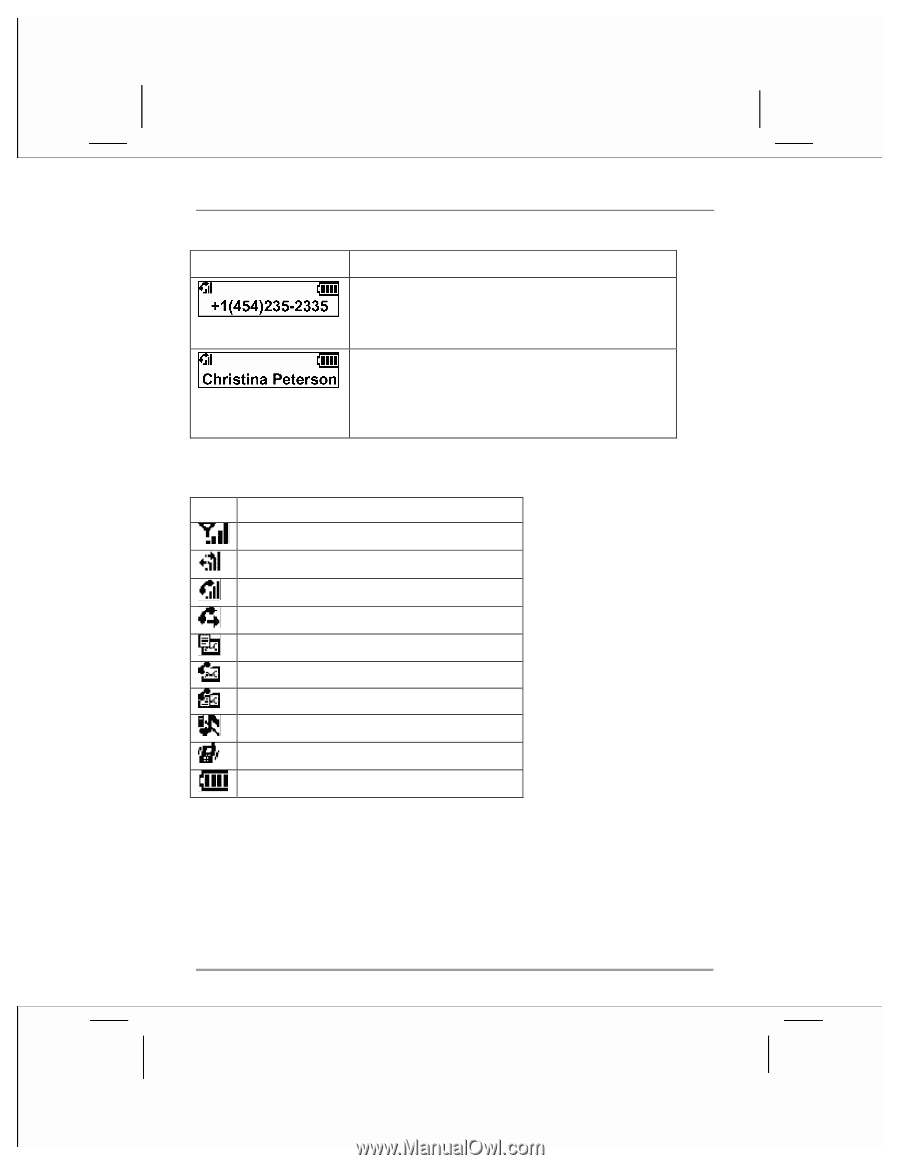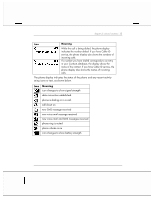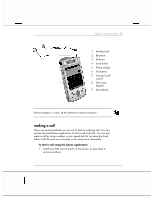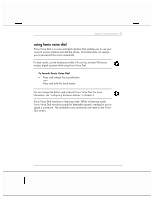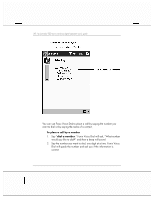HP Jornada 928 HP Jornada 920 Series Wireless Digital Assistant - (English) Us - Page 37
Icon Meaning
 |
View all HP Jornada 928 manuals
Add to My Manuals
Save this manual to your list of manuals |
Page 37 highlights
chapter 2 | phone functions | 33 Icon Meaning While the call is being dialed, the phone display indicates the number dialed. If you have Caller ID service, the phone display also shows the numbers of incoming calls. If a number you have dialed corresponds to an entry in your Contacts database, the display shows the name of the contact. If you have Caller ID service, the phone display also shows the names of incoming calls. The phone display indicates the status of the phone and any recent activity using icons or text, as shown below. Icon Meaning icon changes to show signal strength data connection established. phone is dialing or in a call. call divert on new SMS message received new voice mail message received new voice mail and SMS messages received phone ring is muted phone vibrate is on icon changes to show battery strength