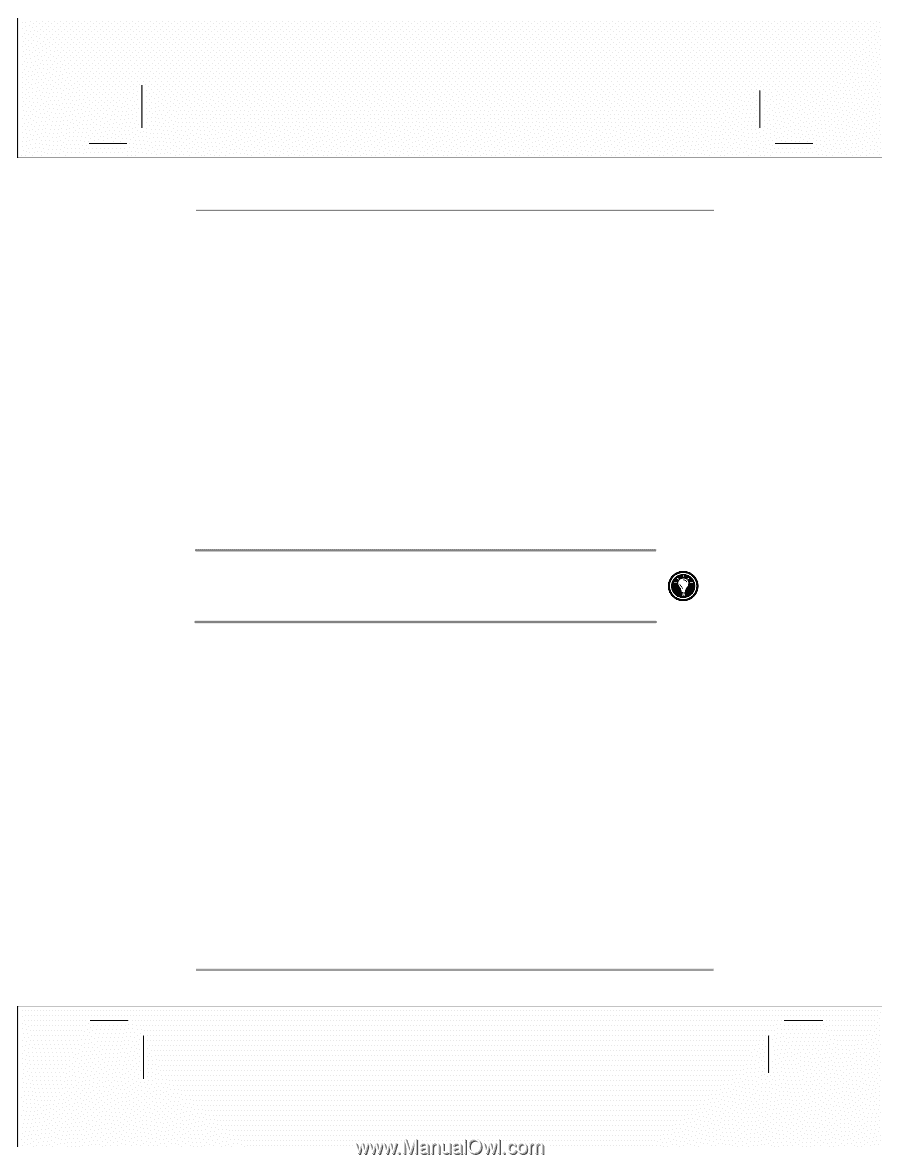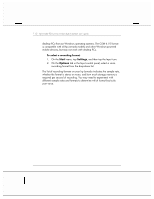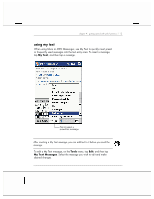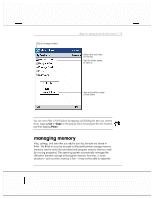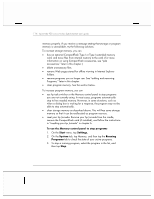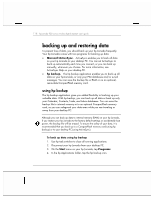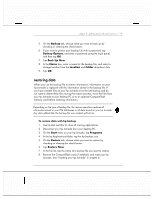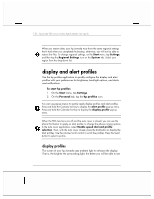HP Jornada 928 HP Jornada 920 Series Wireless Digital Assistant - (English) Us - Page 121
compactflash memory cards
 |
View all HP Jornada 928 manuals
Add to My Manuals
Save this manual to your list of manuals |
Page 121 highlights
chapter 4 | getting started with pda functions | 117 To use hp task switcher to stop programs 1. Press and hold the Inbox hot key to display hp task switcher. 2. Tap the Close button -or- On the pop-up menu, tap Close Window, and then tap a program in the list or tap Close All. compactflash memory cards You can increase storage and program memory on your hp Jornada by purchasing an optional CompactFlash memory card. You can use CompactFlash memory cards for backup, storage, archives, or to transfer large files to other devices. Files stored on a CompactFlash card appear in a folder called Storage Card, listed under My Device in the File Explorer application. Data stored on a CompactFlash card will be saved, even if your hp Jornada loses power. To protect your data, use hp backup to back up regularly to a CompactFlash card. CompactFlash accessories can be purchased from a variety of third-party vendors. Your hp Jornada supports CompactFlash Type I or Type I extended accessories. In addition to CompactFlash memory cards, you can buy CompactFlash accessories that offer additional functionality, such as network interface cards, cameras, and other peripheral devices. For more information on installing and using CompactFlash accessories with your hp Jornada, see "pda accessories" later in this chapter.