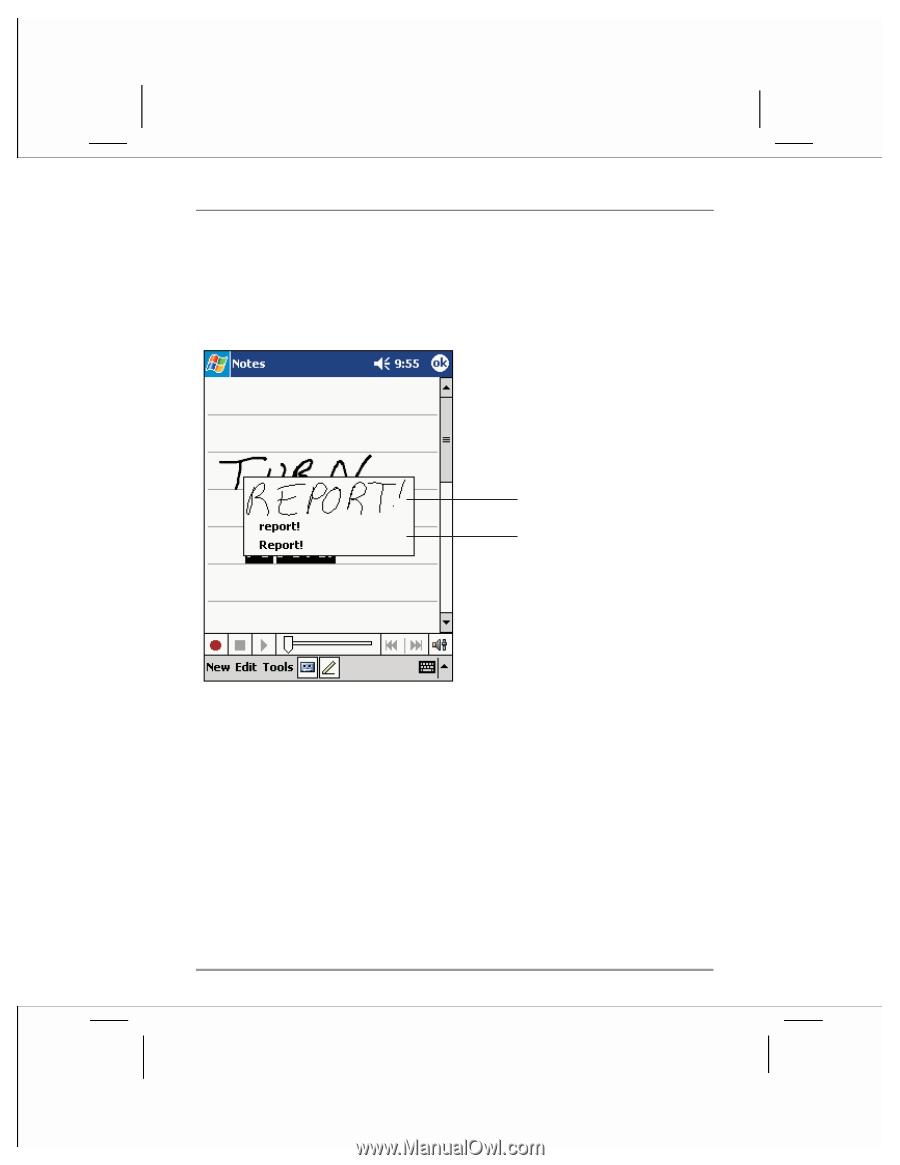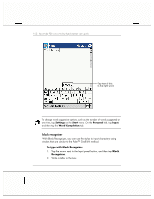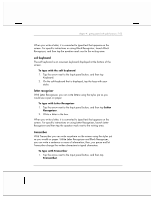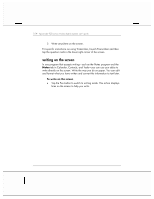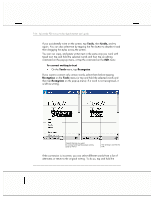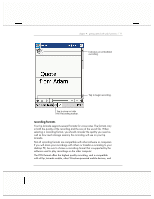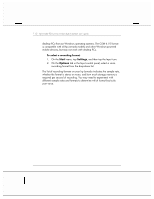HP Jornada 928 HP Jornada 920 Series Wireless Digital Assistant - (English) Us - Page 111
Alternates, Tools
 |
View all HP Jornada 928 manuals
Add to My Manuals
Save this manual to your list of manuals |
Page 111 highlights
chapter 4 | getting started with pda functions | 107 incorrect word (tap one word at a time). On the pop-up menu, tap Alternates. A menu with a list of alternate words appears. Tap the word you want to use, or tap the writing at the top of the menu to return to the original writing. Tap to return to your original writing. Or, tap the word you want to use. Some tips for getting good recognition are listed below: • write neatly. • write on the lines and draw descenders below the line. Write the cross of the "t" and apostrophes below the top line so that they are not confused with the word above. Write periods and commas above the line. • for better recognition, use the Tools menu to increase the zoom level to 300%. • write the letters of a word close together and leave big gaps between words.