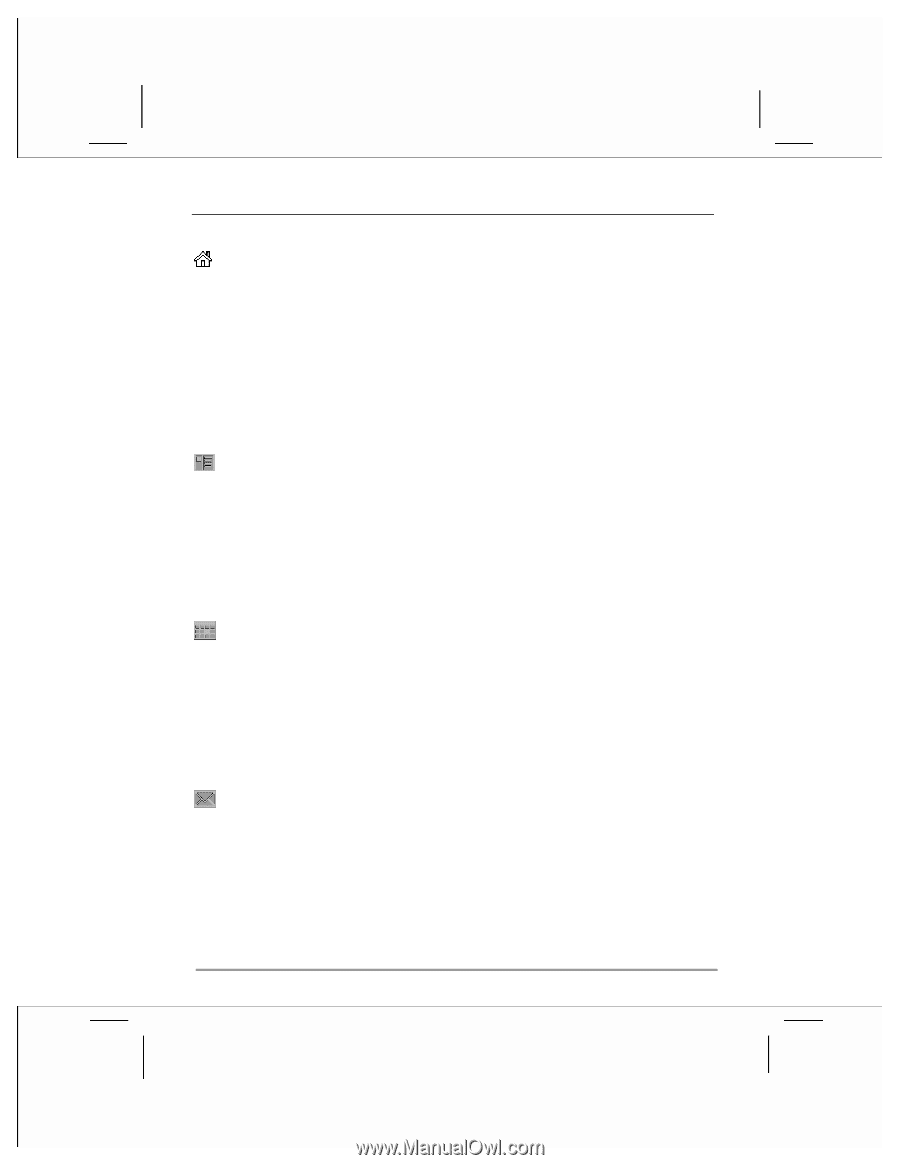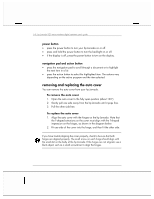HP Jornada 928 HP Jornada 920 Series Wireless Digital Assistant - (English) Us - Page 17
hp home menu hot key, contacts hot key, calendar hot key, inbox hot key
 |
View all HP Jornada 928 manuals
Add to My Manuals
Save this manual to your list of manuals |
Page 17 highlights
chapter 1 | introduction | 13 hp home menu hot key • press the hp home menu hot key to launch the hp home menu application. • press the hp home menu hot key a second time to display the next page of home menu buttons. • press and hold the hp home menu hot key to launch the hp quick menu pop-up menu. Use the hp quick menu to turn off the display, launch the Align Screen control panel, or to change the phone usage settings mode. contacts hot key • press the Contacts hot key to launch the Pocket Outlook Contacts application. • press and hold the Contacts hot key to display the hp alert profile pop-up menu. • when working in Pocket Outlook Contacts, press the Contacts hot key to filter the contact list on category. calendar hot key • press the Calendar hot key to launch the Pocket Outlook Calendar application. • when working in Pocket Outlook Calendar, press the Calendar hot key to change views (for example, to switch from Day view to Week view). • press and hold the Calendar hot key to display the hp display profile pop-up menu. inbox hot key • press the Inbox hot key to launch the Pocket Outlook Inbox application. • press and hold the Inbox hot key to launch hp task switcher.