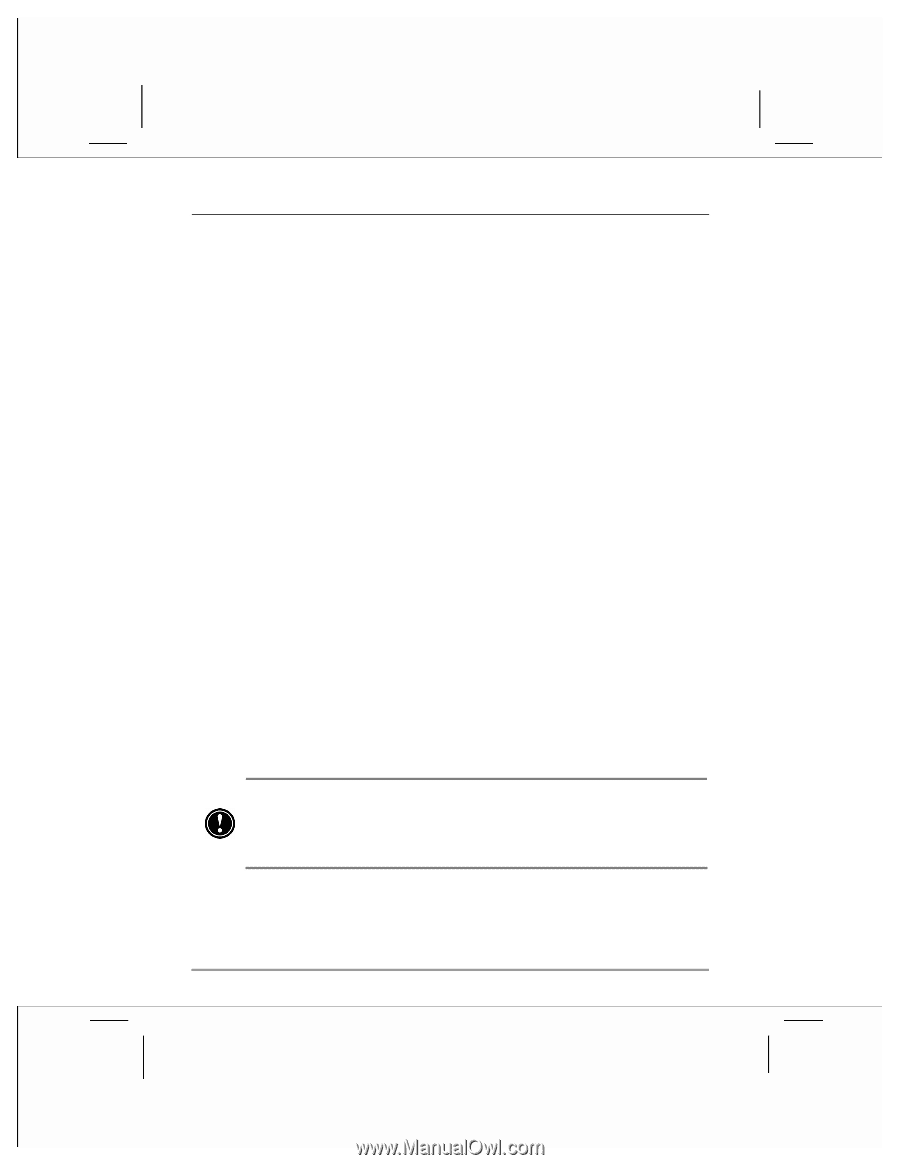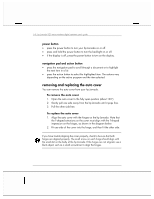HP Jornada 928 HP Jornada 920 Series Wireless Digital Assistant - (English) Us - Page 18
removing and replacing the auto cover
 |
View all HP Jornada 928 manuals
Add to My Manuals
Save this manual to your list of manuals |
Page 18 highlights
14 | hp Jornada 920 series wireless digital assistant user's guide power button • press the power button to turn your hp Jornada on or off. • press and hold the power button to turn the backlight on or off. • if the display is off, press the power button to turn on the display. navigation pad and action button • press the navigation pad to scroll through a document or to highlight the next item in a list. • press the action button to select the highlighted item. The actions vary depending on the active program and the item selected. removing and replacing the auto cover You can remove the auto cover from your hp Jornada. To remove the auto cover 1. Open the auto cover to the fully open position (about 120°) 2. Gently pull one side away from the hp Jornada until it pops free. 3. Pull the other side free. To replace the auto cover 1. Align the auto cover with the hinges on the hp Jornada. Note that the T-shaped extrusions on the cover must align with the T-shaped impression on the hinges, as shown in the diagram below. 2. Fit one side of the cover into the hinge, and then fit the other side. If you have trouble aligning the cover properly, check to be sure that both hinges are aligned properly. The small arrow on each hinge should align with the small dot on the body of the hp Jornada. If the hinges are not aligned, use a blunt object, such as a small screwdriver to align the hinges.