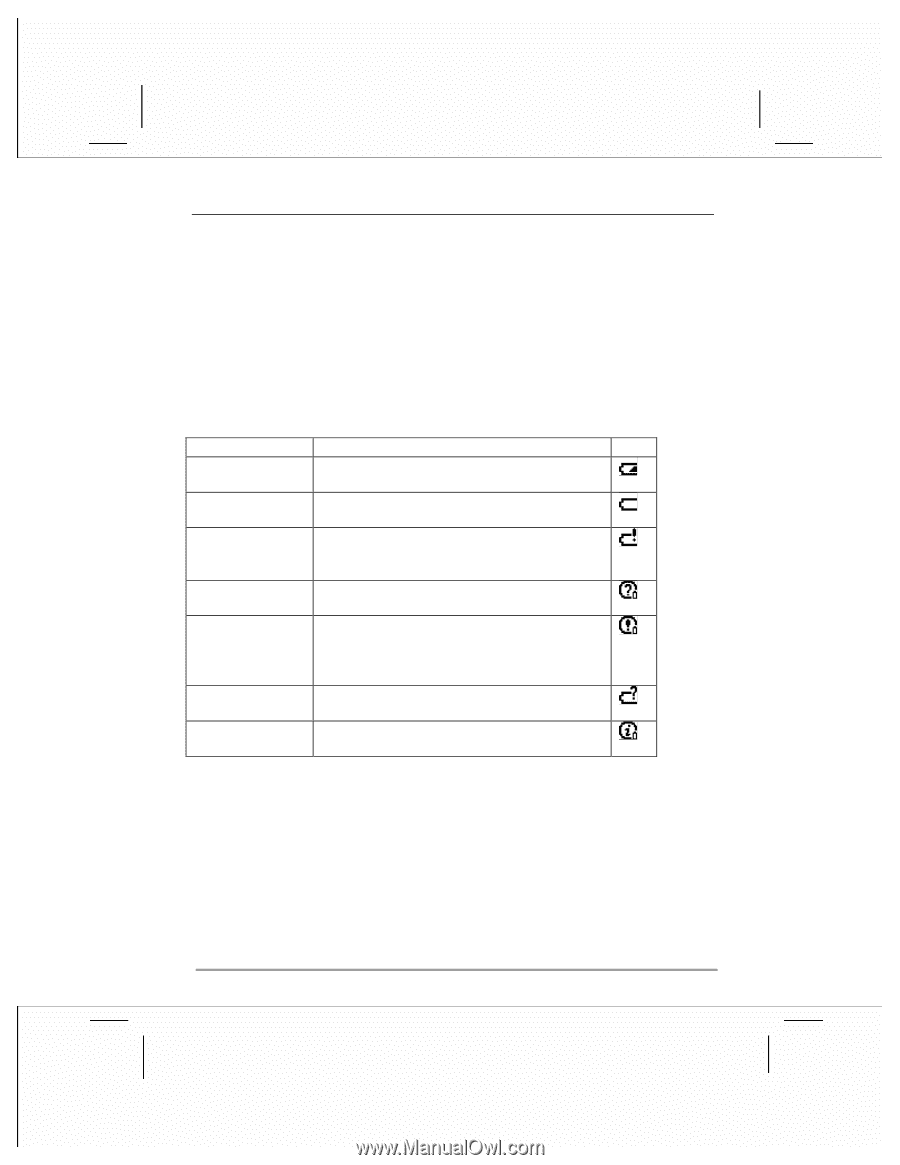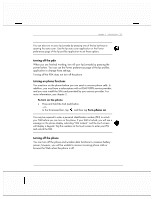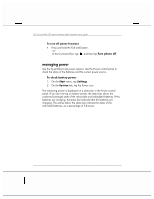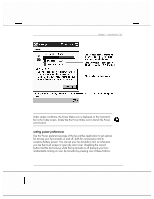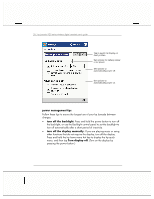HP Jornada 928 HP Jornada 920 Series Wireless Digital Assistant - (English) Us - Page 25
battery status messages and warnings, charging the batteries - battery replacement
 |
View all HP Jornada 928 manuals
Add to My Manuals
Save this manual to your list of manuals |
Page 25 highlights
chapter 1 | introduction | 21 battery status messages and warnings When your hp Jornada displays a dialog box warning of low power, you should respond as soon as possible by recharging the batteries. If you continue to use your hp Jornada until power reaches a critical low condition, a "Battery very low" message appears, and the hp Jornada shuts down automatically. You will be unable to use your hp Jornada until you connect to external power for charging. The following table lists all battery-related warning messages, and associated status icons. Message Main Battery Low Battery Very Low Main Battery Very Low Embedded Battery Very Low Embedded Battery Empty Removable Battery Removed Removable Battery Empty Meaning To prevent possible data loss, replace or recharge the batteries. Battery very low. Please close all applications and recharge your batteries immediately. To prevent possible data loss, replace or recharge your batteries. (Your hp Jornada will shut down due to low battery power.) Embedded battery very low. You may lose data if phone functions are turned on. Embedded battery empty. Please recharge immediately. To prevent data loss, do not take out the removable battery until the embedded battery is fully charged. Phone functions disabled. Cannot detect removable battery in your hp Jornada. Removable battery empty. Change to a charged battery if available. Icon charging the batteries The batteries are charged whenever your hp Jornada is connected to an ac power source-either the ac adapter or the sync cradle. Connect your hp Jornada to ac power or place it in the cradle when it is not in use, to ensure that the batteries are fully charged when you need to take it with you.