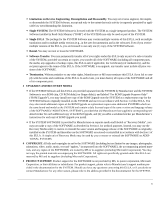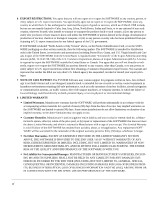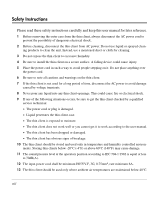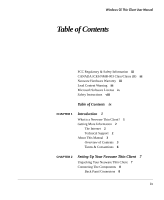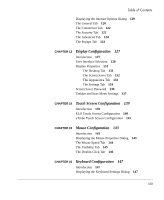HP Neoware e90 Neoware Thin Clients running Microsoft® Windows - Page 10
Getting Started, Connection Manager Properties, Shutting Down or Restarting Your Thin Client
 |
View all HP Neoware e90 manuals
Add to My Manuals
Save this manual to your list of manuals |
Page 10 highlights
Table of Contents x Connecting the Cables 9 Connecting Parallel & Serial Peripheral Devices 9 Arranging Your Work Area 10 CHAPTER 3 Getting Started 11 Starting Up Your Thin Client 11 User Interface Selection 12 Network Configuration 15 Creating a New Connection 16 Starting a Connection 18 Using the Connection Manager 20 Display Formats 20 Adding, Editing & Deleting Connection Configurations 21 Connection Started or Selected by Default 22 Making a Connection 22 Shutting Down or Restarting Your Thin Client 22 The Start Menu 23 Programs 23 Connections 23 Settings 24 Shutting Down or Restarting Your Thin Client 24 Keyboard Shortcuts 25 Menu Item Selection 25 Setting the Date & Time 26 Security 28 Setting a Password 28 Volume & Sounds Settings 30 Displaying System Information 32 Software and Appliance Inventory 32 Network Inventory 33 CHAPTER 4 Connection Manager Properties 35 Introduction 35