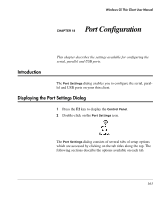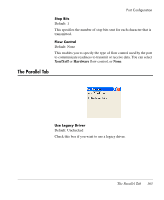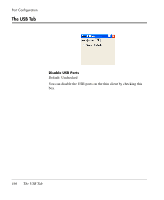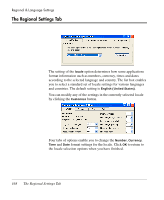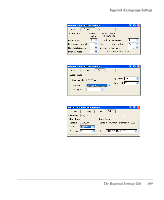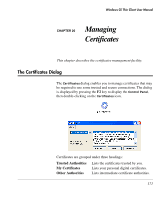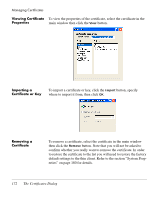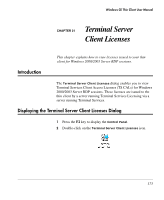HP Neoware e90 Neoware Thin Clients running Microsoft® Windows - Page 184
The Regional Settings Tab, by clicking
 |
View all HP Neoware e90 manuals
Add to My Manuals
Save this manual to your list of manuals |
Page 184 highlights
Regional & Language Settings The Regional Settings Tab The setting of the locale option determines how some applications format information such as numbers, currency, times and dates according to the selected language and country. The list box enables you to select a standard set of locale settings for various languages and countries. The default setting is English (United States). You can modify any of the settings in the currently selected locale by clicking the Customize button. Four tabs of options enable you to change the Number, Currency, Time and Date format settings for the locale. Click OK to return to the locale selection options when you have finished. 168 The Regional Settings Tab
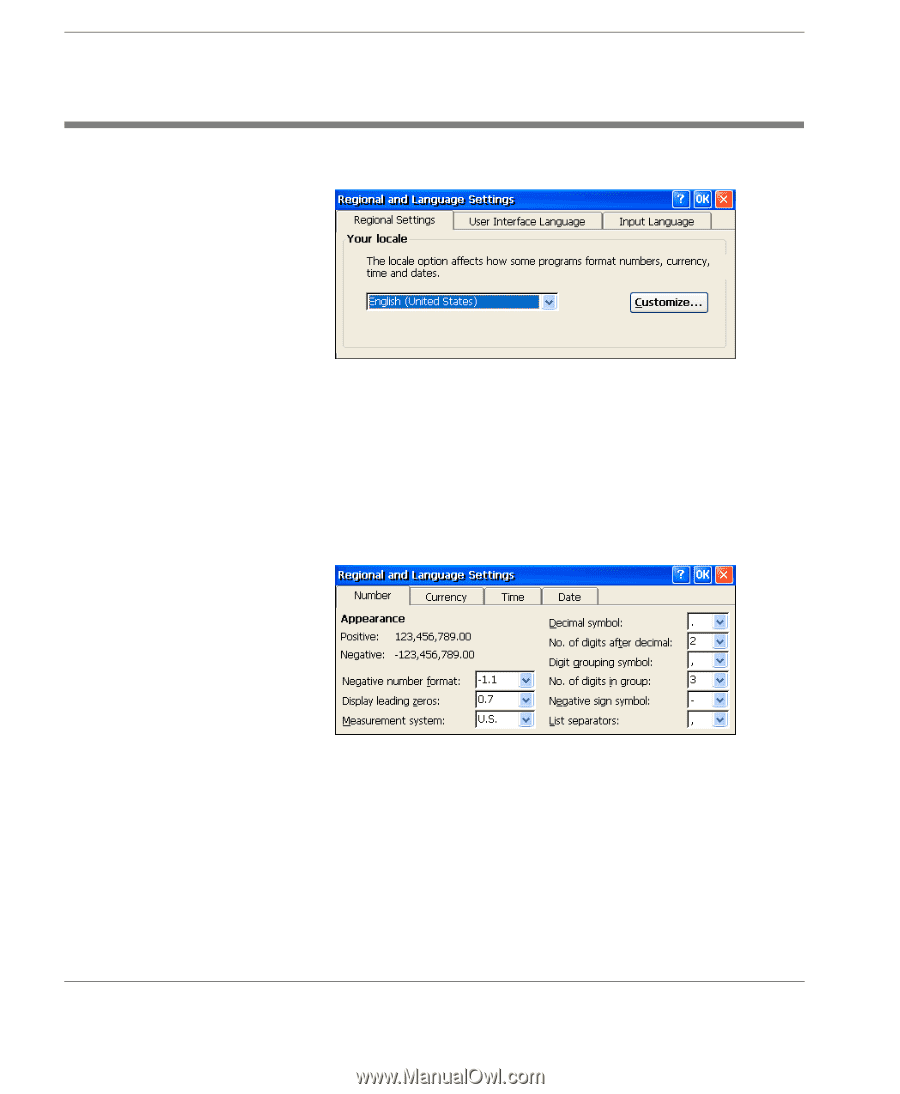
Regional & Language Settings
168
The Regional Settings Tab
The Regional Settings Tab
The setting of the
locale
option determines how some applications
format information such as numbers, currency, times and dates
according to the selected language and country. The list box enables
you to select a standard set of locale settings for various languages
and countries. The default setting is
English (United States)
.
You can modify any of the settings in the currently selected locale
by clicking the
Customize
button.
Four tabs of options enable you to change the
Number
,
Currency
,
Time
and
Date
format settings for the locale. Click
OK
to return to
the locale selection options when you have finished.