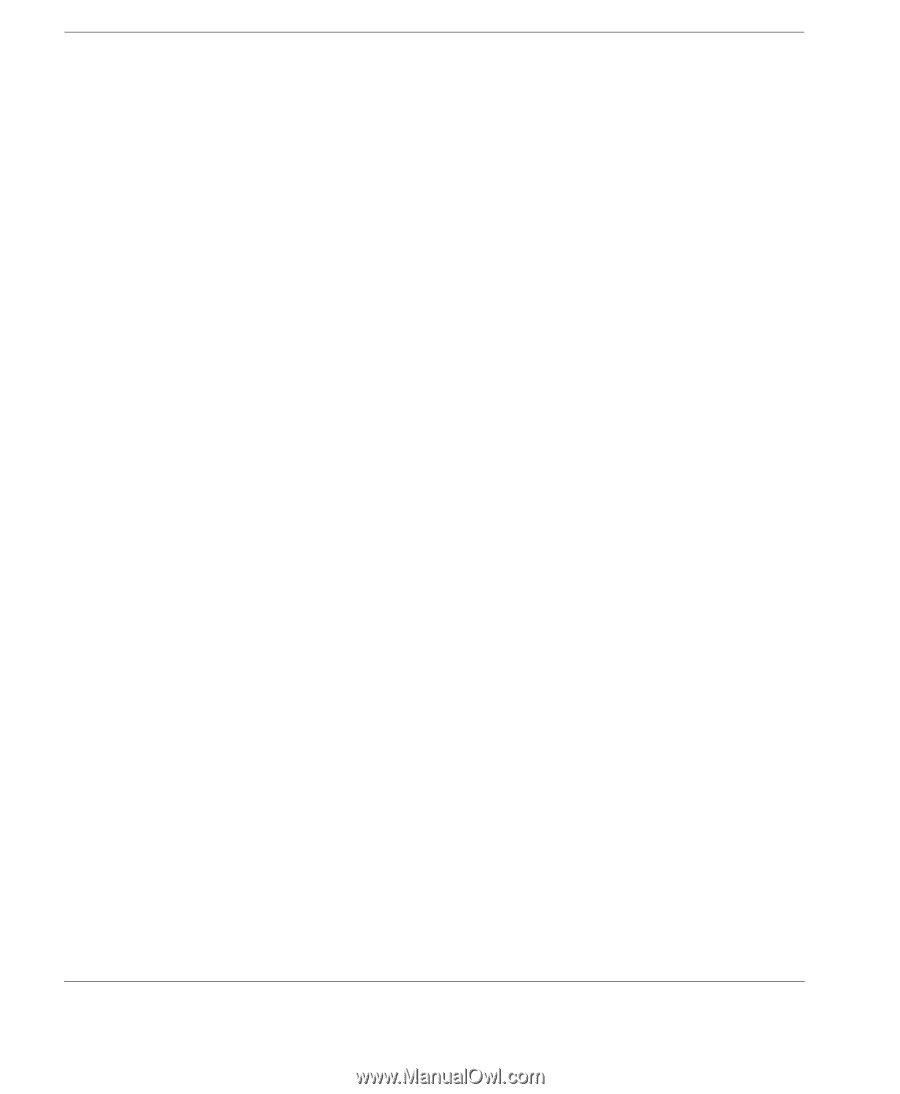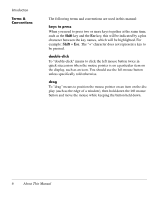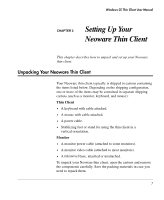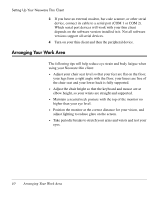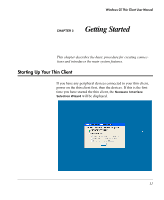HP Neoware e90 Neoware Thin Clients running Microsoft® Windows - Page 22
Terms & Conventions, be pressed.
 |
View all HP Neoware e90 manuals
Add to My Manuals
Save this manual to your list of manuals |
Page 22 highlights
Introduction Terms & Conventions The following terms and conventions are used in this manual: keys to press When you need to press two or more keys together at the same time, such as the Shift key and the Esc key, this will be indicated by a plus character between the key names, which will be highlighted. For example: Shift + Esc. The "+" character does not represent a key to be pressed. double-click To "double-click" means to click the left mouse button twice in quick succession when the mouse pointer is on a particular item on the display, such as an icon. You should use the left mouse button unless specifically told otherwise. drag To "drag" means to position the mouse pointer on an item on the display (such as the edge of a window), then hold down the left mouse button and move the mouse while keeping the button held down. 6 About This Manual