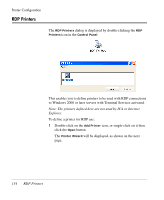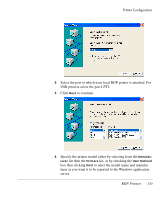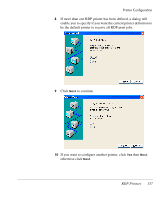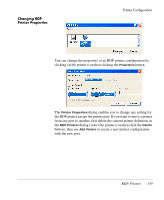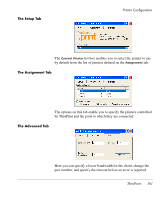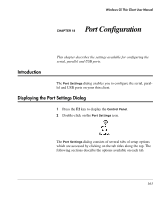HP Neoware e90 Neoware Thin Clients running Microsoft® Windows - Page 175
Changing RDP Printer Properties, dialog select the printer icon then click
 |
View all HP Neoware e90 manuals
Add to My Manuals
Save this manual to your list of manuals |
Page 175 highlights
Changing RDP Printer Properties Printer Configuration You can change the properties of an RDP printer configuration by clicking on the printer icon then clicking the Properties button. The Printer Properties dialog enables you to change any setting for the RDP printer except the printer port. If you want to move a printer from one port to another, first delete the current printer definition in the RDP Printers dialog (select the printer icon then click the Delete button), then use Add Printer to create a new printer configuration with the new port. RDP Printers 159
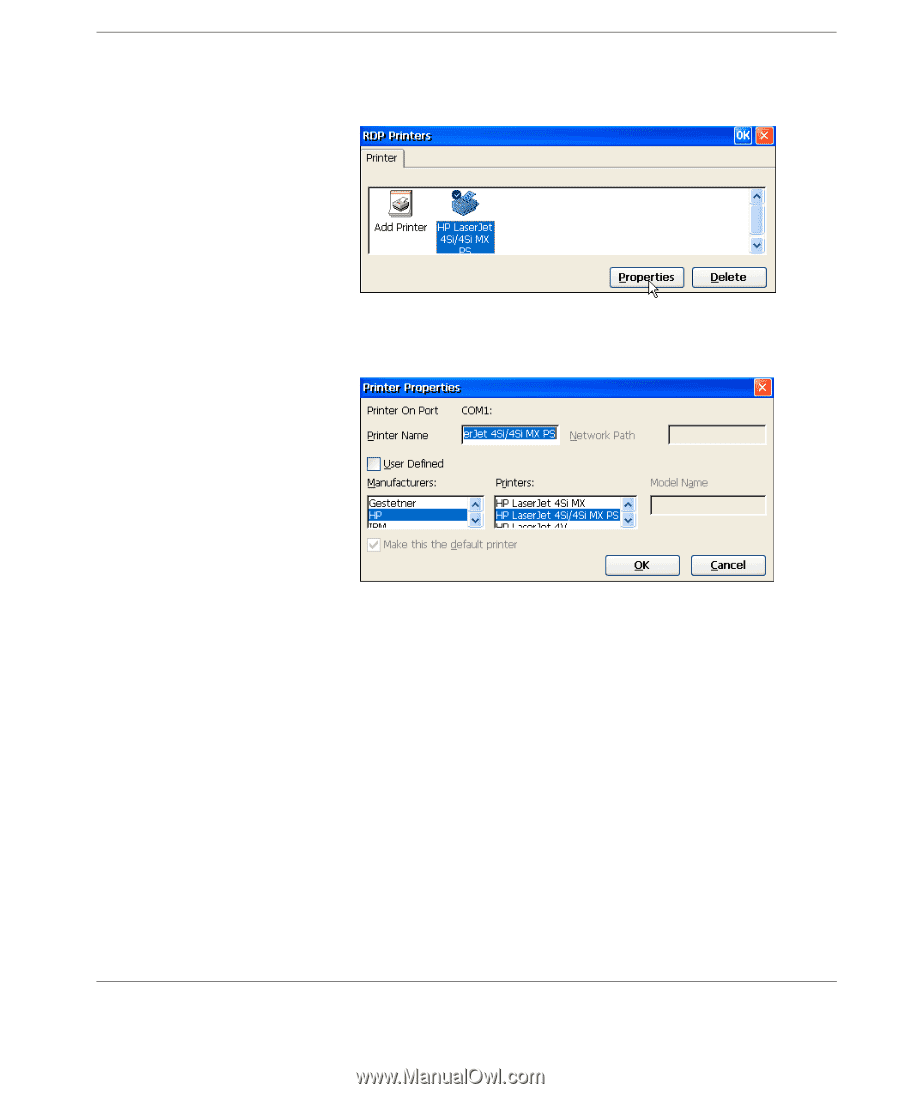
Printer Configuration
RDP Printers
159
Changing RDP
Printer Properties
You can change the properties of an RDP printer configuration by
clicking on the printer icon then clicking the
Properties
button.
The
Printer Properties
dialog enables you to change any setting for
the RDP printer except the printer port. If you want to move a printer
from one port to another, first delete the current printer definition in
the
RDP Printers
dialog (select the printer icon then click the
Delete
button), then use
Add Printer
to create a new printer configuration
with the new port.