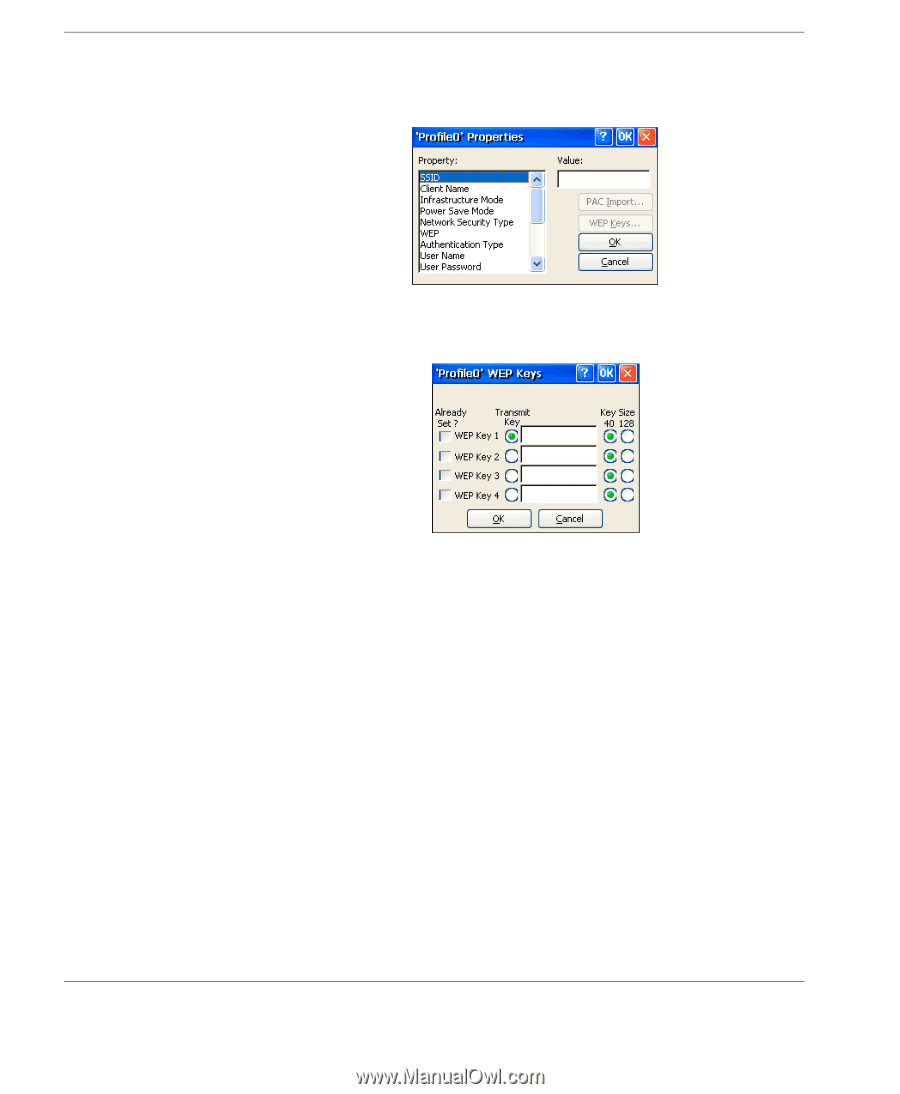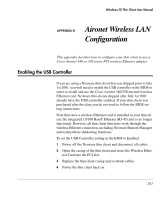HP Neoware e90 Neoware Thin Clients running Microsoft® Windows - Page 220
The Firmware Tab, The Status Tab
 |
View all HP Neoware e90 manuals
Add to My Manuals
Save this manual to your list of manuals |
Page 220 highlights
Aironet Wireless LAN Configuration You can set up encryption keys for your client adapter by clicking the WEP Keys button in the Profile Properties dialog. WEP is an optional IEEE 802.11 feature that provides your client adapter (and other devices on your wireless network) with data confidentiality equivalent to that of a wired LAN. It involves packet-bypacket data encryption by the transmitting device and decryption by the receiving device. The Firmware Tab The Firmware tab enables you to update the firmware on your Cisco Aironet Wireless LAN adaptor. The Status Tab The Status tab provides information on the performance of your wireless connection and displays the driver and firmware version numbers. The Statistics Tab The Statistics tab enables you to view packet and error statistics of your wireless connection. Statistics are accumulated from the moment your thin client is turned on. 204 Aironet Utilities