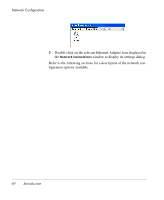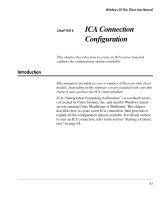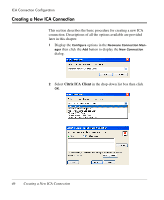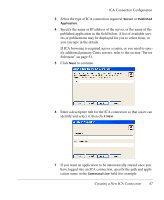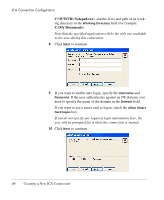HP Neoware e90 Neoware Thin Clients running Microsoft® Windows - Page 59
The Network Speed Tab, Enable WINS
 |
View all HP Neoware e90 manuals
Add to My Manuals
Save this manual to your list of manuals |
Page 59 highlights
Network Configuration Enable WINS Default: Unchecked When DHCP is disabled, this enables you to specify the IP addresses of WINS servers to use. Windows Internet Name Service (WINS) is a server-based program that translates text-based server names into IP addresses. The Network Speed Tab The options on the Network Speed tab enable you to manually override the thin client's automatically detected Ethernet connection speed. Auto Detect is selected by default. The Network Settings Dialog 43

Network Configuration
The Network Settings Dialog
43
Enable WINS
Default: Unchecked
When DHCP is disabled, this enables you to specify the IP addresses
of WINS servers to use. Windows Internet Name Service (WINS) is
a server-based program that translates text-based server names into
IP addresses.
The Network Speed
Tab
The options on the
Network Speed
tab enable you to manually over-
ride the thin client’s automatically detected Ethernet connection
speed.
Auto Detect
is selected by default.