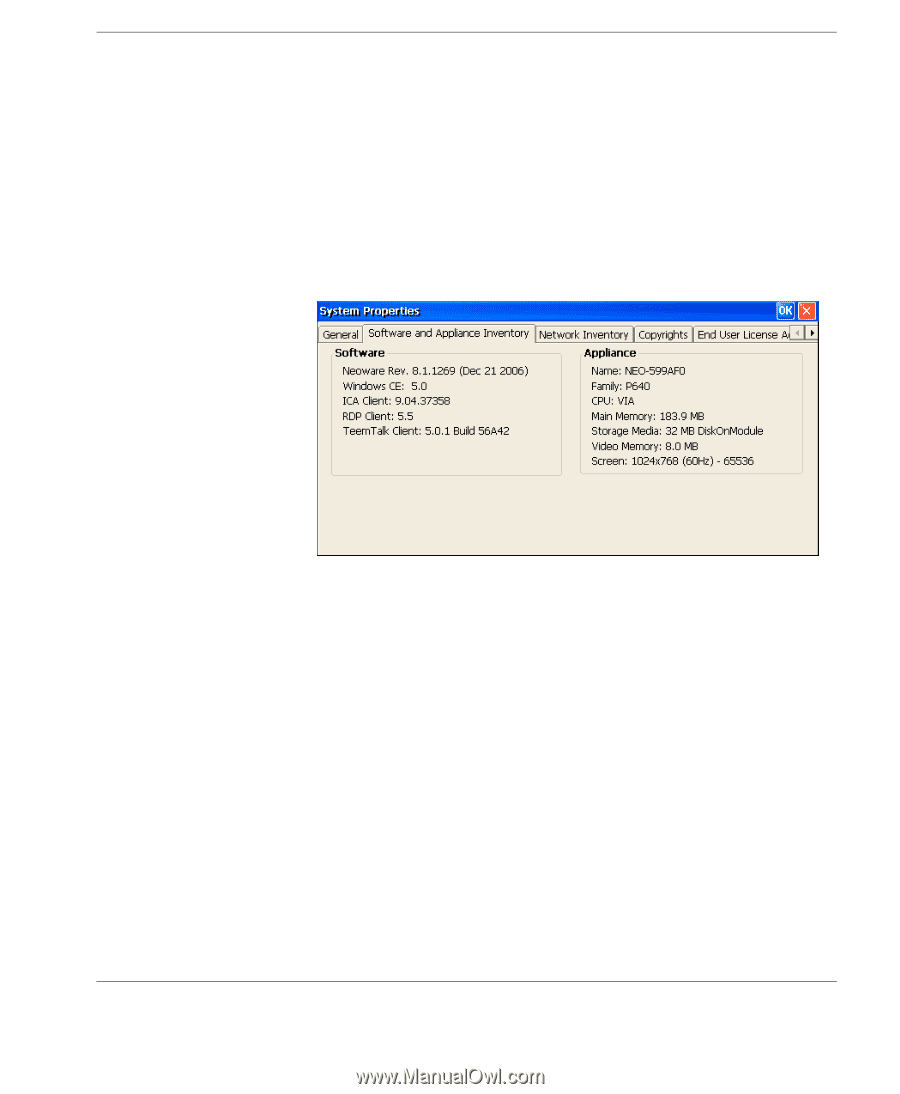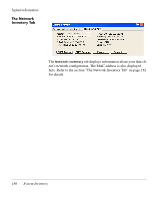HP Neoware e90 Neoware Thin Clients running Microsoft® Windows - Page 197
The Software and Appliance Inventory Tab, Release number, Microsoft Windows CE version number, Citrix - ram
 |
View all HP Neoware e90 manuals
Add to My Manuals
Save this manual to your list of manuals |
Page 197 highlights
System Information identify the client device, and by Microsoft Windows 2000/2003 Servers with Terminal Services to define client-connected printers. If you change the default name, you should use another unique identifier. The Appliance Name must not start with a numeric digit or contain the following characters: space> The Software and Appliance Inventory Tab The Software and Appliance Inventory tab displays more detailed information about the operating system software installed in your thin client, and its internal hardware such as the CPU and the amount of memory installed. The Software section specifies the Neoware Windows CE Software Release number, Microsoft Windows CE version number, Citrix ICA Client release number, Microsoft RDP Client release number, and the Neoware TeemTalk CE release number. The Appliance section specifies the name of the thin client (as defined on the General tab), the hardware family type, CPU, amount of RAM (random access memory) available (minus the amount of RAM being used by video memory), and the current display resolution, refresh rate and simultaneous onscreen colors being sent to your monitor. System Properties 181