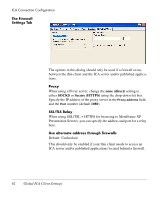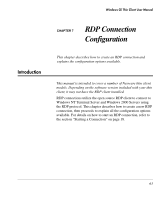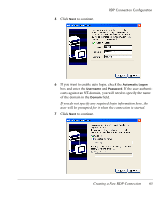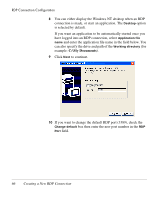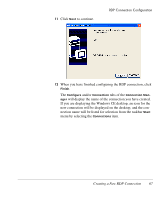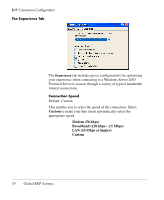HP Neoware e90 Neoware Thin Clients running Microsoft® Windows - Page 82
C:\My Documents, and enter the application file name in the field below.
 |
View all HP Neoware e90 manuals
Add to My Manuals
Save this manual to your list of manuals |
Page 82 highlights
RDP Connection Configuration 8 You can either display the Windows NT desktop when an RDP connection is made, or start an application. The Desktop option is selected by default. If you want an application to be automatically started once you have logged into an RDP connection, select Application file name and enter the application file name in the field below. You can also specify the drive and path of the Working directory (for example: C:\My Documents). 9 Click Next to continue. 10 If you want to change the default RDP port (3389), check the Change default box then enter the new port number in the RDP Port field. 66 Creating a New RDP Connection
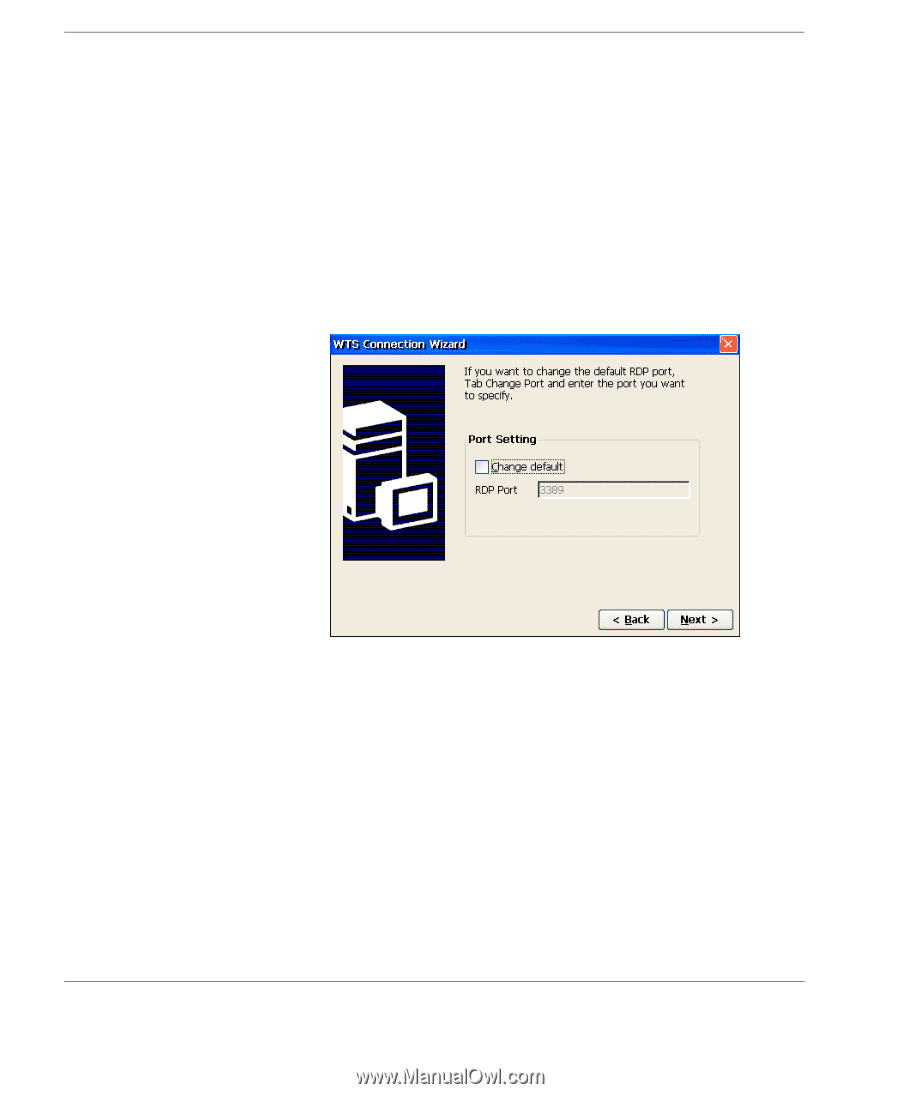
RDP Connection Configuration
66
Creating a New RDP Connection
8
You can either display the Windows NT desktop when an RDP
connection is made, or start an application. The
Desktop
option
is selected by default.
If you want an application to be automatically started once you
have logged into an RDP connection, select
Application file
name
and enter the application file name in the field below. You
can also specify the drive and path of the
Working directory
(for
example:
C:\My Documents
).
9
Click
Next
to continue.
10
If you want to change the default RDP port (3389), check the
Change default
box then enter the new port number in the
RDP
Port
field.