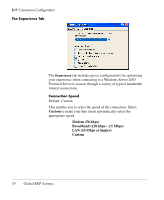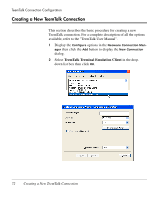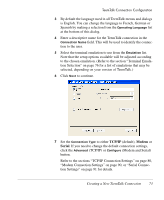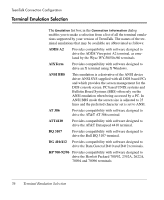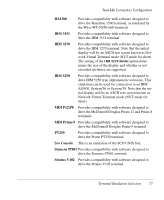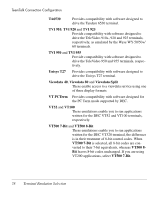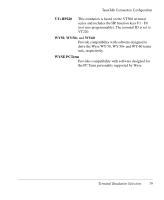HP Neoware e90 Neoware Thin Clients running Microsoft® Windows - Page 90
options are described in the Printer Port Set, Login Process
 |
View all HP Neoware e90 manuals
Add to My Manuals
Save this manual to your list of manuals |
Page 90 highlights
TeemTalk Connection Configuration 8 If TCP/IP is selected, enter the name or IP address of the server to connect to in the Host Name field. If Modem is selected, select the Configuration Name. If Serial is selected, select the port to Connect to. 9 Click Next to continue. 10 If you want to configure advanced settings, click the relevant button, make your selections, then return to this dialog. Auto Login options are described in the section "Automate Login Process" on page 93. Printers options are described in the section "Printer Port Settings" on page 95. GUI Overrides options are described in the section "GUI Overrides" on page 98. Aux Port options are described in the section "Aux Port Settings" on page 100. 74 Creating a New TeemTalk Connection