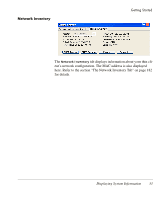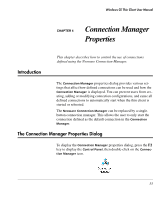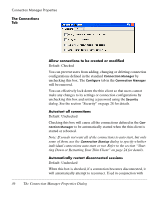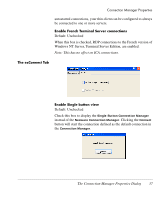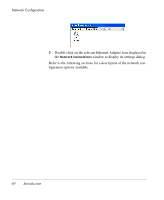HP Neoware e90 Neoware Thin Clients running Microsoft® Windows - Page 53
The ezConnect Tab, Windows NT Server, Terminal Server Edition, are enabled.
 |
View all HP Neoware e90 manuals
Add to My Manuals
Save this manual to your list of manuals |
Page 53 highlights
Connection Manager Properties autostarted connections, your thin client can be configured to always be connected to one or more servers. Enable French Terminal Server connections Default: Unchecked When this box is checked, RDP connections to the French version of Windows NT Server, Terminal Server Edition, are enabled. Note: This has no effect on ICA connections. The ezConnect Tab Enable Single button view Default: Unchecked Check this box to display the Single-Button Connection Manager instead of the Neoware Connection Manager. Clicking the Connect button will start the connection defined as the default connection in the Connection Manager. The Connection Manager Properties Dialog 37
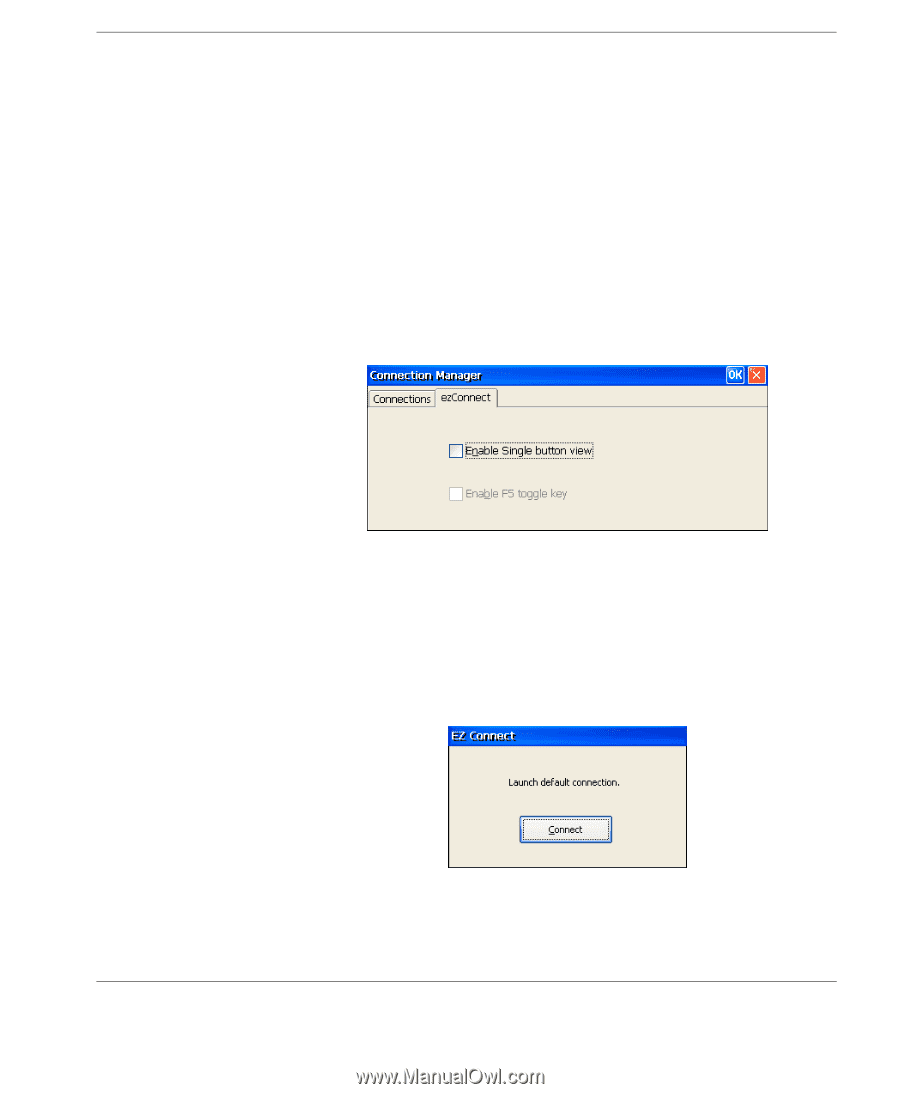
Connection Manager Properties
The Connection Manager Properties Dialog
37
autostarted connections, your thin client can be configured to always
be connected to one or more servers.
Enable French Terminal Server connections
Default: Unchecked
When this box is checked, RDP connections to the French version of
Windows NT Server, Terminal Server Edition, are enabled.
Note: This has no effect on ICA connections.
The ezConnect Tab
Enable Single button view
Default: Unchecked
Check this box to display the
Single-Button Connection Manager
instead of the
Neoware Connection Manager
. Clicking the
Connect
button will start the connection defined as the default connection in
the
Connection Manager
.