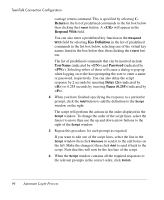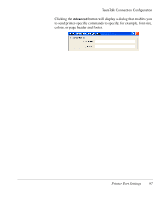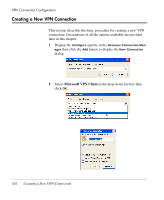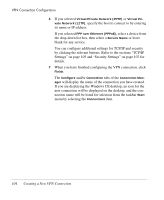HP Neoware e90 Neoware Thin Clients running Microsoft® Windows - Page 115
Default: Display Options, Default: I-Beam
 |
View all HP Neoware e90 manuals
Add to My Manuals
Save this manual to your list of manuals |
Page 115 highlights
TeemTalk Connection Configuration Disable Status Bar / Scroll Bar Default: Unchecked You can disable the status bar and/or scroll bar by checking the relevant box. Disable Clipboard Accelerators Default: Unchecked You can disable the Ctrl + C (copy) and Ctrl + V (paste) keyboard commands by checking this box. Action on Host Close Default: Display Options These options enable you to specify how the emulator responds when the host closes the connection. Selecting Display Options (default) will cause a dialog to be displayed with the following three options. Selecting Shutdown will cause the emulator to shutdown. Selecting Stay Alive will keep the emulator running. Selecting Reconnect will cause the emulator to attempt to reconnect to the host. No Connection Warning on close Default: Unchecked By default, a warning message will be displayed if you attempt to exit the emulator while a host connection is still active. You can disable the message by checking this box. Enable PC-Style Windowing Default: Unchecked If supported, this option enables multiple windows to be displayed when running CE version 4.2 and above. Mouse Cursor Style Default: I-Beam This enables you to choose from a range of cursor styles. GUI Overrides 99