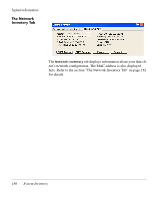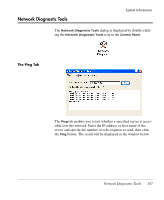HP Neoware e90 Neoware Thin Clients running Microsoft® Windows - Page 199
Pinging the Server, Network Properties, ping test failed or succeeded.
 |
View all HP Neoware e90 manuals
Add to My Manuals
Save this manual to your list of manuals |
Page 199 highlights
System Information Pinging the Server Clicking the Ping button will display a dialog enabling you to test whether a specified server is accessible over the network. You can send an icmp request to a target server by entering its IP Address or Hostname then clicking the Ping button. A message will be displayed in the dialog indicating whether the ping test failed or succeeded. Network Properties Clicking the Properties button will display the Network Connections dialog. This allows you to change your adapter settings. Refer to the chapter "Network Configuration" on page 39 for details. System Properties 183
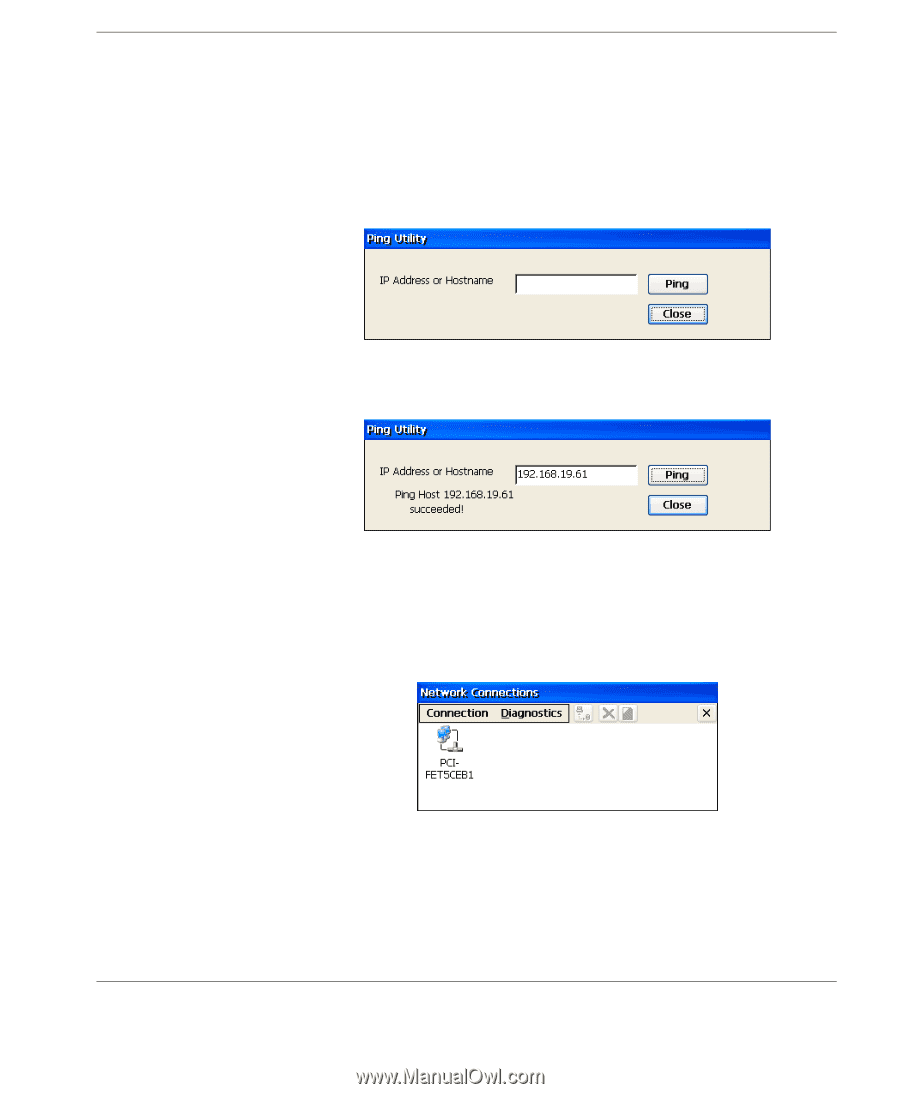
System Information
System Properties
183
Pinging the Server
Clicking the
Ping
button will display a dialog enabling you to test
whether a specified server is accessible over the network. You can
send an icmp request to a target server by entering its
IP Address or
Hostname
then clicking the
Ping
button.
A message will be displayed in the dialog indicating whether the
ping test failed or succeeded.
Network Properties
Clicking the
Properties
button will display the
Network Connec-
tions
dialog. This allows you to change your adapter settings. Refer
to the chapter “Network Configuration” on page 39 for details.