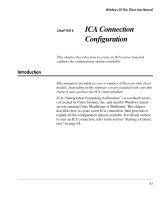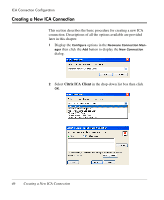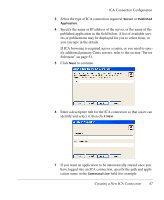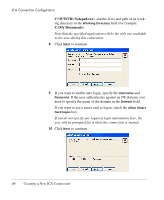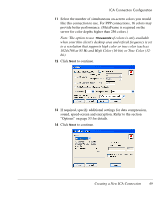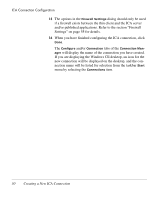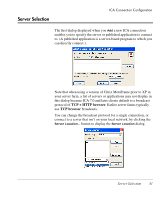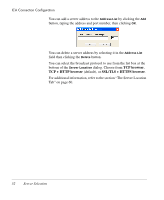HP Neoware e90 Neoware Thin Clients running Microsoft® Windows - Page 64
C:\WTSVR\ Notepad.exe, C:\My Documents, If you do not specify any required login information here,
 |
View all HP Neoware e90 manuals
Add to My Manuals
Save this manual to your list of manuals |
Page 64 highlights
ICA Connection Configuration C:\WTSVR\ Notepad.exe), and the drive and path of its working directory in the Working Directory field (for example: C:\My Documents). Note that the specified application will be the only one available to the user during this connection. 8 Click Next to continue. 9 If you want to enable auto login, specify the Username and Password. If the user authenticates against an NT-domain, you need to specify the name of the domain in the Domain field. If you want to use a smart card to logon, check the Allow Smart Card logon box. If you do not specify any required login information here, the user will be prompted for it when the connection is started. 10 Click Next to continue. 48 Creating a New ICA Connection
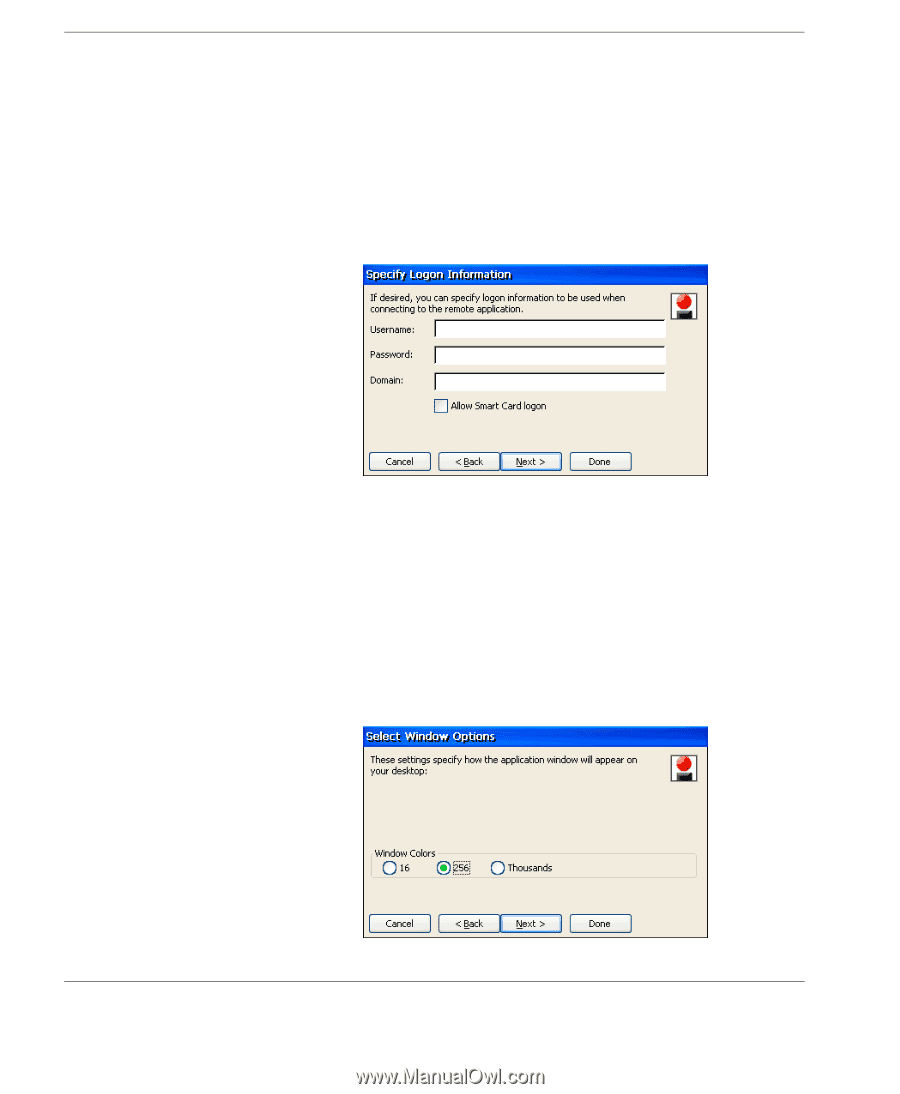
ICA Connection Configuration
48
Creating a New ICA Connection
C:\WTSVR\ Notepad.exe
), and the drive and path of its work-
ing directory in the
Working Directory
field (for example:
C:\My Documents
).
Note that the specified application will be the only one available
to the user during this connection.
8
Click
Next
to continue.
9
If you want to enable auto login, specify the
Username
and
Password
. If the user authenticates against an NT-domain, you
need to specify the name of the domain in the
Domain
field.
If you want to use a smart card to logon, check the
Allow Smart
Card logon
box.
If you do not specify any required login information here, the
user will be prompted for it when the connection is started.
10
Click
Next
to continue.