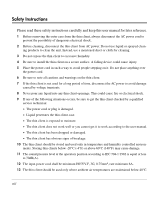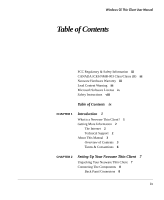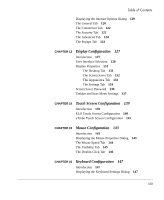HP Neoware e90 Neoware Thin Clients running Microsoft® Windows - Page 13
Display Configuration, Touch Screen Configuration, Mouse Configuration, Keyboard Configuration
 |
View all HP Neoware e90 manuals
Add to My Manuals
Save this manual to your list of manuals |
Page 13 highlights
Table of Contents Displaying the Internet Options Dialog 119 The General Tab 120 The Connection Tab 122 The Security Tab 122 The Advanced Tab 124 The Popups Tab 124 CHAPTER 13 Display Configuration 127 Introduction 127 User Interface Selection 128 Display Properties 131 The Desktop Tab 131 The Screen Saver Tab 132 The Appearance Tab 133 The Settings Tab 134 Screen Saver Password 136 Taskbar and Start Menu Settings 137 CHAPTER 14 Touch Screen Configuration 139 Introduction 139 ELO Touch Screen Configuration 140 eTurbo Touch Screen Configuration 141 CHAPTER 15 Mouse Configuration 143 Introduction 143 Displaying the Mouse Properties Dialog 143 The Mouse Speed Tab 144 The Visibility Tab 145 The Double-Click Tab 146 CHAPTER 16 Keyboard Configuration 147 Introduction 147 Displaying the Keyboard Settings Dialog 147 xiii