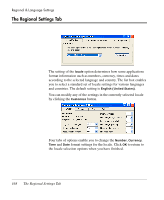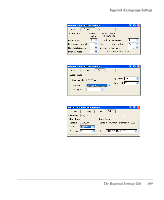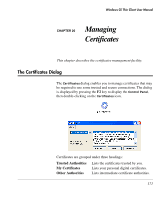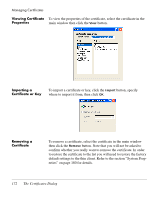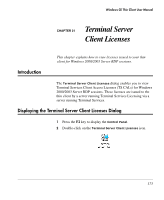HP Neoware e90 Neoware Thin Clients running Microsoft® Windows - Page 189
Terminal Server Client Licenses, Introduction, Displaying the Terminal Server Client
 |
View all HP Neoware e90 manuals
Add to My Manuals
Save this manual to your list of manuals |
Page 189 highlights
Windows CE Thin Client User Manual CHAPTER 21 Terminal Server Client Licenses Introduction This chapter explains how to view licenses issued to your thin client for Windows 2000/2003 Server RDP sessions. The Terminal Server Client Licenses dialog enables you to view Terminal Services Client Access Licenses (TS CALs) for Windows 2000/2003 Server RDP sessions. These licenses are issued to the thin client by a server running Terminal Services Licensing via a server running Terminal Services. Displaying the Terminal Server Client Licenses Dialog 1 Press the F2 key to display the Control Panel. 2 Double-click on the Terminal Server Client Licenses icon. 173
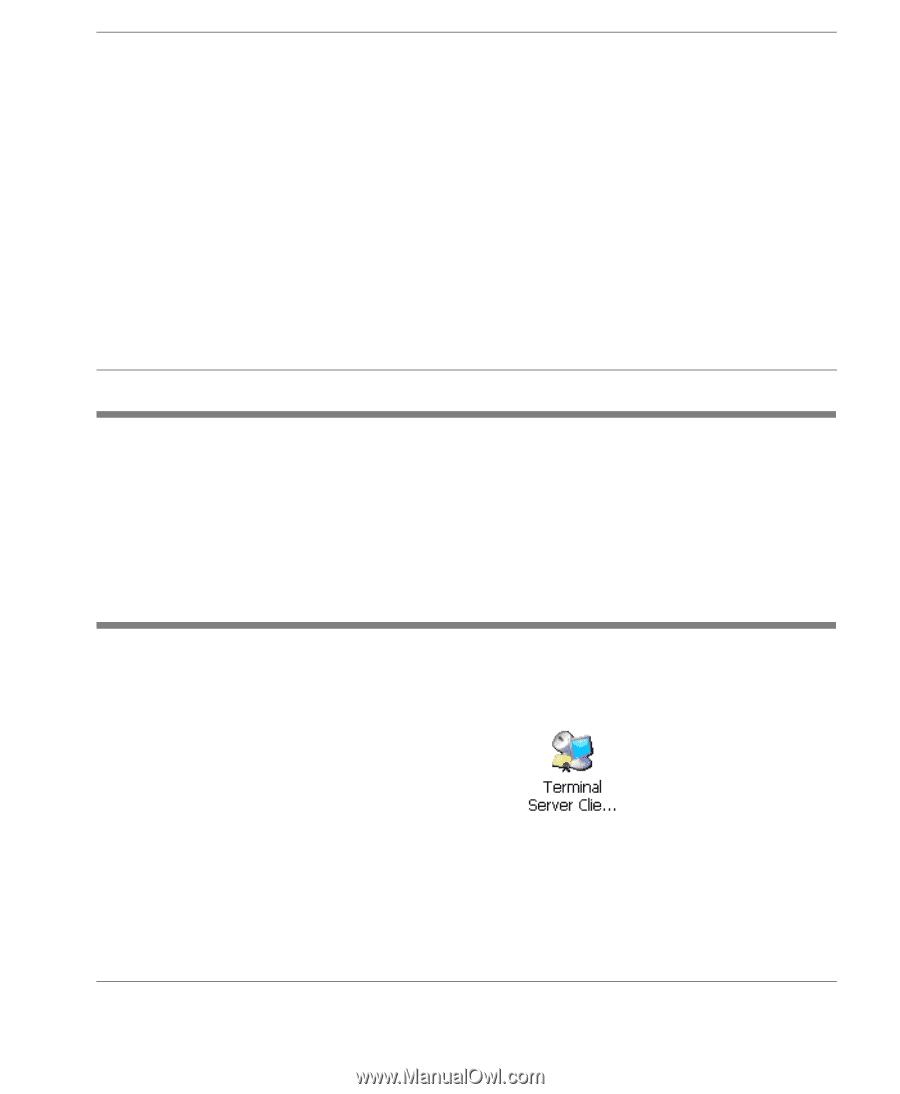
173
Windows CE Thin Client User Manual
CHAPTER 21
Terminal Server
Client Licenses
This chapter explains how to view licenses issued to your thin
client for Windows 2000/2003 Server RDP sessions.
Introduction
The
Terminal Server Client Licenses
dialog enables you to view
Terminal Services Client Access Licenses (TS CALs) for Windows
2000/2003 Server RDP sessions. These licenses are issued to the
thin client by a server running Terminal Services Licensing via a
server running Terminal Services.
Displaying the Terminal Server Client Licenses Dialog
1
Press the
F2
key to display the
Control Panel
.
2
Double-click on the
Terminal Server Client Licenses
icon.