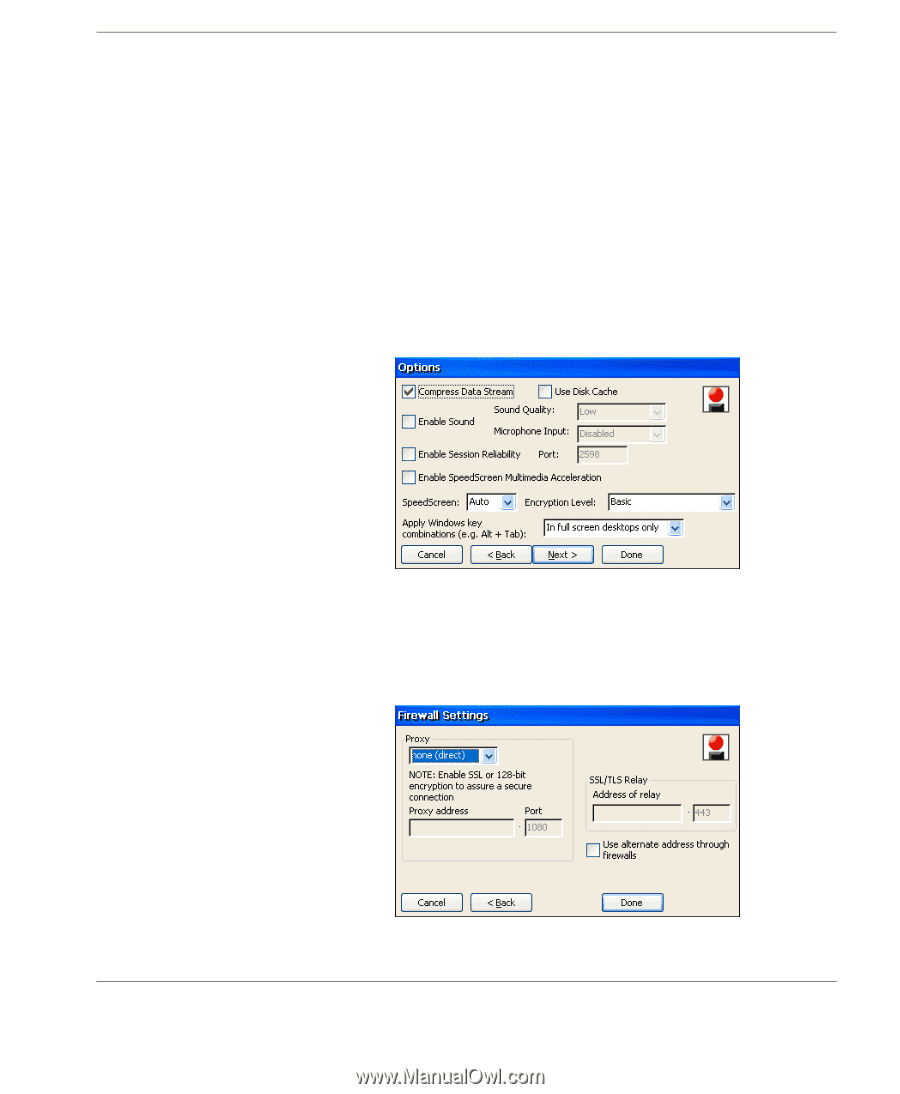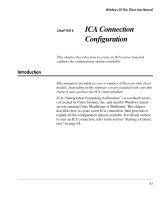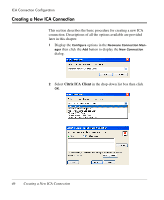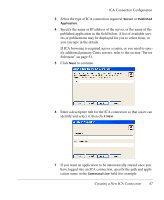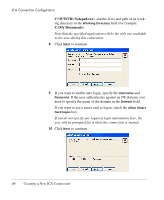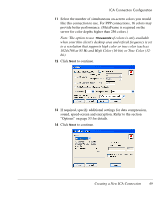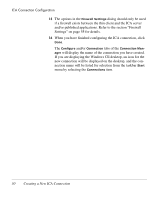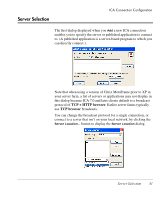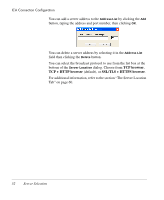HP Neoware e90 Neoware Thin Clients running Microsoft® Windows - Page 65
x768 at 85 Hz and High Color 16-bit or True Color 32
 |
View all HP Neoware e90 manuals
Add to My Manuals
Save this manual to your list of manuals |
Page 65 highlights
ICA Connection Configuration 11 Select the number of simultaneous on-screen colors you would like this connection to use. For PPP connections, 16 colors may provide better performance. (MetaFrame is required on the server for color depths higher than 256 colors.) Note: The option to use Thousands of colors is only available when your thin client's desktop area and refresh frequency is set to a resolution that supports high color or true color (such as 1024x768 at 85 Hz and High Color (16-bit) or True Color (32bit). 12 Click Next to continue. 13 If required, specify additional settings for data compression, sound, speed-screen and encryption. Refer to the section "Options" on page 53 for details. 14 Click Next to continue. Creating a New ICA Connection 49