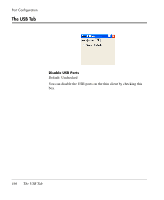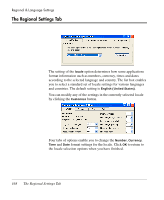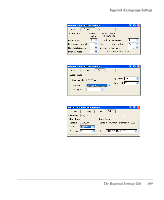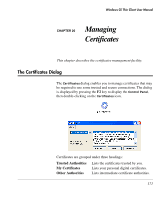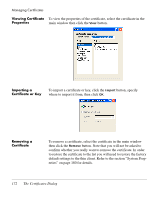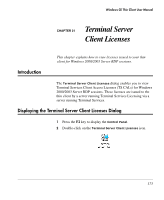HP Neoware e90 Neoware Thin Clients running Microsoft® Windows - Page 187
Managing Certificates, The Certificates Dialog
 |
View all HP Neoware e90 manuals
Add to My Manuals
Save this manual to your list of manuals |
Page 187 highlights
Windows CE Thin Client User Manual CHAPTER 20 Managing Certificates This chapter describes the certificates management facility. The Certificates Dialog The Certificates dialog enables you to manage certificates that may be required to use some trusted and secure connections. The dialog is displayed by pressing the F2 key to display the Control Panel, then double-clicking on the Certificates icon. Certificates are grouped under three headings: Trusted Authorities My Certificates Other Authorities Lists the certificates trusted by you. Lists your personal digital certificates. Lists intermediate certificate authorities. 171
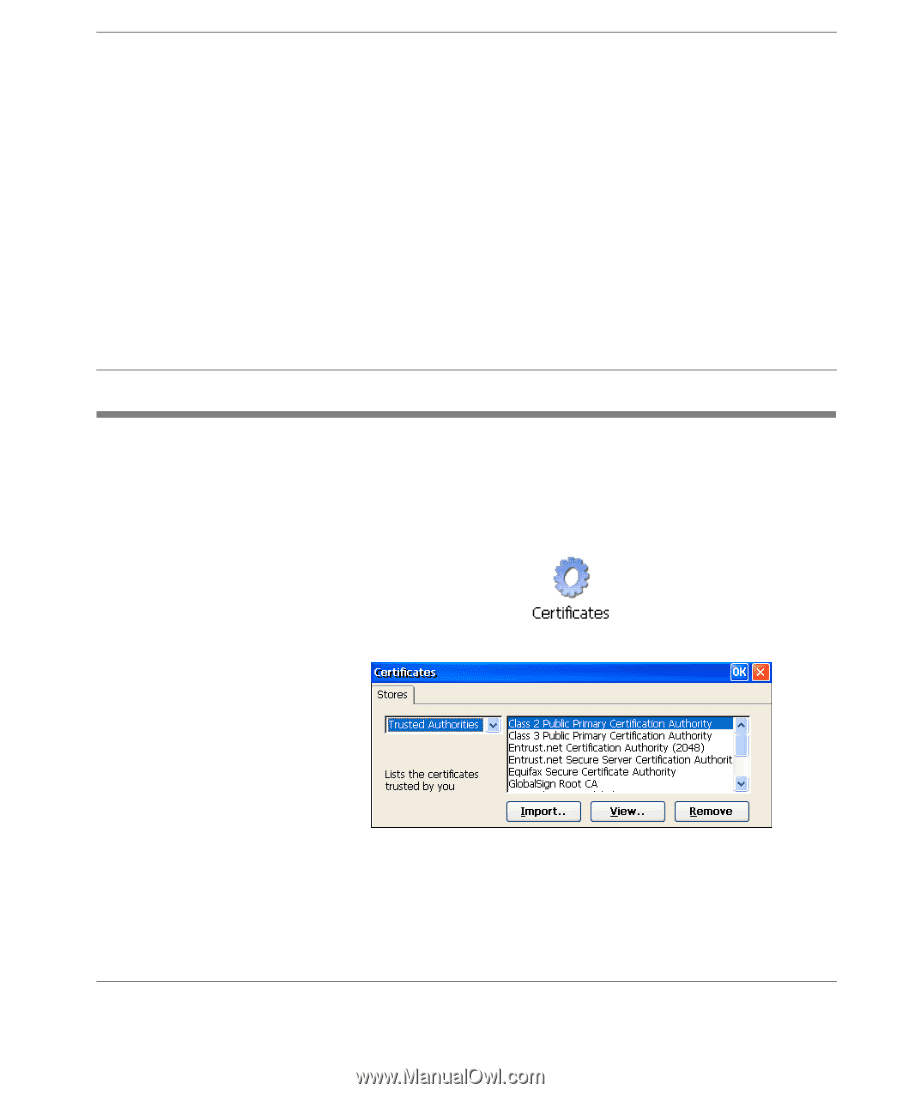
171
Windows CE Thin Client User Manual
CHAPTER 20
Managing
Certificates
This chapter describes the certificates management facility.
The Certificates Dialog
The
Certificates
dialog enables you to manage certificates that may
be required to use some trusted and secure connections. The dialog
is displayed by pressing the
F2
key to display the
Control Panel
,
then double-clicking on the
Certificates
icon.
Certificates are grouped under three headings:
Trusted Authorities
Lists the certificates trusted by you.
My Certificates
Lists your personal digital certificates.
Other Authorities
Lists intermediate certificate authorities.