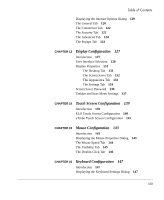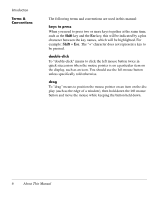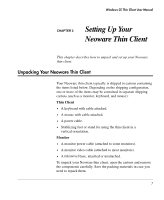HP Neoware e90 Neoware Thin Clients running Microsoft® Windows - Page 18
Getting More Information, The Internet, Technical Support, Citrix MetaFrame XP Presentation Server
 |
View all HP Neoware e90 manuals
Add to My Manuals
Save this manual to your list of manuals |
Page 18 highlights
Introduction • Terminal Server Edition (TSE) • Citrix MetaFrame XP Presentation Server®, Metaframe®, or WinFrame®. You can also connect to mainframes and minicomputers using the Neoware TeemTalk terminal emulation suite. Configurations vary with respect to the specific number of parallel port, serial port(s), and USB ports that are provided. When available, these ports may be used for peripheral devices that may include printers, modems, floppy drives, zip drives, cd-roms, and bar code scanners. The version of software installed in your thin client will determine which types of peripherals may be used. Getting More Information The Internet Current and archival information about Neoware products, including the latest software updates, is available at: http://www.neoware.com In addition, this user manual and other Neoware documentation are available at the Neoware web site for browsing or downloading. Technical Support For technical support regarding Neoware products, call Neoware at +1-610-277-8300 or request support at one of the following websites: USA: http://www.neoware.com/support/support_request.html France: http://www.neoware.com/fr/support/index.html Germany: http://www.neoware.com/de/support/index.html 2 Getting More Information