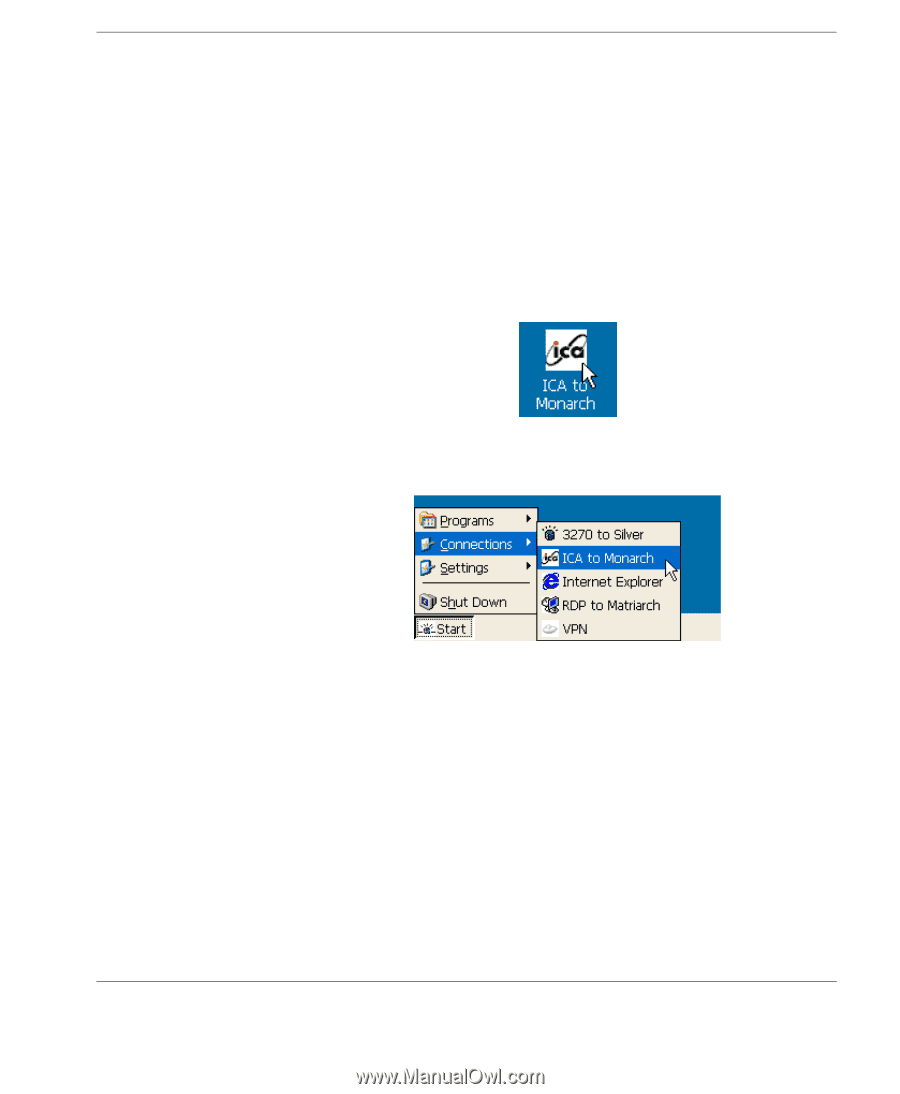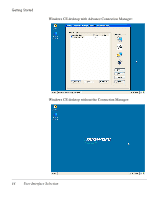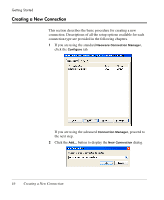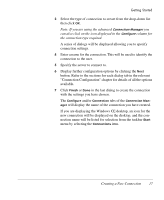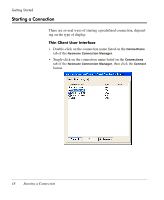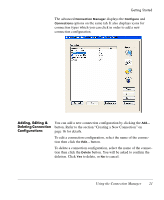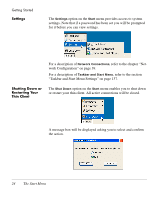HP Neoware e90 Neoware Thin Clients running Microsoft® Windows - Page 35
Windows CE desktop with Thin Client Connection, Manager or Advanced Connection Manager
 |
View all HP Neoware e90 manuals
Add to My Manuals
Save this manual to your list of manuals |
Page 35 highlights
Getting Started Windows CE desktop with Thin Client Connection Manager or Advanced Connection Manager • Double-click on the connection name listed on the Connections tab of the Neoware Connection Manager. • Single-click on the connection name listed on the Connections tab of the Neoware Connection Manager, then click the Connect button. • Double-click on the connection icon displayed on the desktop. • Click the Start button in the taskbar, select Connections, then select from the list of available connections. Windows CE desktop with no Connection Manager • Double-click on the connection icon displayed on the desktop. • Click the Start button in the taskbar, select Connections, then select from the list of available connections. Starting a Connection 19