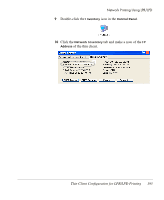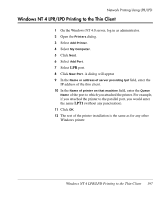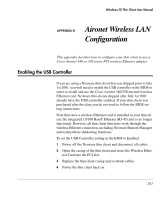HP Neoware e90 Neoware Thin Clients running Microsoft® Windows - Page 215
Frequently Observed Issues, Do Not Use Punctuation, Printer Name Really Means Queue Name
 |
View all HP Neoware e90 manuals
Add to My Manuals
Save this manual to your list of manuals |
Page 215 highlights
Frequently Observed Issues Network Printing Using LPR/LPD Do Not Use Punctuation When you enter the Queue Name, make sure you do NOT add a colon (:) or any other punctuation. Just use the Queue Name exactly as it apppears in the Network Printer Properties - LPD Print tab on the thin client. "Printer Name" Really Means Queue Name Although Windows 2000/2003 and Windows NT 4.0 use the term "name of printer" to prompt for information when defining an LPR printer, the correct entry is the appropriate Queue Name. For example, if you attached the printer to the parallel port, you would enter the name LPT1 (without any punctuation). Frequently Observed Issues 199
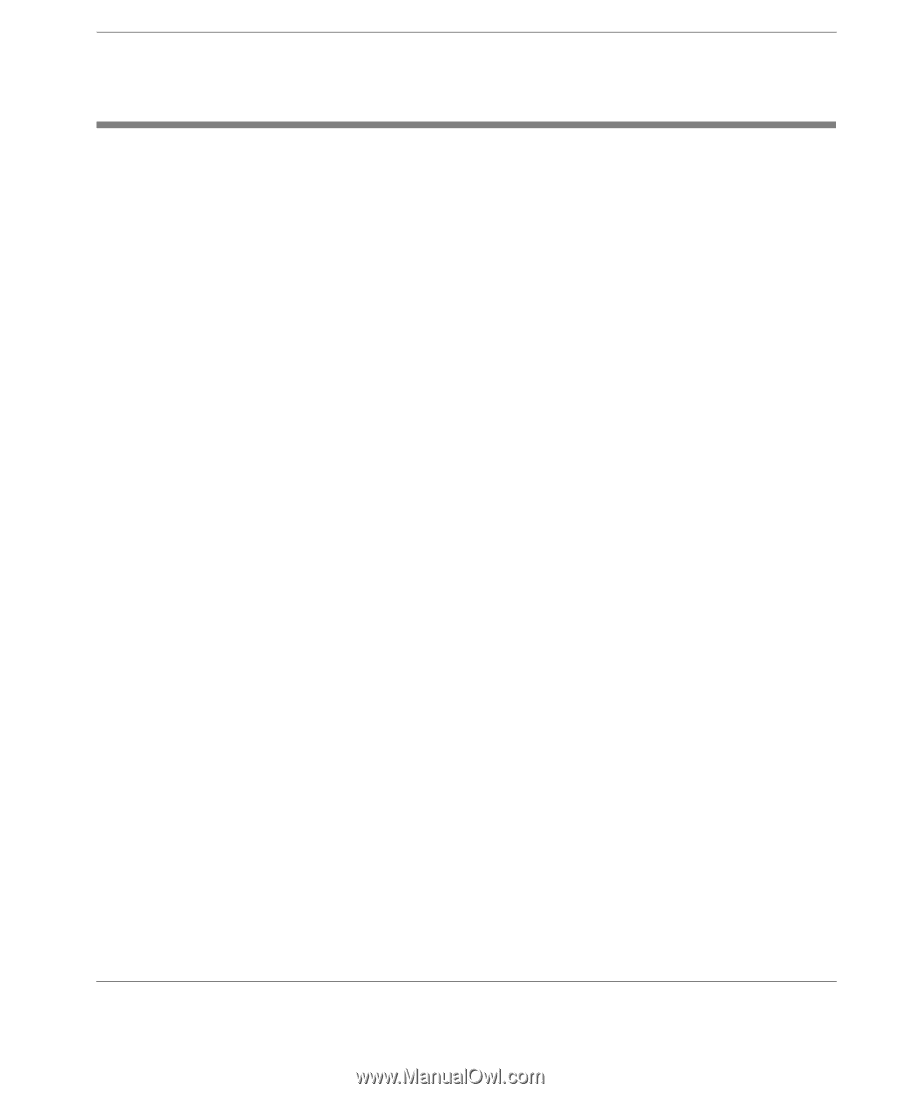
Network Printing Using LPR/LPD
Frequently Observed Issues
199
Frequently Observed Issues
Do Not Use Punctuation
When you enter the
Queue Name
, make sure you do NOT add a
colon (
:
) or any other punctuation. Just use the
Queue Name
exactly
as it apppears in the
Network Printer Properties
-
LPD Print
tab on
the thin client.
"Printer Name" Really Means Queue Name
Although Windows 2000/2003 and Windows NT 4.0 use the term
"name of printer" to prompt for information when defining an LPR
printer, the correct entry is the appropriate
Queue Name
. For exam-
ple, if you attached the printer to the parallel port, you would enter
the name
LPT1
(without any punctuation).