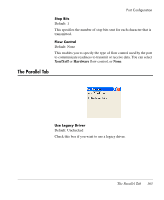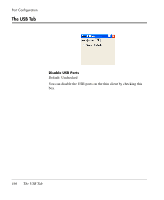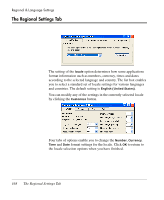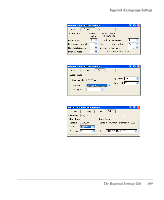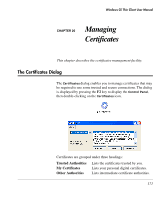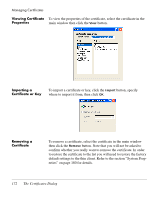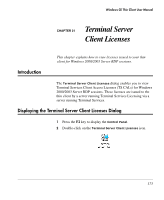HP Neoware e90 Neoware Thin Clients running Microsoft® Windows - Page 186
The User Interface Language Tab, The Input Language Tab
 |
View all HP Neoware e90 manuals
Add to My Manuals
Save this manual to your list of manuals |
Page 186 highlights
Regional & Language Settings The User Interface Language Tab The list box enables you to select the language you want all menus, dialogs and messages to be displayed in. The Input Language Tab Default Input Language This determines the language initially used for all input when you start the thin client. The list box will list all the languages that have been selected in the Installed Input Languages list. Installed Input Languages This lists the languages installed on your thin client. Checking the box next to a language will enable that language to be used. 170 The User Interface Language Tab
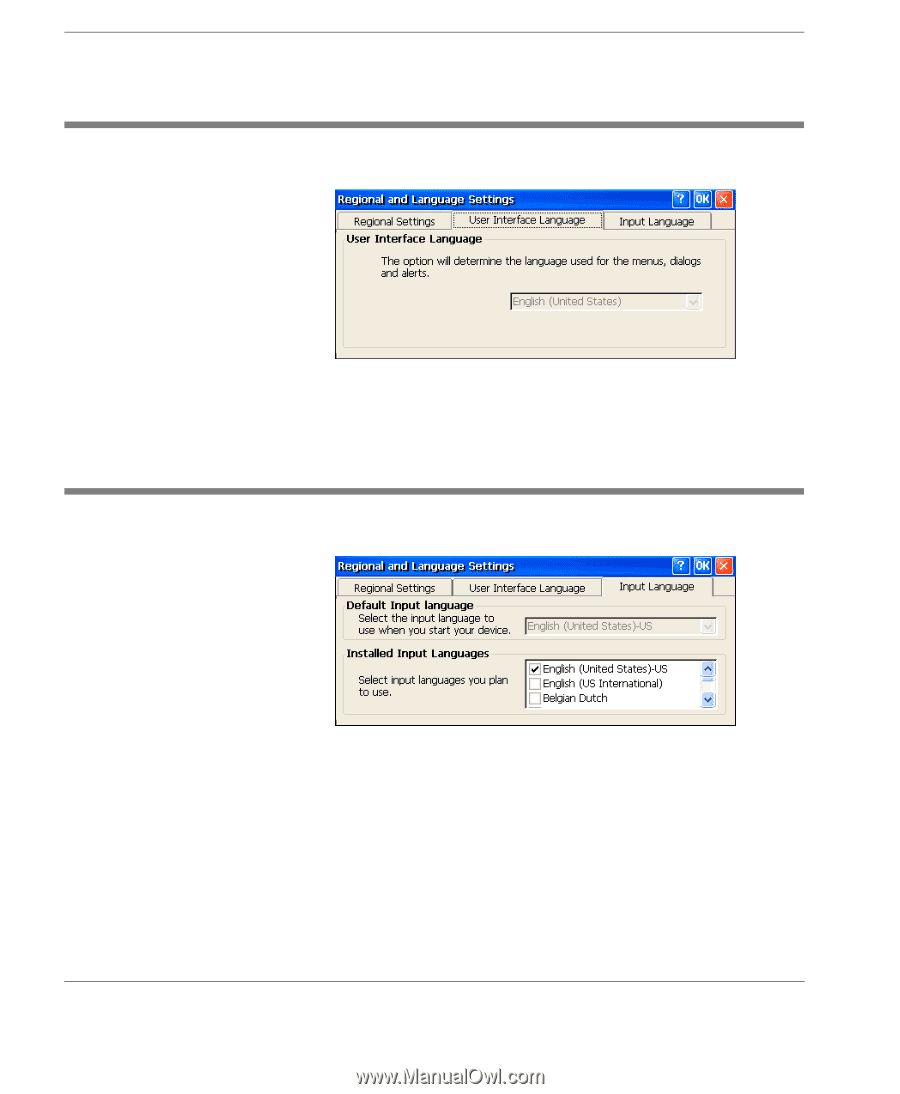
Regional & Language Settings
170
The User Interface Language Tab
The User Interface Language Tab
The list box enables you to select the language you want all menus,
dialogs and messages to be displayed in.
The Input Language Tab
Default Input Language
This determines the language initially used for all input when you
start the thin client. The list box will list all the languages that have
been selected in the
Installed Input Languages
list.
Installed Input Languages
This lists the languages installed on your thin client. Checking the
box next to a language will enable that language to be used.