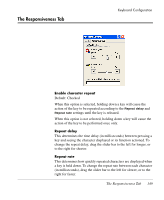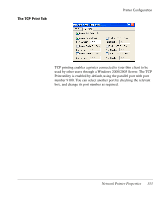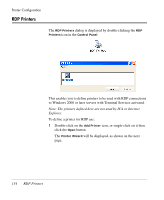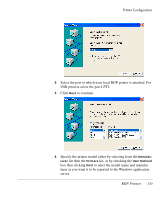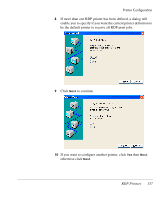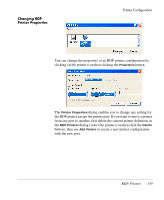HP Neoware e90 Neoware Thin Clients running Microsoft® Windows - Page 170
RDP Printers, Note: The printers defined here are not used by ICA or Internet, Explorer.
 |
View all HP Neoware e90 manuals
Add to My Manuals
Save this manual to your list of manuals |
Page 170 highlights
Printer Configuration RDP Printers The RDP Printers dialog is displayed by double-clicking the RDP Printers icon in the Control Panel. This enables you to define printers to be used with RDP connections to Windows 2000 or later servers with Terminal Services activated. Note: The printers defined here are not used by ICA or Internet Explorer. To define a printer for RDP use: 1 Double-click on the Add Printer icon, or single-click on it then click the Open button. The Printer Wizard will be displayed, as shown on the next page. 154 RDP Printers

Printer Configuration
154
RDP Printers
RDP Printers
The
RDP Printers
dialog is displayed by double-clicking the
RDP
Printers
icon in the
Control Panel
.
This enables you to define printers to be used with RDP connections
to Windows 2000 or later servers with Terminal Services activated.
Note: The printers defined here are not used by ICA or Internet
Explorer.
To define a printer for RDP use:
1
Double-click on the
Add Printer
icon, or single-click on it then
click the
Open
button.
The
Printer Wizard
will be displayed, as shown on the next
page.