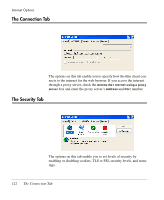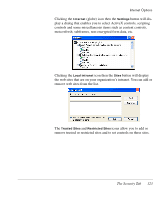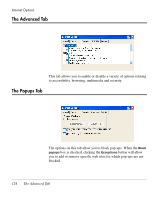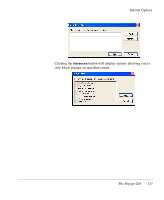HP Neoware e90 Neoware Thin Clients running Microsoft® Windows - Page 139
The Security Tab, the web sites that are on your organization's intranet. You can add or
 |
View all HP Neoware e90 manuals
Add to My Manuals
Save this manual to your list of manuals |
Page 139 highlights
Internet Options Clicking the Internet (globe) icon then the Settings button will display a dialog that enables you to select ActiveX controls, scripting controls and some miscellaneous items such as content controls, meta refresh, subframes, non-encrypted form data, etc. Clicking the Local intranet icon then the Sites button will display the web sites that are on your organization's intranet. You can add or remove web sites from the list. The Trusted Sites and Restricted Sites icons allow you to add or remove trusted or restricted sites and to set controls on these sites. The Security Tab 123
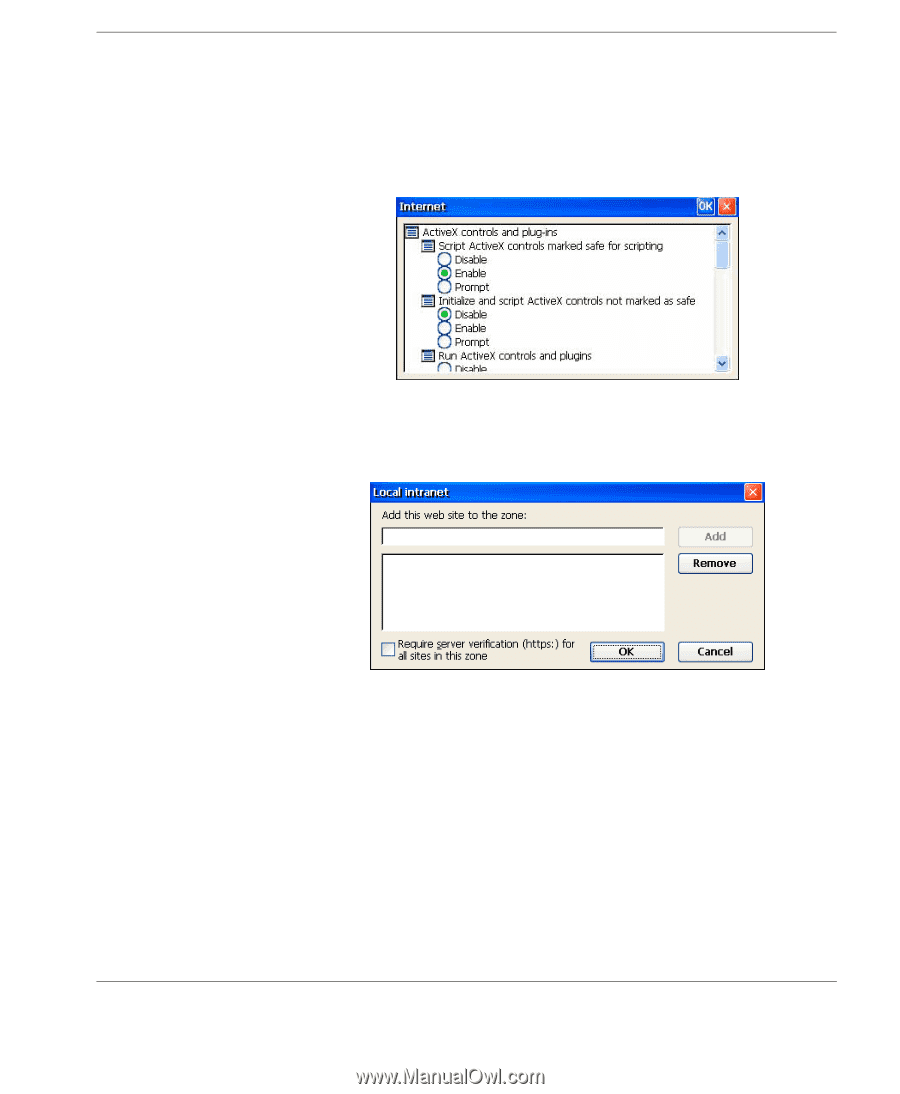
Internet Options
The Security Tab
123
Clicking the
Internet
(globe) icon then the
Settings
button will dis-
play a dialog that enables you to select ActiveX controls, scripting
controls and some miscellaneous items such as content controls,
meta refresh, subframes, non-encrypted form data, etc.
Clicking the
Local intranet
icon then the
Sites
button will display
the web sites that are on your organization’s intranet. You can add or
remove web sites from the list.
The
Trusted Sites
and
Restricted Sites
icons allow you to add or
remove trusted or restricted sites and to set controls on these sites.