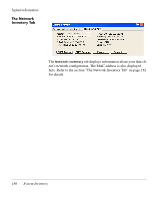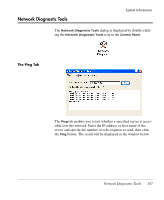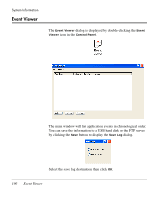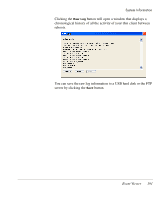HP Neoware e90 Neoware Thin Clients running Microsoft® Windows - Page 203
Network Diagnostic Tools, The Ping Tab
 |
View all HP Neoware e90 manuals
Add to My Manuals
Save this manual to your list of manuals |
Page 203 highlights
Network Diagnostic Tools System Information The Network Diagnostic Tools dialog is displayed by double-clicking the Network Diagnostic Tools icon in the Control Panel. The Ping Tab The Ping tab enables you to test whether a specified server is accessible over the network. Enter the IP address or host name of the server and specify the number of echo requests to send, then click the Ping button. The result will be displayed in the window below. Network Diagnostic Tools 187
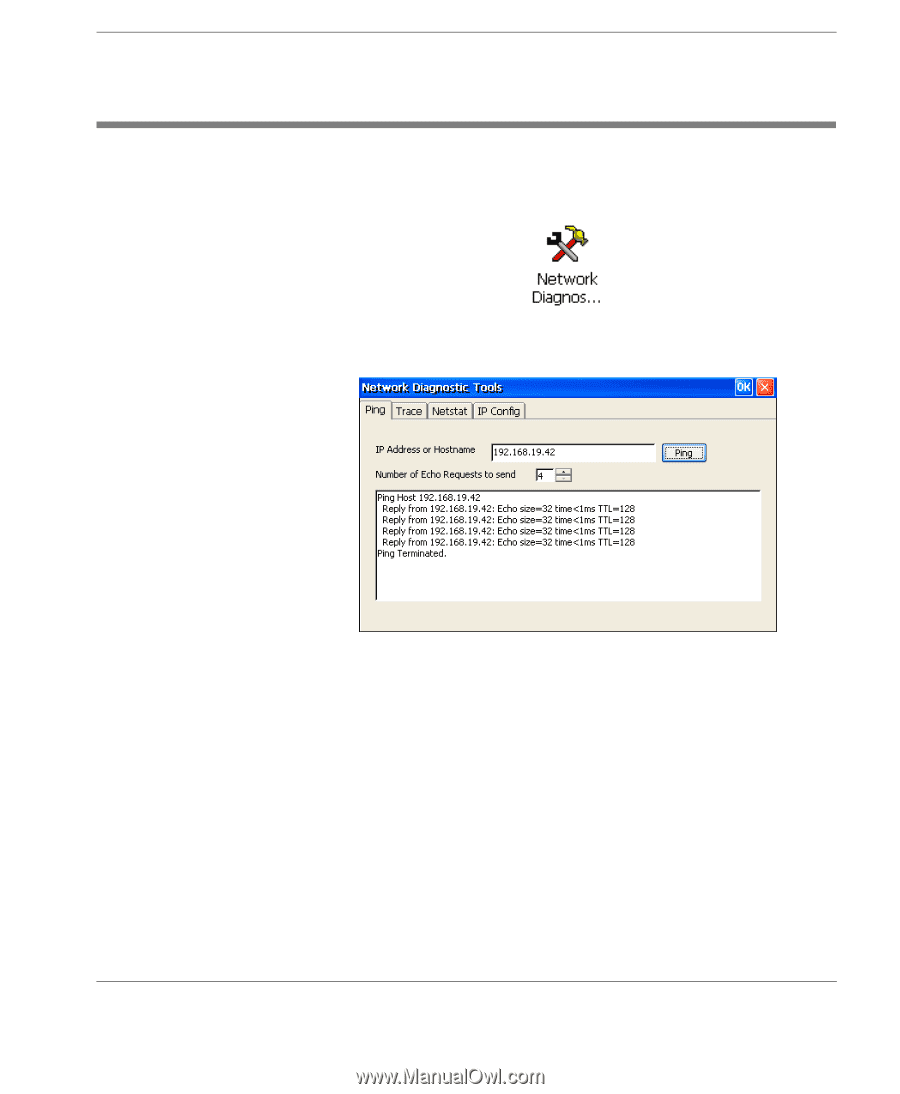
System Information
Network Diagnostic Tools
187
Network Diagnostic Tools
The
Network Diagnostic Tools
dialog is displayed by double-click-
ing the
Network Diagnostic Tools
icon in the
Control Panel
.
The Ping Tab
The
Ping
tab enables you to test whether a specified server is acces-
sible over the network. Enter the IP address or host name of the
server and specify the number of echo requests to send, then click
the
Ping
button. The result will be displayed in the window below.