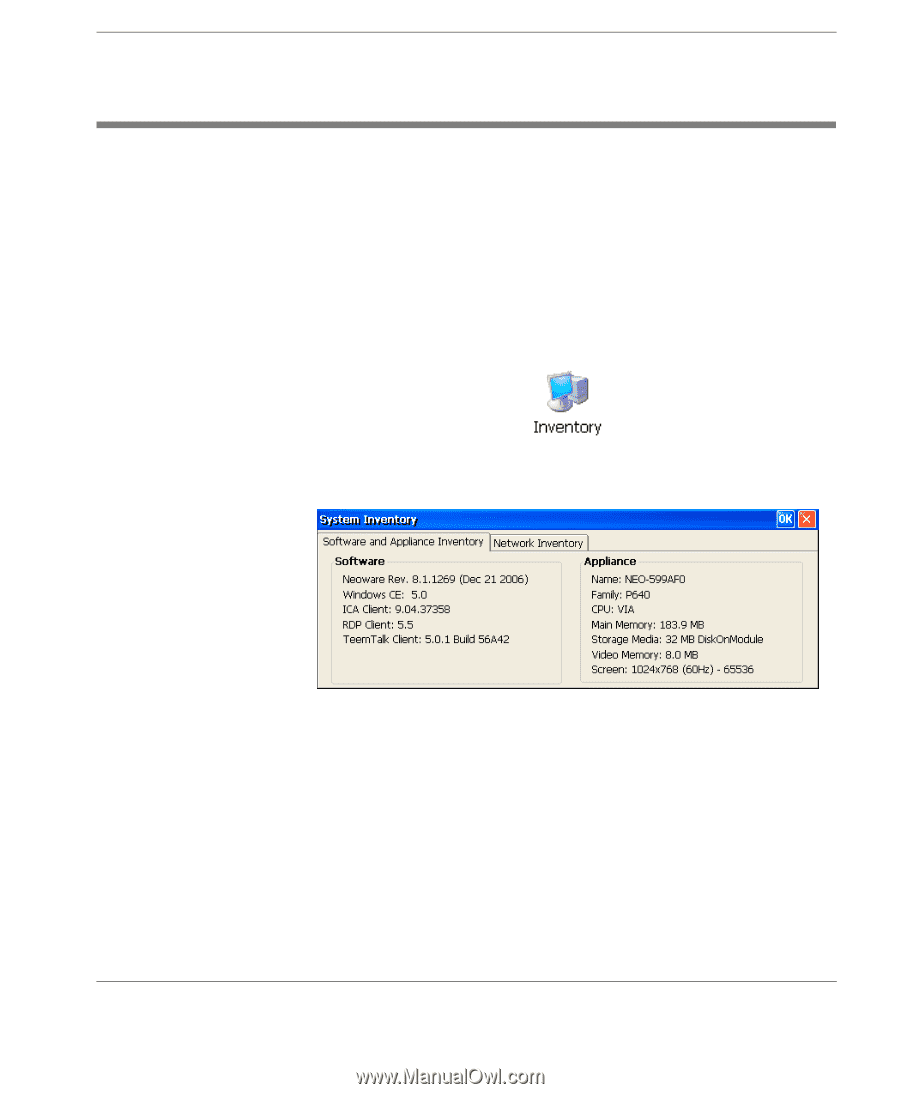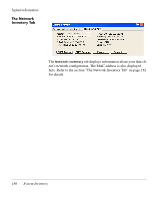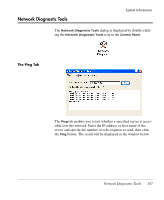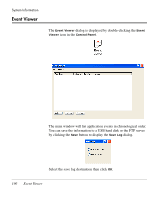HP Neoware e90 Neoware Thin Clients running Microsoft® Windows - Page 201
System Inventory, The Software and Appliance Inventory Tab, dialog is displayed by double-clicking
 |
View all HP Neoware e90 manuals
Add to My Manuals
Save this manual to your list of manuals |
Page 201 highlights
System Inventory System Information If the System Properties dialog is password protected, users who do not have the password can still view information about the thin client and its system by displaying the System Inventory dialog. This reproduces the same information that is found on the Software and Appliance Inventory and Network Inventory tabs of the System Properties dialog. The System Inventory dialog is displayed by double-clicking the Inventory icon in the Control Panel. The Software and Appliance Inventory Tab The Software and Appliance Inventory tab displays information about the operating system software installed in your thin client, and its internal hardware such as the CPU and installed memory. Refer to the section "The Software and Appliance Inventory Tab" on page 185 for details. System Inventory 185