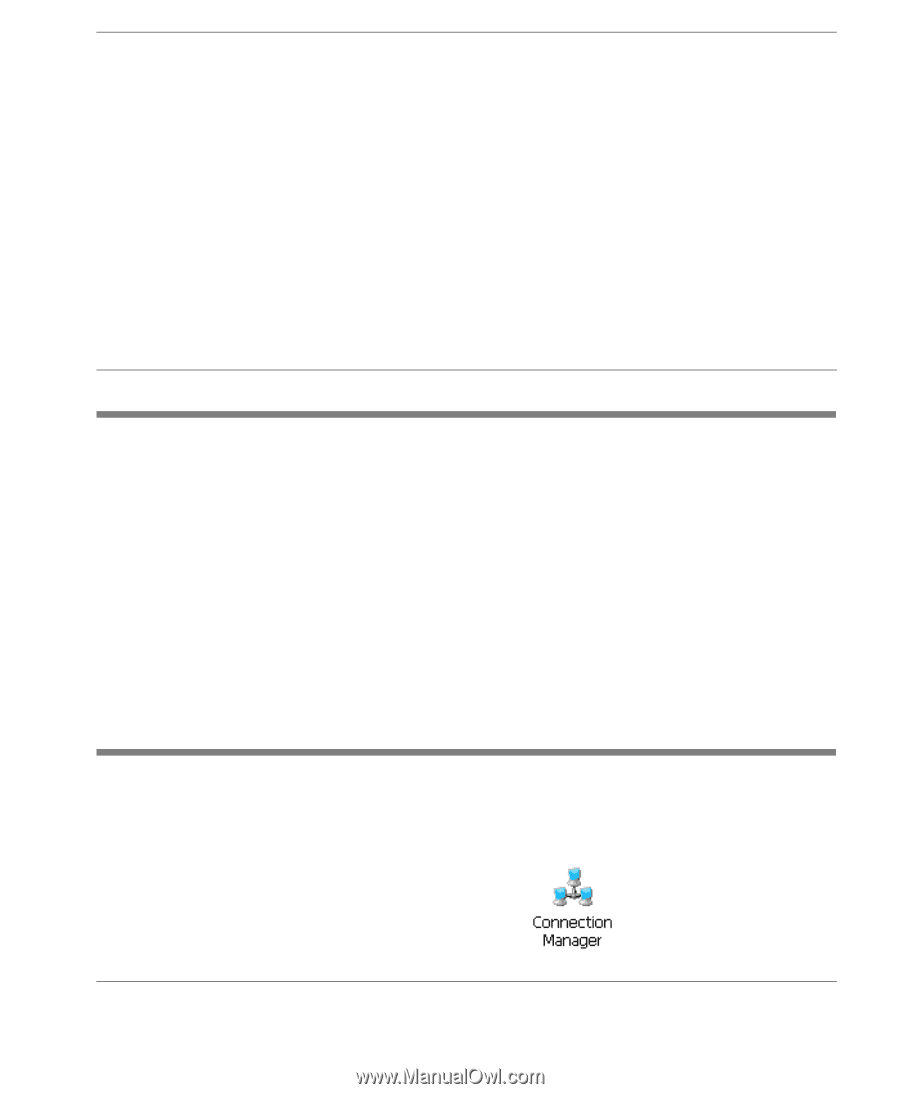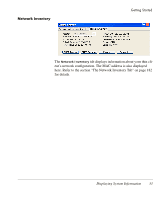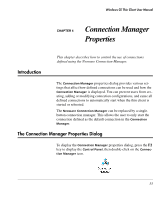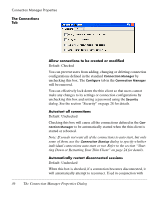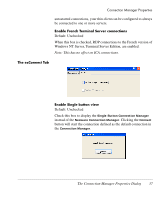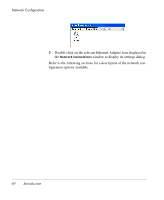HP Neoware e90 Neoware Thin Clients running Microsoft® Windows - Page 51
Connection Manager Properties, Introduction, The Connection Manager Properties Dialog
 |
View all HP Neoware e90 manuals
Add to My Manuals
Save this manual to your list of manuals |
Page 51 highlights
Windows CE Thin Client User Manual CHAPTER 4 Connection Manager Properties Introduction This chapter describes how to control the use of connections defined using the Neoware Connection Manager. The Connection Manager properties dialog provides various settings that affect how defined connections can be used and how the Connection Manager is displayed. You can prevent users from creating, adding or modifying connection configurations, and cause all defined connections to automatically start when the thin client is started or rebooted. The Neoware Connection Manager can be replaced by a singlebutton connection manager. This allows the user to only start the connection defined as the default connection in the Connection Manager. The Connection Manager Properties Dialog To display the Connection Manager properties dialog, press the F2 key to display the Control Panel, then double-click on the Connection Manager icon. 35